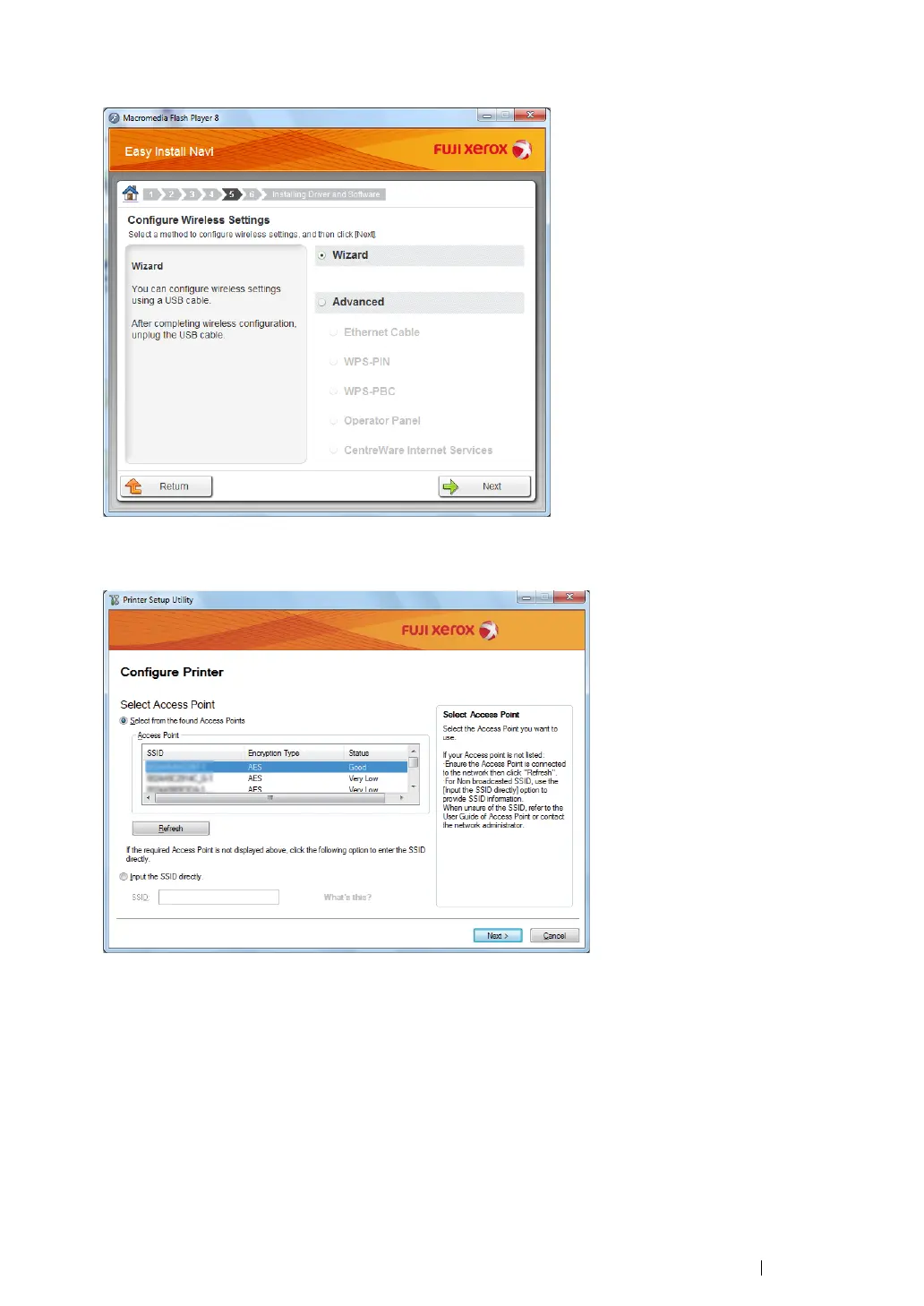Printer Connection and Software Installation 79
5 Ensure that Wizard is selected, and then click Next.
6 Follow the on-screen instructions to connect the USB cable and perform other setup until the
Select Access Point screen appears.
7 Select either of the following:
• Click the Select from the found Access Points radio button and select the SSID.
• Click the Input the SSID directly radio button and enter the SSID in the SSID box.
8 Click Next.
