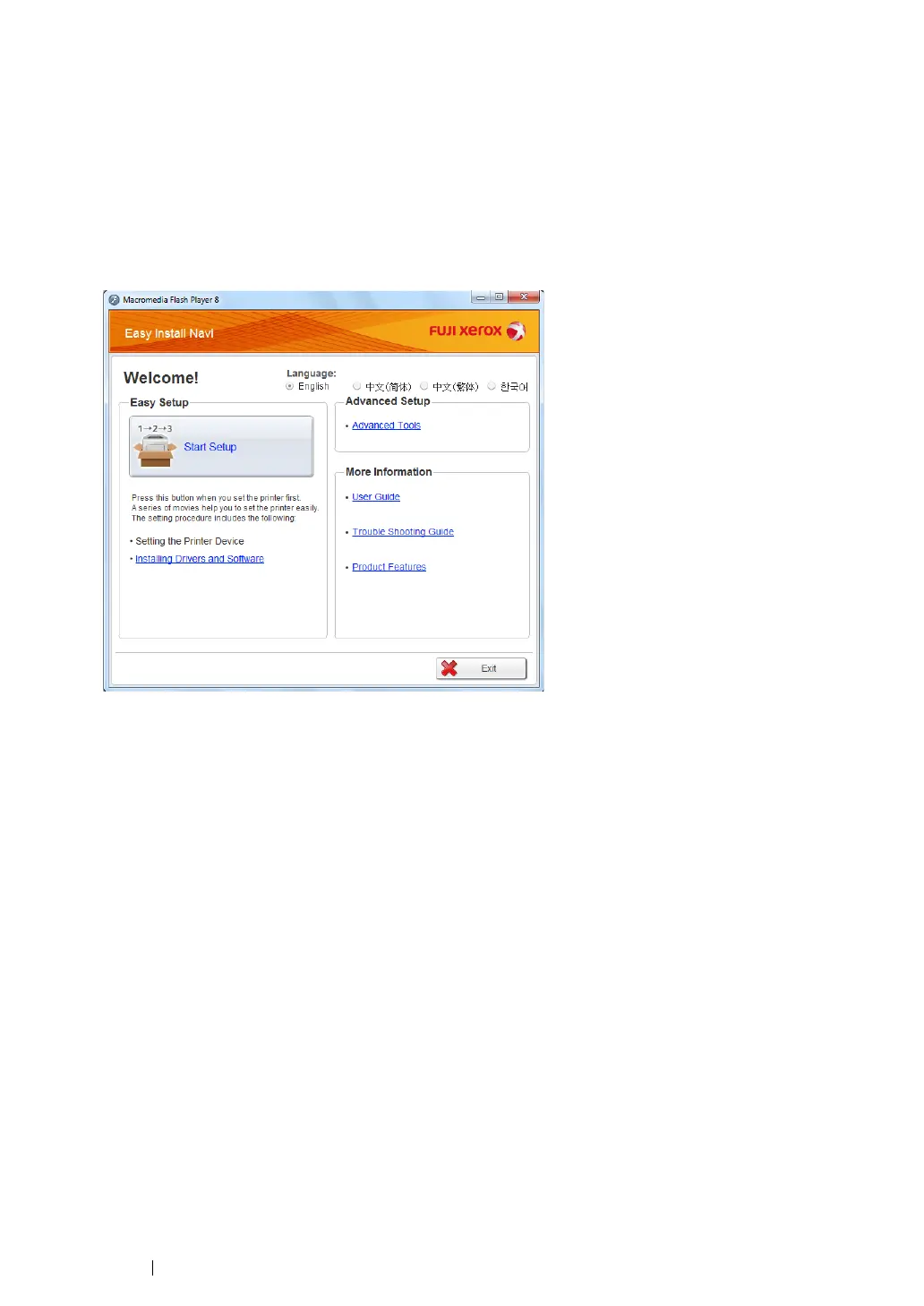84 Printer Connection and Software Installation
Using Advanced Setup to Configure Wireless Network Settings
To use the Advanced setup, display the Configure Wireless Settings screen.
The following procedure uses Windows 7 as an example.
• Displaying the Configure Wireless Settings Screen
1 Insert the Software Pack CD-ROM into your computer's CD/DVD drive. When the AutoPlay
window appears, click Run setup.exe to start the Easy Install Navi.
2 Click Start Setup.
3 Click Configure Printer.
4 Select Wireless Connection, and then click Next.
The setting method selection screen appears.
