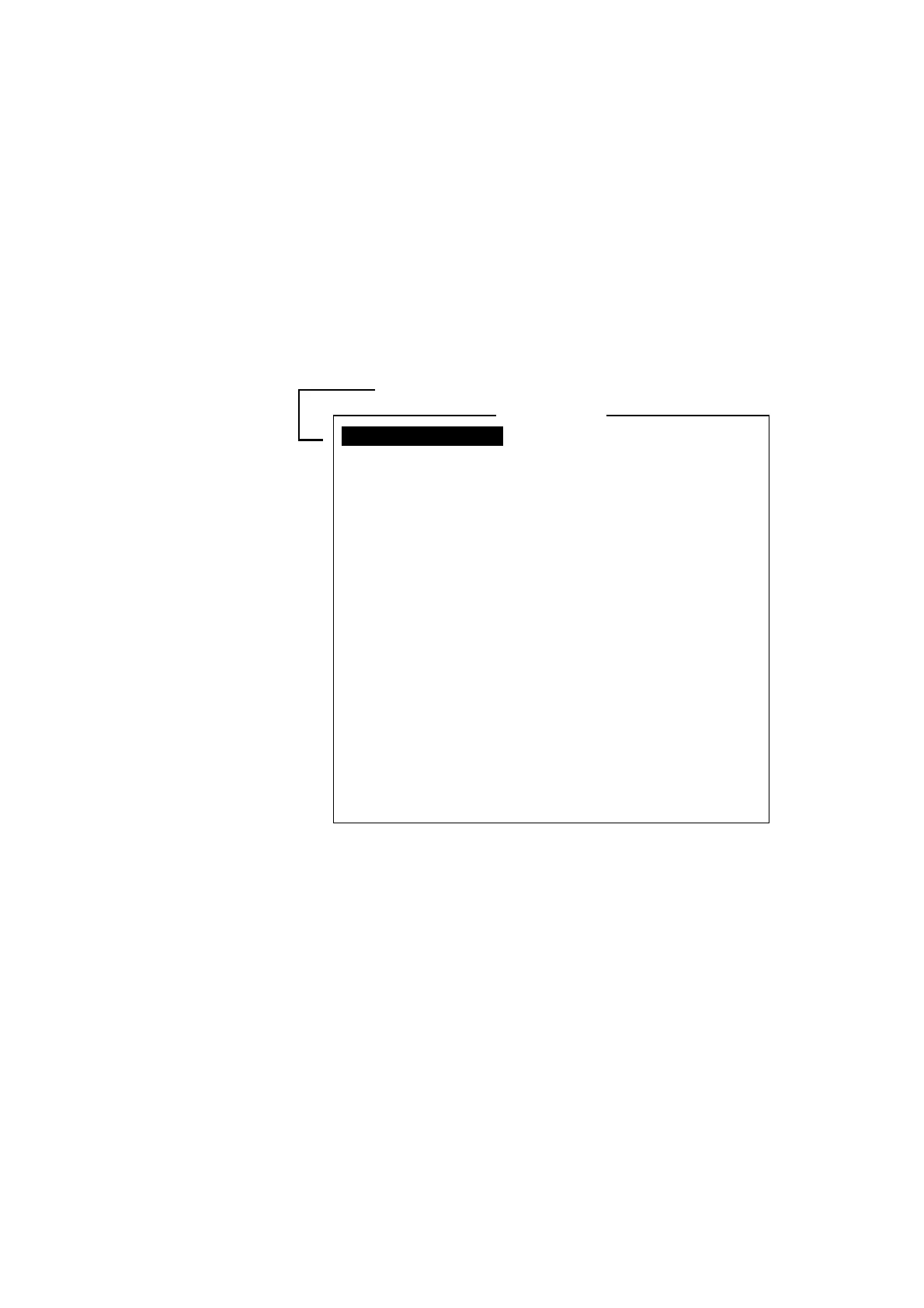5. DATA REPORTING AND POLLING
5-9
• PIN Code
The PIN (Personal ID Number) code is an eight-digit code number agreed
upon by communicating parties, and there is no rule for determining PIN
code. It is a password used in message reporting. When a ship receives a
polling command w/PIN code from a shore subscriber and the code matches
that of the ship, the ship sends a message report.
To register PIN code number do the following:
1. Press [F5] to show the Report menu.
2. Press the [2] key to open the Message Report menu.
3. Press [1], [2], [3] or [4] key to show the following menu.
Message Report
OFF
TELEX
Regular Interval
00:10
1 (---: No Limit)
--:--
--:--
--:--
--:--
NAV
PIN Code
Message Report Programming
Status
Station Name
Destination Type
Prefix Code
Country/Ocean Code
Station ID
Modem Type
Address
Subject
LES ID
Activation
Interval Time
Report Times
Start Time1
Start Time2
Start Time3
Start Time4
Report Contents
File
For polling command
Message report menu
4. PIN Code is selected; press the [Enter] key to open the PIN code entry
window.
5. Enter PIN code number (max. 8 digits).
6. Press the [Enter] key.
7. Follow from step 4 on page 5-4.
