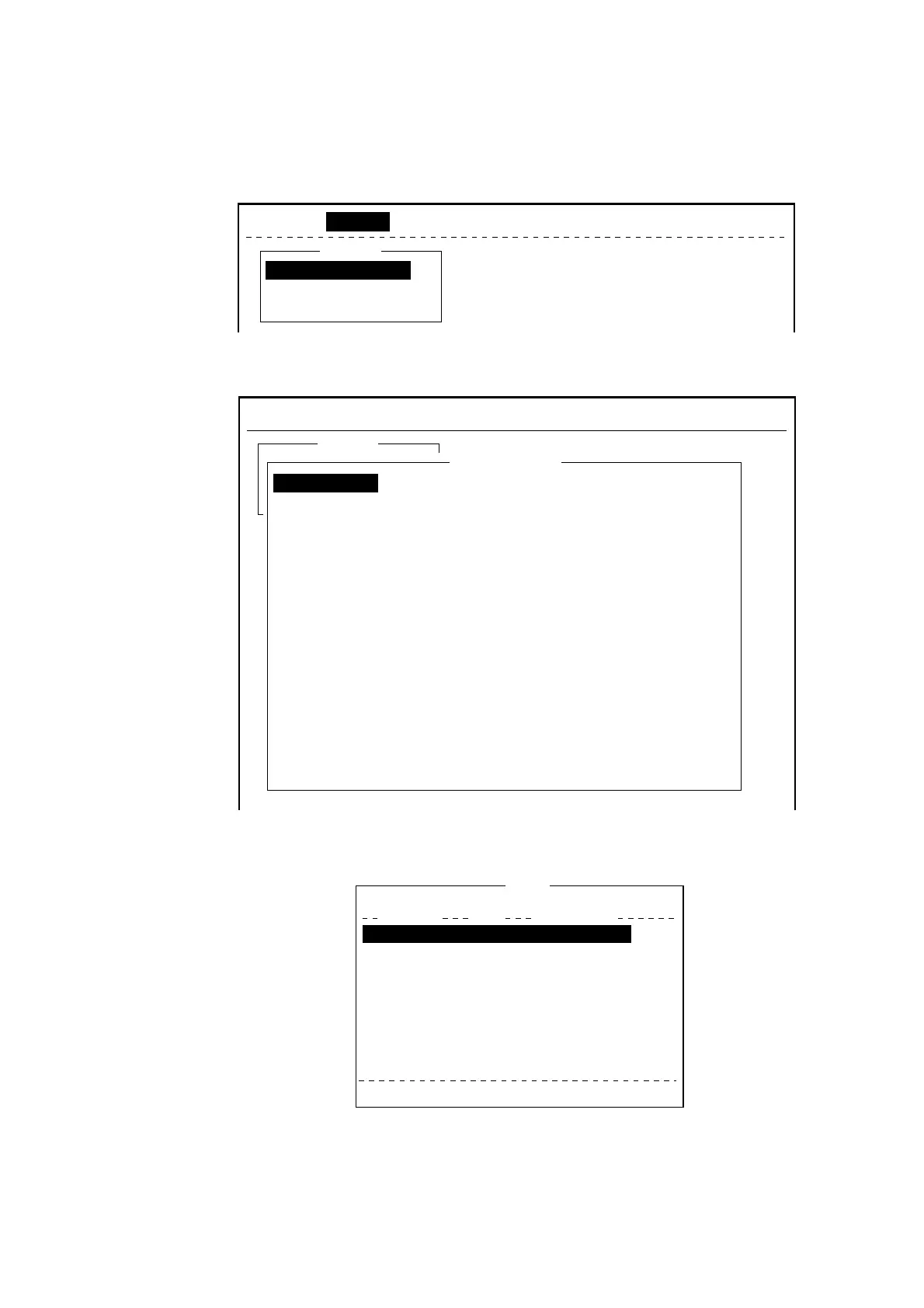4. INMARSAT C COMMUNICATIONS
4-15
4.1.3 Transmitting a file stored on a floppy disk
1. Close any open files.
2. Insert floppy disk containing file to be sent.
3. Press the [F3] key to display the Transmit menu.
Transmit
File Edit Transmit EGC Reports Logs Options Setup Position StopAlarm
1. Transmit Message
2. Cancel
3. Request Delivery Status
Transmit menu
4. Press the [1] key to choose Transmit Message.
File Edit Transmit EGC Reports Logs Options Setup Position StopAlarm
Date
Time
Position
Waypoint
Course
Speed
Current NCS
Current Channel
Current TDM
MES Status
GPS Status
DCE Memory
97-08-04
01:32 (UTC)
LAT
LON
LAT
LON
DEG
KTS
344 (IOR) LOGOUT
NCS CC
NCS CC
Idle
****
32818 Bytes free
BBER
C/N
Send level
RxIF AGC Level
REF Offset Freq
Synthe 1st local
3rd local
Synthesizer
TX2nd Local
Antenna Power Supply
Water Temperature
Water Current
Direction
Speed
Depth
Transmit
1. Transmit Message
2. Cancel
3. Request Delivery Status
Transmit Message
Normal
Size 24
TELEX
82
65-2111
303 (KDDI)
ON
00:00
Immediate
IA5
Priority
Message File
Station Name Cost ********.**(US&)
Destination Type
Prefix Code
Country/Ocean Code
Station ID
Modem Type
Address
Subject
Attach File
LES ID
Option
Confirmation
Send Delay
Delivery Delay
Code
[ TRANSMIT ]
Transmit message menu
5. Press the [↓] key to choose Message File and press the [Enter] key.
Send
[A:\SEIZOUSE ]
To View: SPACE Make Dir: INS Remove Dir: DEL
Filename Size Date & Time
IIT .
JJJ .
R0970714.001
R0970718.001
R0970729.001
SEIZOU .
SEIZOU .TXT
SEIZOUSE.
70 Files exist 590848 bytes free
9078
13
4973
313
412
139
39
178
02-01-08 19:30
02-01-28 20:57
02-01-29 05:56
02-02-25 00:25
02-02-25 07:21
02-02-25 06:22
02-02-25 21:22
02-02-25 01:44
File list
6. Press the [↑] or [↓] key to choose a file and press the [Enter] key. (You can
view a part of a file by tapping the space bar. After confirming the contents,
press the [Esc] key.)
