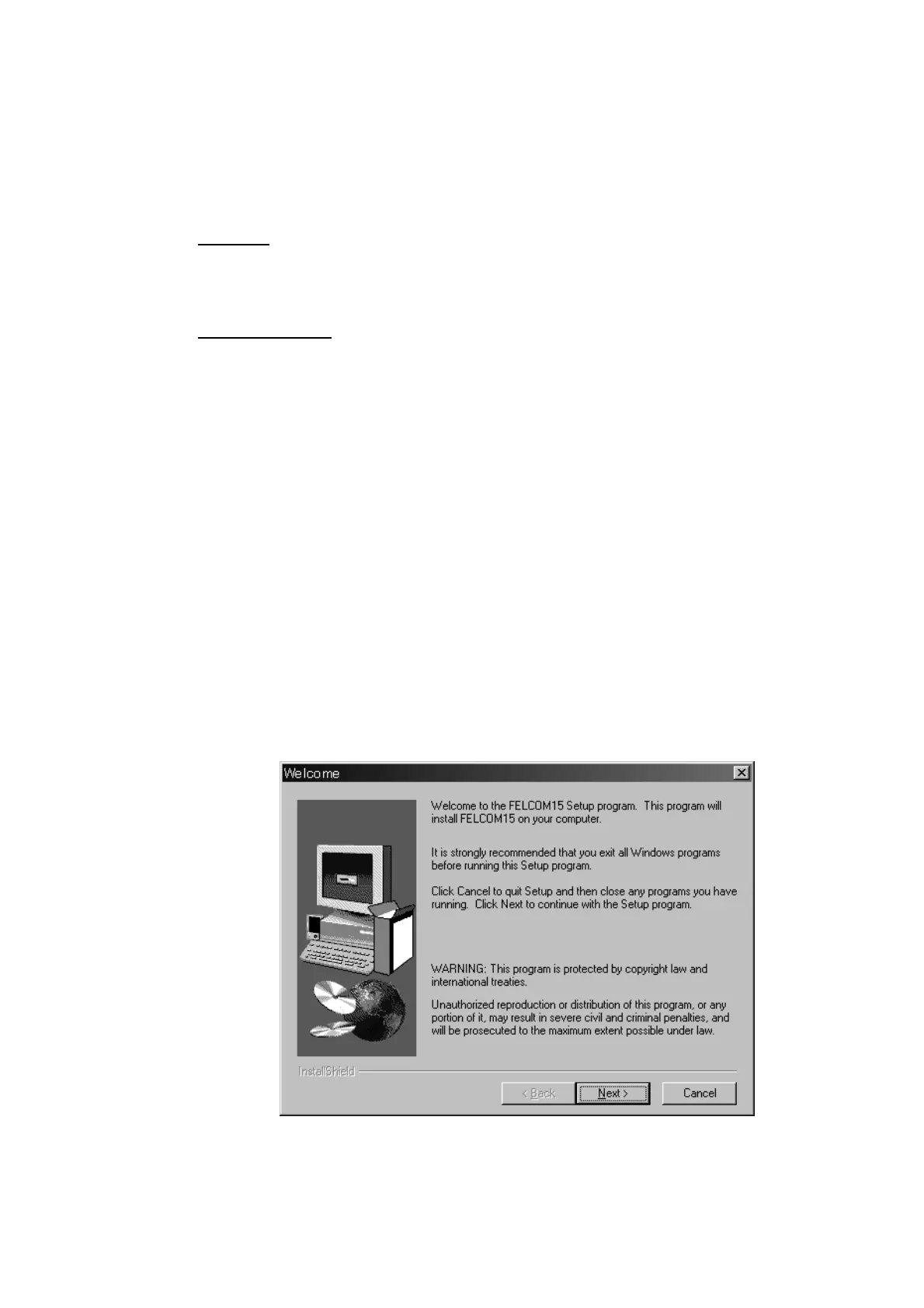1. OPERATIONAL OVERVIEW
1-15
1.8 Using a PC (local supply)
When using a PC as a sub terminal, the optional FD-ROM is required. The sub
terminal only functions for communications; initial settings, etc. are conducted
from the main terminal.
FD-ROM
Code No.: 004-438-920
Type: 16-5-0164
PC requirements
• OS: Windows 98, 2000, ME, XP
• Memory: Min. 32 MB
• Hard disk: Min. 20 MB free space
• CPU: 100 MHz or better
• Floppy disk drive
Windows is a registered trademark of Microsoft Corporation in the US and other
countries used under license.
1.8.1 Installing software
After installing the equipment, install the FELCOM 15 software (F15PC) in the
PC as follows:
1. Turn on the PC.
2. Set FD-ROM in floppy disk drive.
3. Click the icon of “SETUP.EXE” in the floppy disk. The setup procedure
begins, showing the welcome dialog box.
Welcome dialog box
