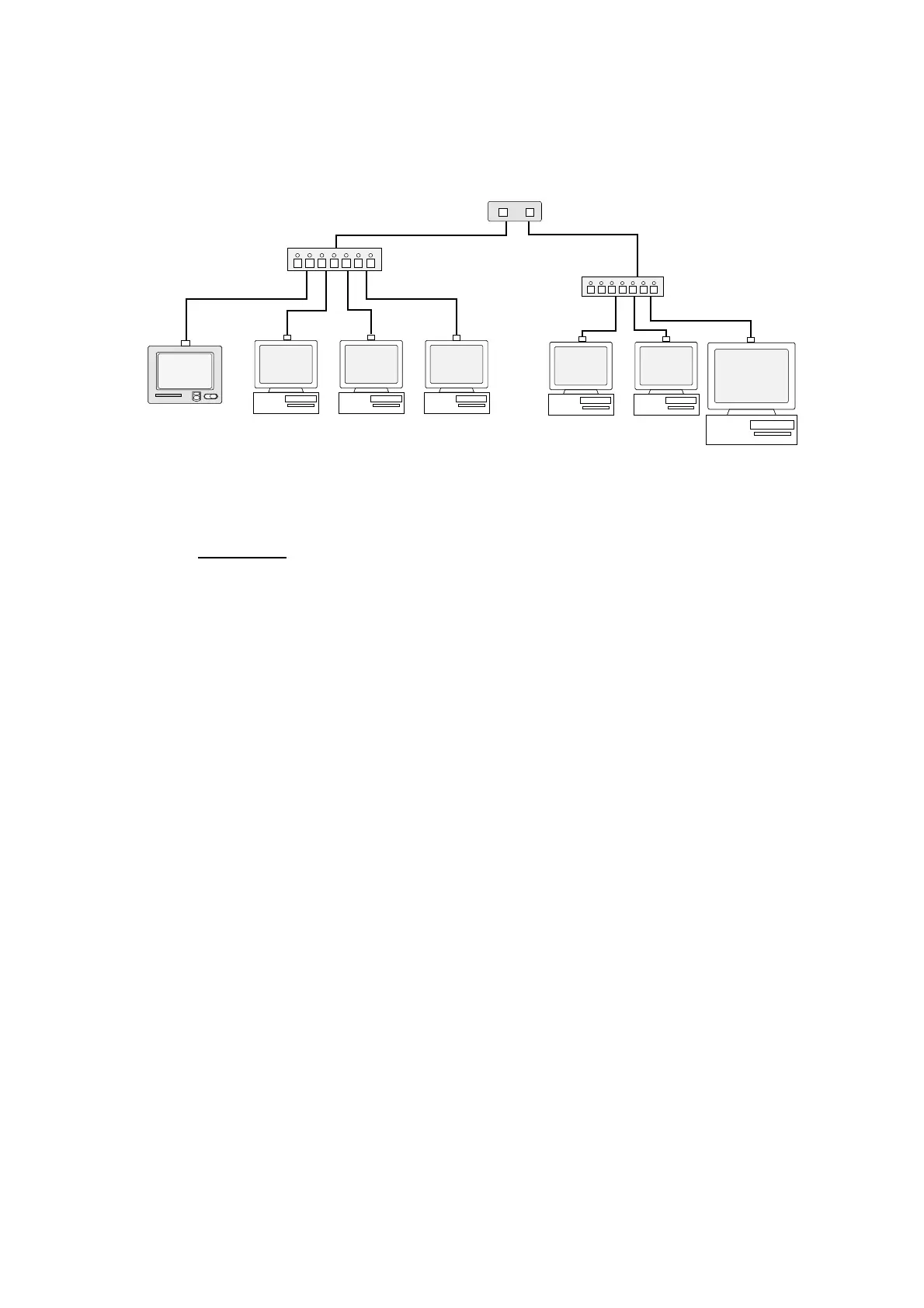8. E-MAIL BY PC
8-7
8.3.3 Gateway setting
Set gateway IP address when mail is sent from a PC on a different network
through a router.
FURUNO
FELCOM 15
HUB
PCPC
PC
HUB
Router
Network 1
Network 2
LAN Port
PCPC PC
Note: If the router has DHCP, turn on DHCP in the Network menu to
automatically assign IP address, subnet mask and gateway.
Procedure
1. Press [F8] and [2] to show the System Setup menu.
2. Press the [↓] or [↑] key to choose Network Setup and then press the [Enter]
key.
3. Choose Network and then press the [Enter] key.
4. Press the [↓] key to choose Gateway and then press the [Enter] key.
5. Enter gateway IP address (IP address set on router) and then press the
[Enter] key.
6. Press the [Esc] key to open the update window.
7. Yes is selected; press the [Enter] key to update settings. The message
“Press ESC key to Restart FELCOM15.” appears.
8. Press the [Esc] key to restart.
