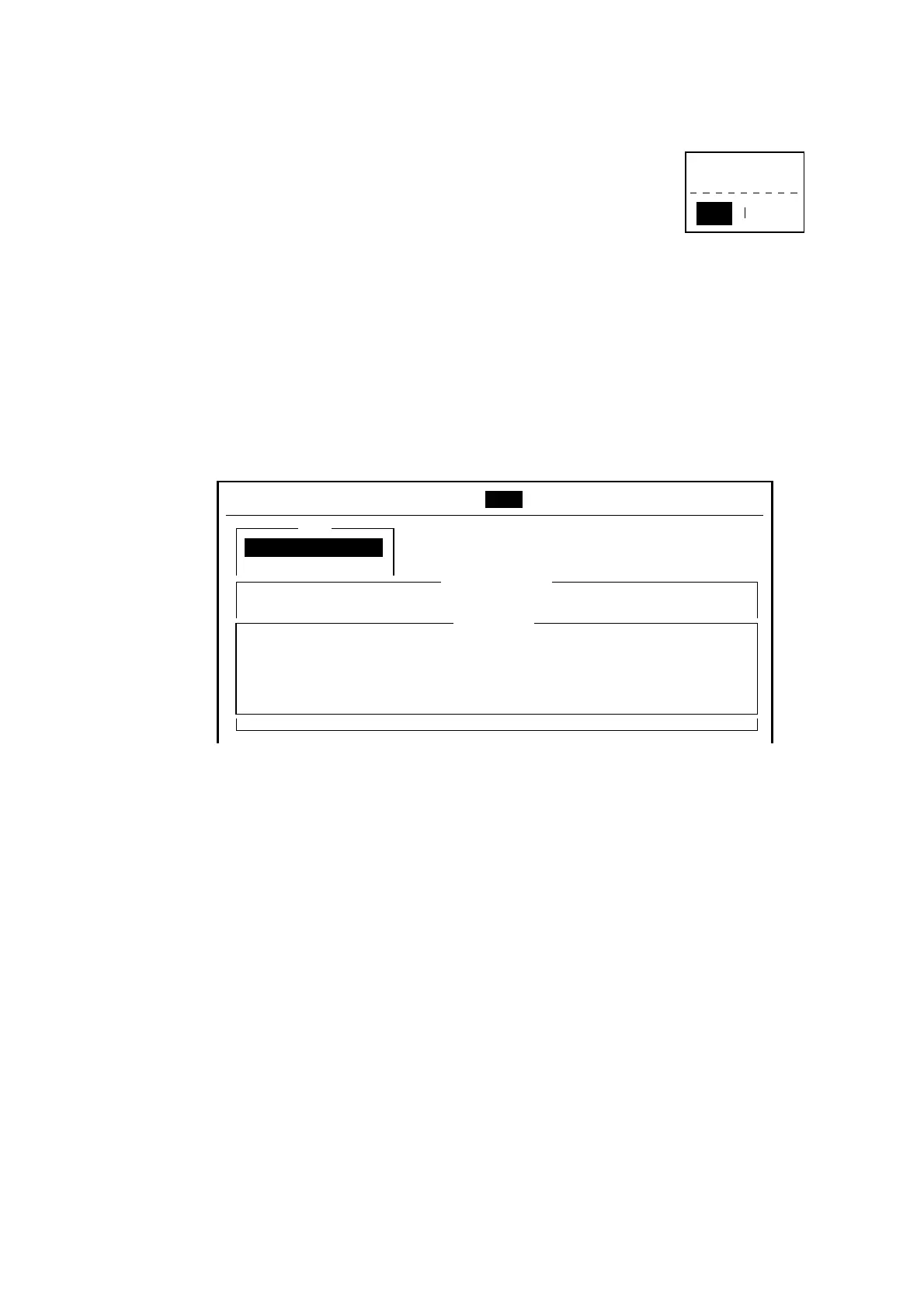1. OPERATIONAL OVERVIEW
1-14
4. Press the [↓] or [↑] key to choose option desired and press the [Enter] key.
5. Press the [Esc] key several times to return to the standby display.
Note: On some menus the update window appears after
you press the [Esc] key. This is done to ask you to
confirm settings. Yes is selected; press the [Enter]
key to register settings, or press [→] to choose No
and press the [Enter] key to escape.
1.7 Error Messages and Alerts
The terminal unit displays error messages and alerts, in the CAUTION window,
to call your attention to misoperation, failed operation and system error. A list of
error messages appears in Chapter 8 and alerts appear in the Appendix.
To erase an error message or alert, press the [Esc] key.
No. Message File Station LES Priority Send Status Delivery
Send Message Log
Log
CAUTION
No Message.
<Press ESC key to continue>
File Edit Transmit EGC Reports Logs Options Setup Position StopAlarm
1. Send Message Log
2. Receive Message Log
Location of error messages and alerts
Update
Yes No
