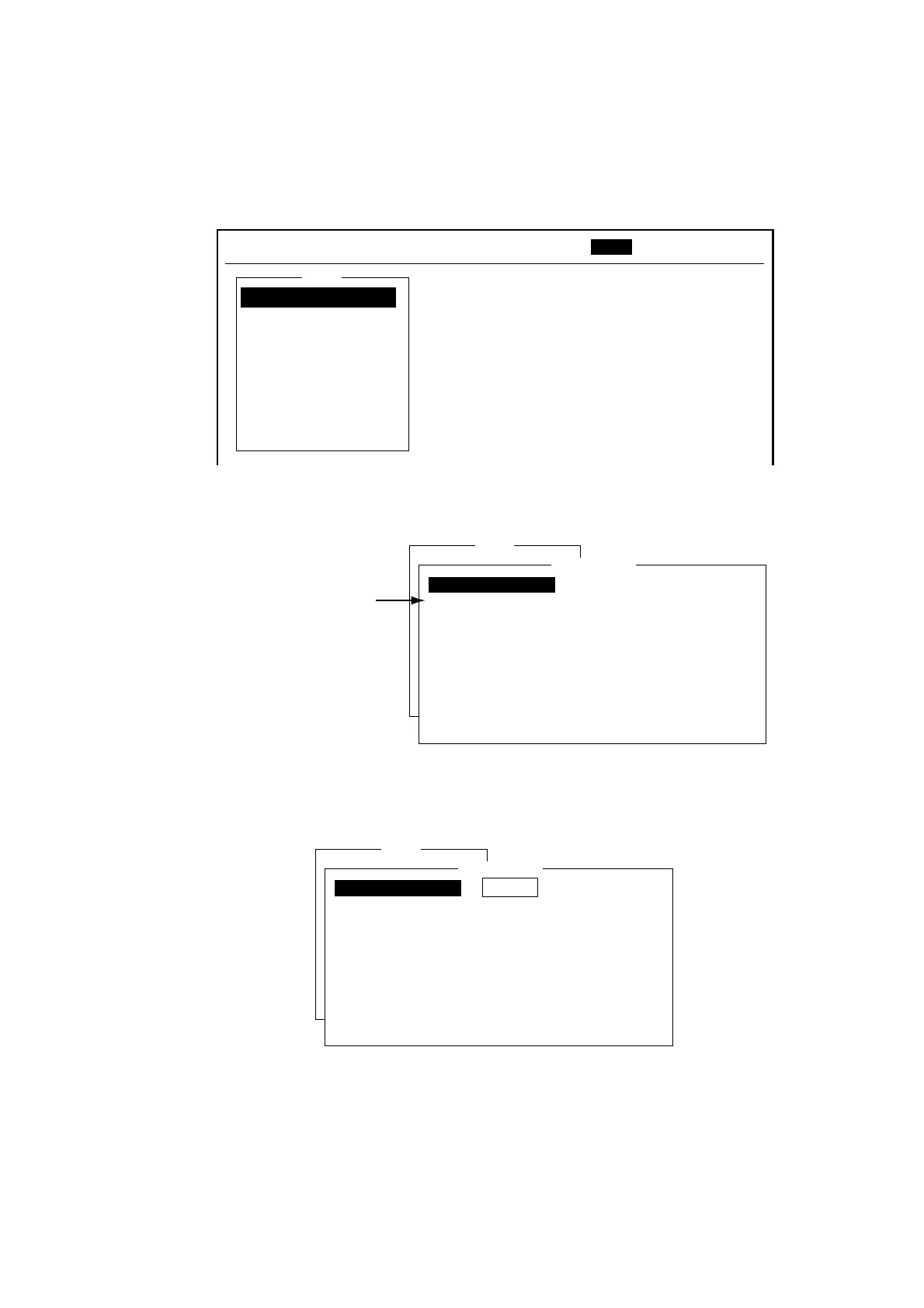2. SYSTEM INITIALIZATION
2-2
2.1.2 System setup
The System Setup menu provides for input of date, time, operating mode, and
port function.
1. Press the [F8] key to choose the Setup menu.
Setup
File Edit Transmit EGC Reports Logs Options Setup Position StopAlarm
1. Distress Alert Setup
2. System Setup
3. Editor Setup
4. Terminal Setup
5. EGC Setup
6. Auto Mode Setup
7. E-Mail Setup
8. Directories
9. Configuration
Setup menu
2. Press the [2] key to display the System Setup menu.
Setup
9. Configuration
System Setup
03:11 02-02-25 (YY-MM-DD)
INMARSAT-C
OFF
INT
INT
INT
System Date & Time
IMN
MES Operation Mode
Nav Port
Active Port
Message Output Port
EGC Output Port
Network Setup
Command Window
Entered at installation
(Cannot be changed.)
System setup menu
3. System Date & Time is selected; press the [Enter] key to open the date entry
window.
Setup
9. Configuration
System Setup
02-02-25 (YY-MM-DD)
INMARSAT-C
OFF
INT
INT
INT
System Date & Time
IMN
MES Operation Mode
Nav Port
Active Port
Message Output Port
EGC Output Port
Network Setup
Command Window
System setup menu, date entry window
4. Enter the date with the numeric keys. (Entry of date is not necessary if a GPS
navigator is connected to the FELCOM 15.)
5. Press the [Enter] key to close the window. (Note that the IMN is entered
during installation. The IMN window cannot be opened.)
6. Press the [↓] key twice to choose MES Operation Mode.
