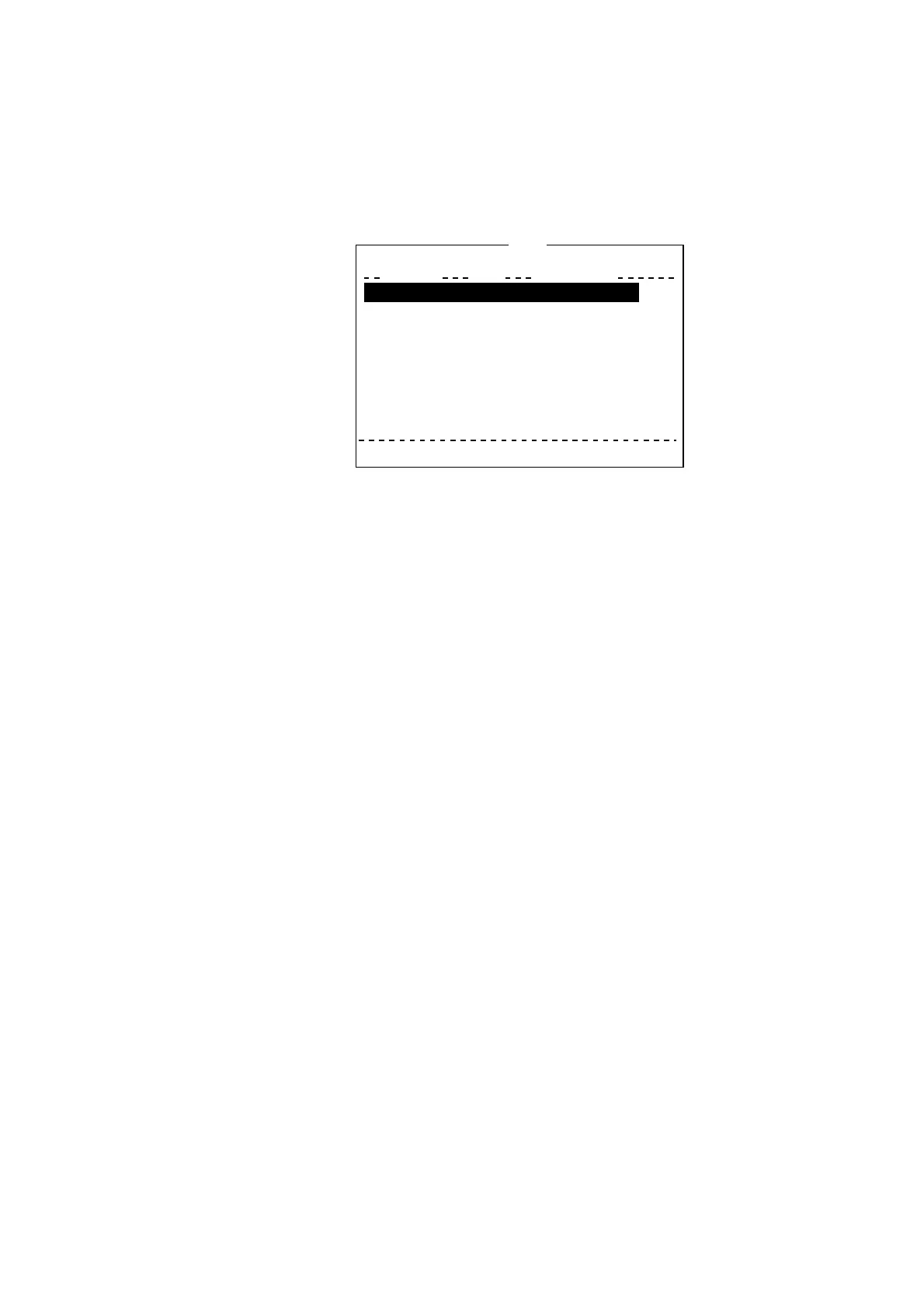3. FILE OPERATIONS
3-17
3.6 Printing Files on Floppy Disks
You can print out a hard copy of a file stored on a floppy disk.
1. Press the [F1] key to display the File menu.
2. Press the [7] key. A list of files stored on the disk appears.
Print
[A:\R0970729 ]
To View: SPACE Make Dir: INS Remove Dir: DEL
412
139
117
836
20
29
128
146
02-01-10 07:21
02-01-10 06:22
02-02-25 06:29
02-02-23 04:53
02-02-18 08:55
02-01-14 10:03
02-02-11 15:02
02-02-10 17:37
Filename Size Date & Time
R0970729.001
SEIZOU .
SEIZOUSE.
T0715 .
T7170 .
TEST .TXT
TESTCAL
.
YANOT
75 Files exist 578560 bytes free
Print window
3. Press the [↑] or [↓] key to choose a file. To get a partial display of the file, tap
the space bar. After confirming the file, press the [Esc] key.
4. Press the [Enter] key to print the file.
3.7 Combining Files
In the procedure below we’ll combine file A and B.
1. Open file A.
2. Open file B.
3. Place the cursor at the beginning of the file B. While pressing and holding
down the [Shift] key, press the [↓] key to highlight the entire file. (You can
also choose a portion of the file.)
4. Press the [C] key while holding down the [Alt] key to place file B on the
clipboard.
5. Press the [V] key while holding down the [Alt] key to switch to File A.
6. Press the [→] key while holding down the [Fn] key followed by the [Enter] key
to place the cursor at the end of file A.
7. Press the [Insert] key. File B is inserted at the end of the file A.
