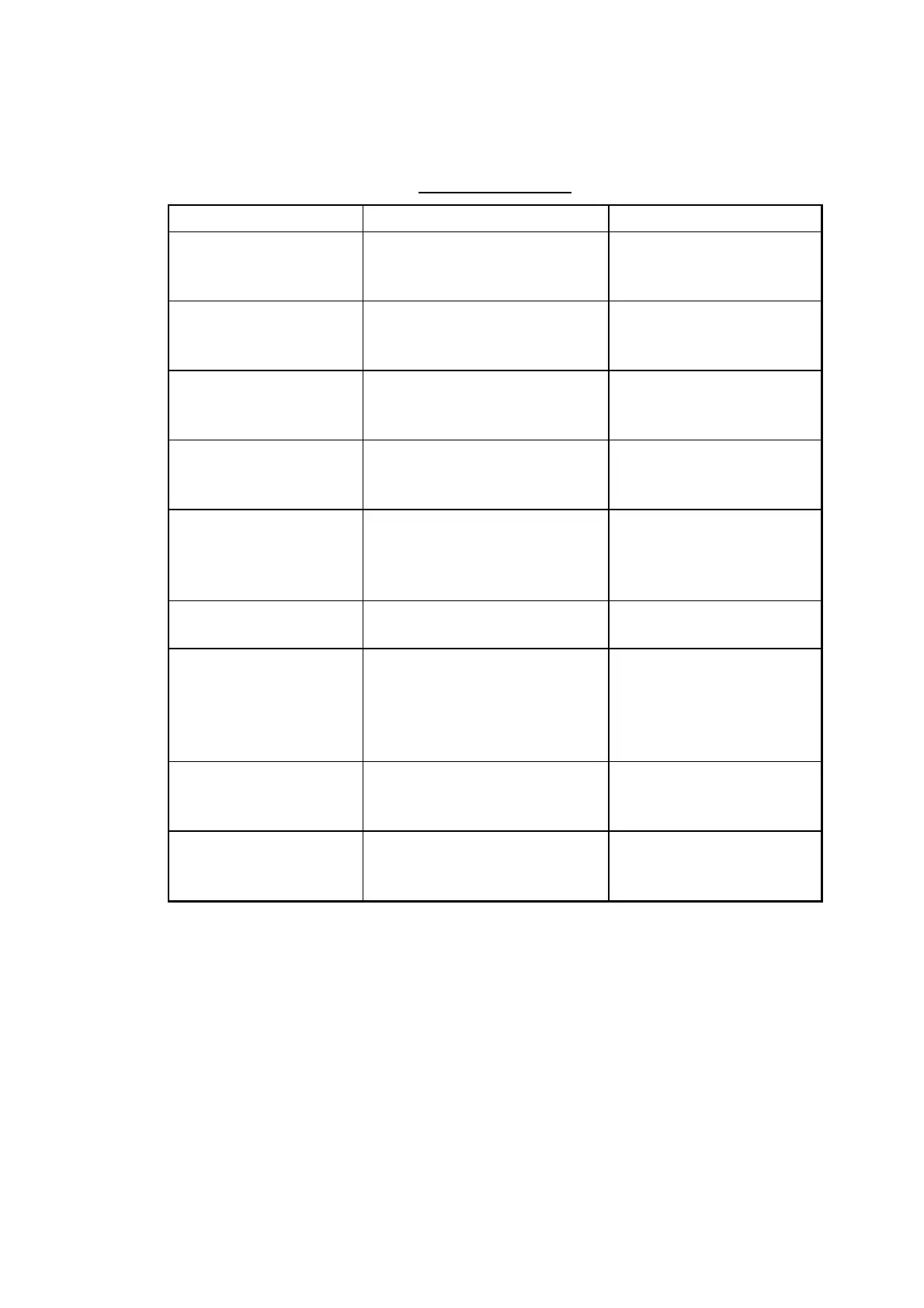9. MAINTENANCE, TROUBLESHOOTING
9-10
9.7.2 Warning messages
Messages in this category are prefixed with “WARNING:”
Warning messages
Error Message Meaning Action
BBER over 80%.
Scanning NCS start
manually.
BBER (Bulletin Board Error
Rate) exceeded 80%.
Select NCS manually.
Cannot enter new
DNID. Memory full for
DNIDs.
Memory for DNIDs is full. Delete unnecessary
DNIDs to enter new ones.
Cannot enter new
ENID. Memory full for
ENIDs.
Memory for ENIDs is full. Delete unnecessary
ENIDs to enter new ones.
Cannot find NCS CC in
all region. Scanning is
continued.
No NCS found in region. Scanning automatically
continues.
Cannot find NCS CC in
preferred region.
Scanning all region is
started.
NCS could not be found in
region selected. Scanning
started to find NCS.
If NCS could not be
found, contact you dealer
for advice.
External NAV
equipment failure.
No navigation data from
navigator.
Check navigator.
Internal GPS UNIT
failure.
GPS signal could not be
detected.
Internal GPS receiver
may be damaged if this
message appears
frequently. Contact your
dealer for advice.
Synchronization loss.
Please change EGC
channel.
Your station is not
synchronized with selected
EGC channel.
Change EGC channel.
Synchronization loss.
Please check the
current ocean region.
Your station is not
synchronized with selected
NCS.
Change NCS.
