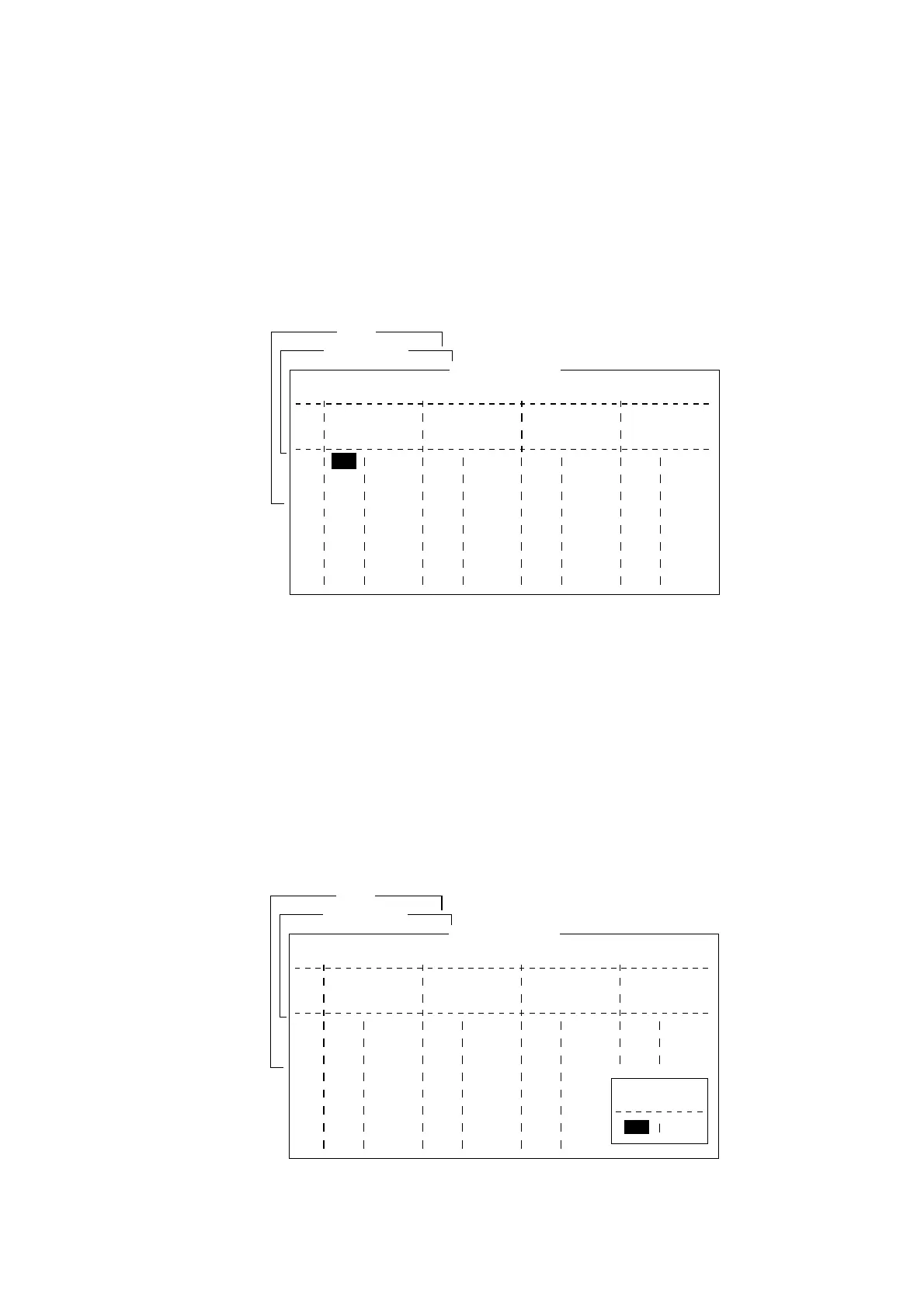2. SYSTEM INITIALIZATION
2-20
2.5 Adding NCS Channels
This section shows you how to add NCS channels to the NCS Channel List. 19
channels can be listed per each ocean region. Currently, there are four NCS
channels, and they are marked with asterisks in the list. Add NCS channels to
the list as below when they become operational.
1. Press the [F8] key to display the Setup menu.
2. Press the [9] key to display the Configuration menu.
3. Press the [4] key to display the NCS Channel List.
Setup
Configuration
NCS Channel List
No
AOR (WEST)
FREQ
11080*01
02
03
04
05
06
07
08
ENTER: Set ESC: Quit
AOR (EAST)
FREQ
12580*
ID
144
1
1
1
1
1
1
1
POR
FREQ
12580*
ID
244
2
2
2
2
2
2
2
IOR
FREQ
10840*
ID
344
3
3
3
3
3
3
3
ID
044
0
0
0
0
0
0
0
NCS channel list
4. Use the arrow keys to place the cursor in a blank ID column.
5. Press the [Enter] key to open the data entry window.
6. Enter NCS channel ID number, in two digits (leading zero is not necessary).
The ID number range is 45-63.
7. Press the [Enter] key to close the window.
8. With the [→] key, choose the frequency column.
9. Press the [Enter] key to open the frequency entry window.
10. Enter NCS channel frequency code. The frequency code range is
6000-14000.
11. Press the [Enter] key to close the window.
12. Press the [Esc] key to open the update window.
Setup
Configuration
NCS Channel List
No
AOR (WEST)
FREQ
11080*
ID
044
0
0
0
0
0
0
0
01
02
03
04
05
06
07
08
ENTER: Set ESC: Quit
AOR (EAST)
FREQ
12580*
ID
144
1
1
1
1
1
1
1
POR
FREQ
12580*
ID
244
2
2
2
2
2
2
2
IOR
FREQ
10840*
ID
344
3
3
3
3
3
3
3
Update
Yes No
Yes
NCS channel list, update window
13. Yes is selected; press the [Enter] key to register input.
