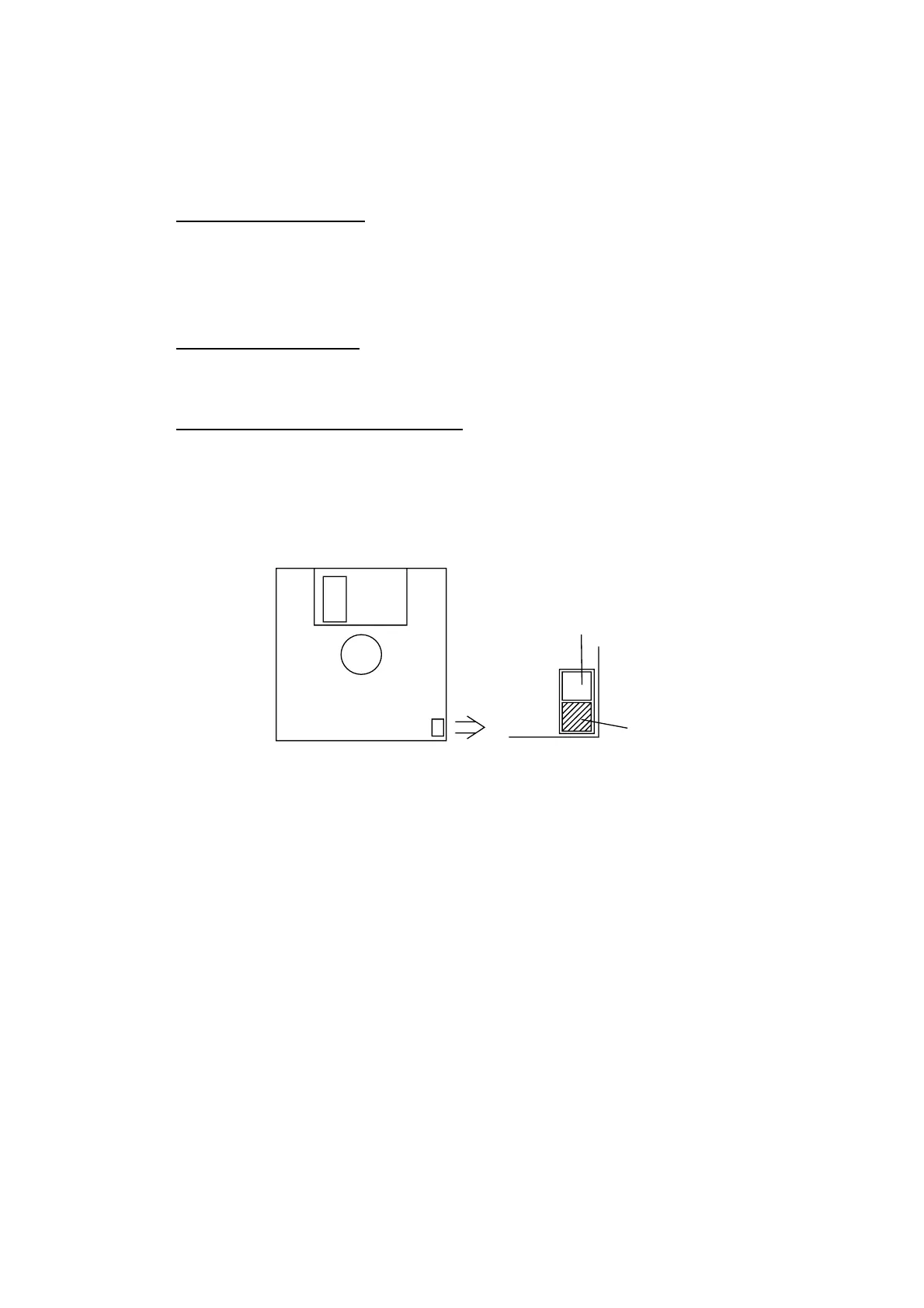3. FILE OPERATIONS
3-10
3.3 Saving Files
After you have created a message you may wish to save it to a floppy disk, for
future use. The types of floppy disk used with the system are 2HD and 2DD.
Inserting a floppy disk
Gently insert a floppy disk in the disk drive on the front panel of the terminal unit.
Handle floppy disks carefully to prevent damage to the disk, which could cause
loss of data.
Ejecting a floppy disk
Press the eject button on the right side of the drive and then remove the disk.
Care and handling of floppy disks
• Do not remove a floppy disk from the drive while the operating lamp on the
disk drive is lit. Damage to the disk may result.
• The tab on the disk slides up to reveal a hole in the housing (or slides down,
to cover the hole). Open the hole to write-protect the disk.
Hole opened: Write protect
Tab
Floppy disk
