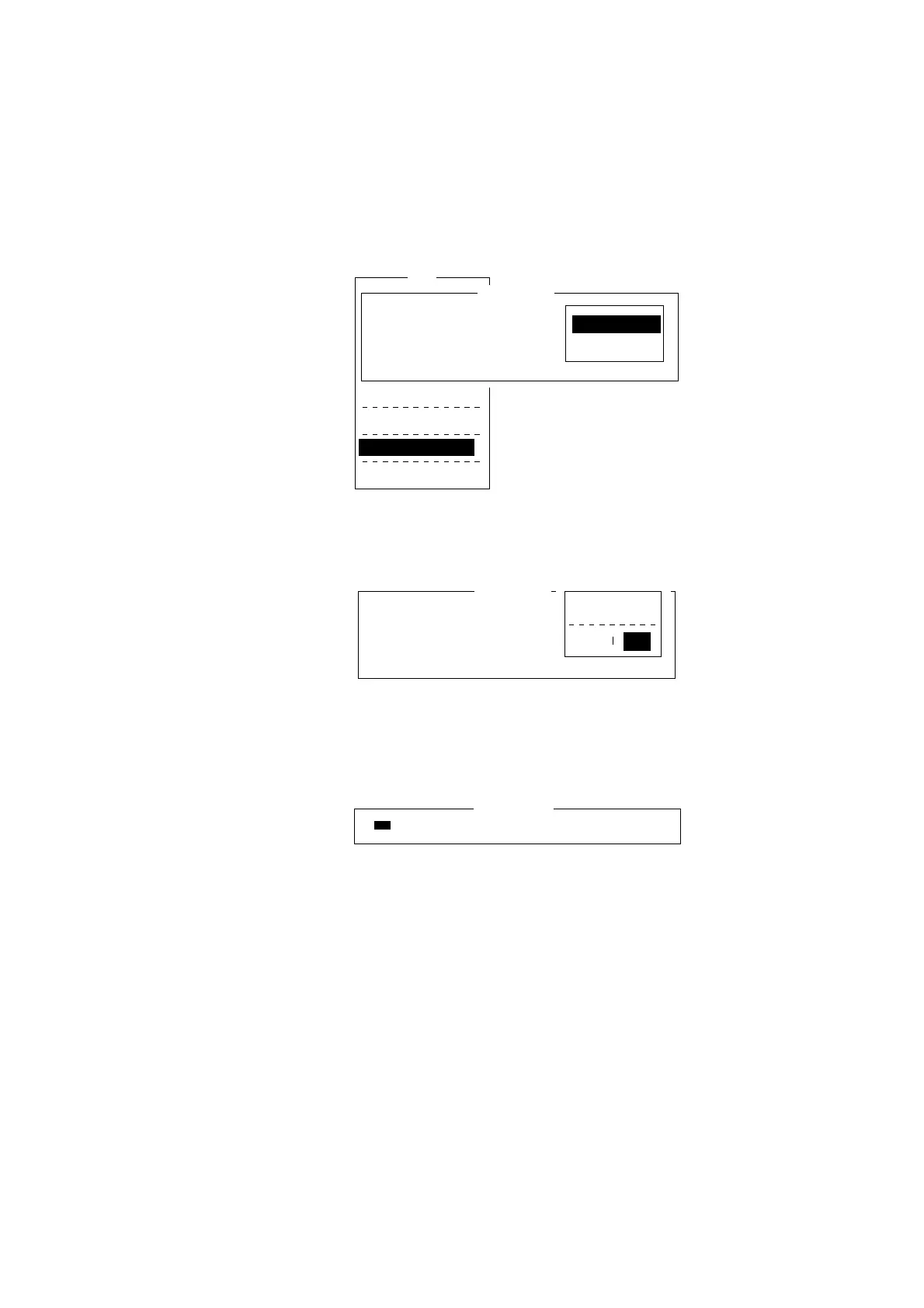3. FILE OPERATIONS
3-11
3.3.1 Formatting a floppy disk
To save a message to a floppy disk the disk must first be formatted. Formatting
prepares the disk so that information can be written to its surface.
1. Insert a blank floppy disk into the disk drive.
2. Press the [F1] key.
3. Press the [8] key (Format Disk).
File
Format Disk
Insert new disk.
And select media type.
6. Rename
7. Print
8. Format Disk
9. MIME (Decode)
2HD (1.44MB)
2DD (720kB)
Format disk, disk type options
4. Press the [↓] or [↑] key to choose appropriate media type.
5. Press the [Enter] key.
Format Disk
Insert new disk.
And select media type.
Start
Yes No
Format disk, format start window
6. Press the [←] key to choose Yes and then press the [Enter] key to format the
disk. The screen shows a progress bar as below. When formatting is
completed, the floppy disk drive lamp goes off.
Format Disk
8%
If there is no floppy disk in the drive, the message “FD access failure: Drive
not ready.” appears. Press the [Esc] key to erase the message and then
insert a floppy disk in the drive.
Note: If formatting failed, the message (flashing) “Format failed, press any
key to continue.” appears.
