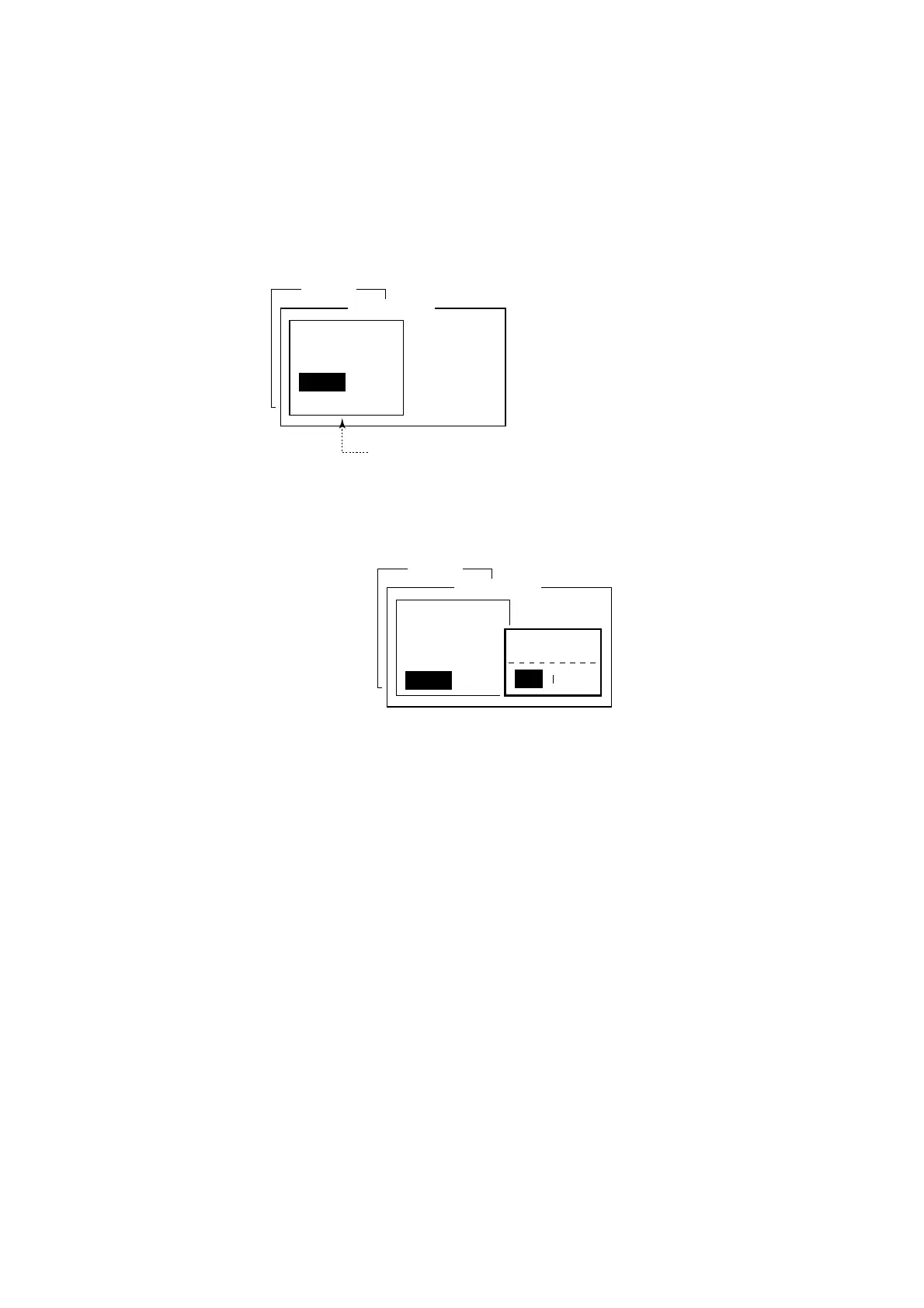7. OTHER FUNCTIONS
7-2
7.2 Scanning NCS Common Channel
Scanning is possible when the FELCOM 15 is in idle state and functions as an
Inmarsat C receiver. If the FELCOM 15 is not in idle state the message “Ignored:
MES is not idle.” appears. Wait until the equipment becomes idle.
1. Press the [F7] key to display the Options menu.
2. Press the [5] key to display the Ocean Region menu.
1. Login
2. Logout
3. Abort
4. Select NCS
5. Ocean Region
6. Test
Options
Ocean Region
Auto
West-Atlantic
East-Atlantic
Pacific
Indian
NCS you are currently tuned to appears in reverse video.
Ocean region menu
3. Press the [↓] or [↑] key to choose another NCS and press the [Enter] key.
If Auto is selected, FELCOM 15 scans all ocean regions in turn.
1. Login
2. Logout
3. Abort
4. Select NCS
5. Ocean Region
6. Test
Options
Ocean Region
Auto
West-Atlantic
East-Atlantic
Pacific
Indian
Start
No
Yes
NCS scan confirmation screen
4. Yes is selected; press the [Enter] key to start the scanning.
The message “Starting Scan Process. Press any key to escape.”
appears during the scanning.
5. Press the [Esc] key twice to return to the standby display.
