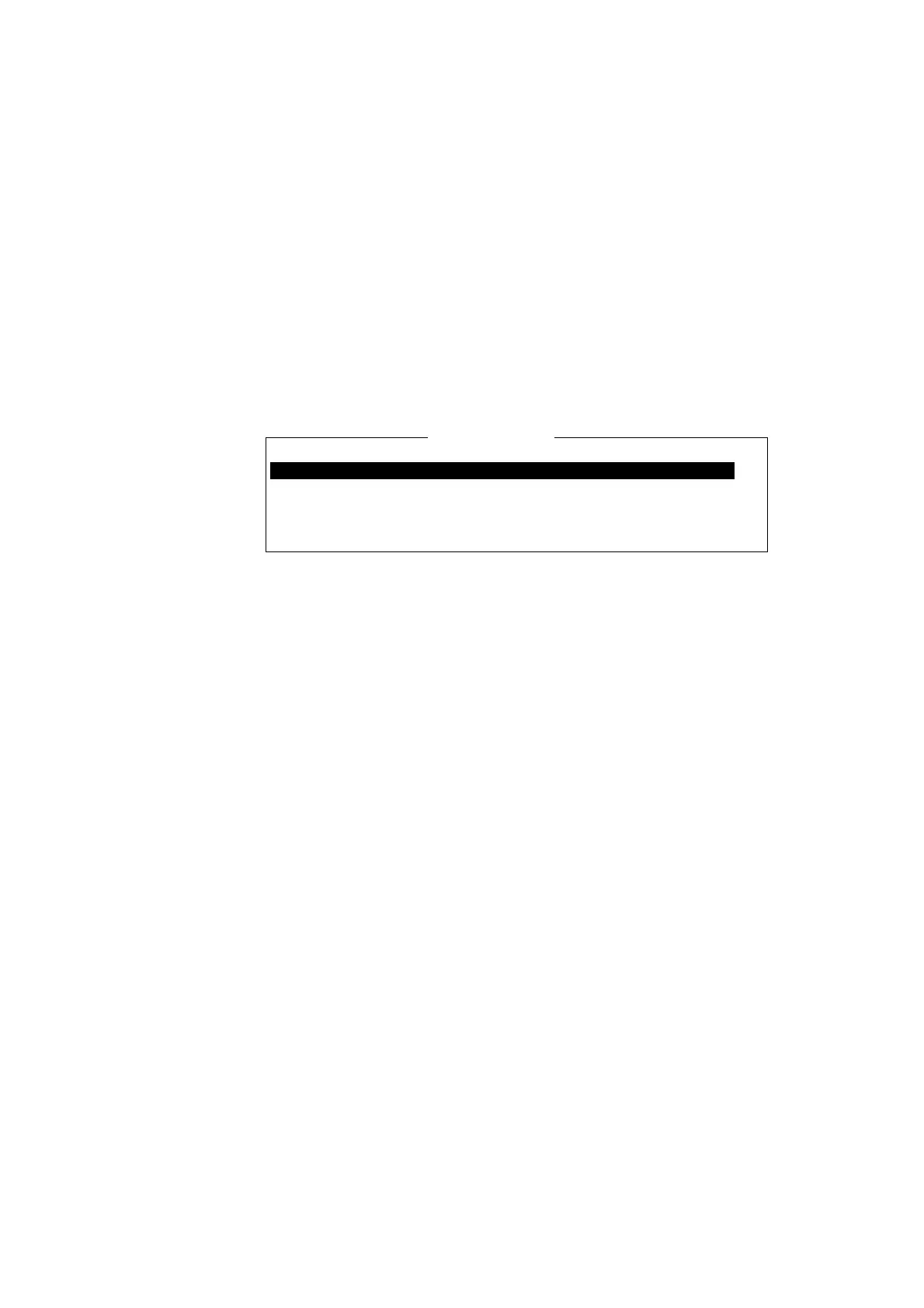4. INMARSAT C COMMUNICATIONS
4-35
4.4.3 Receiving EGC distress or urgent message
When the FELCOM 15 receives an EGC distress or an urgent message, the
audio alarm sounds from its terminal unit, the Distress Alert/Received Call Unit
IC-305 and the Distress Message Controller DMC-5. To silence the alarm, do the
following:
FELCOM 15: Function key [F10] (StopAlarm) on the terminal unit
IC-305: Function key [F10] (StopAlarm)
DMC-5: [ALARM RST] key
4.4.4 Displaying the EGC message log
1. Press the [F6] key to show the Logs menu.
2. Press the [3] key to display the EGC Message Log.
EGC Message Log
Message No. LES Priority Size Seq. No. Rec date&Time Type
E0021118.028
KDDI Urgent 428 01641 02-11-18 10:27 MET
E0021117.002 KDDI
Safety 1455 02035 02-11-17 05:23
U.M Rct
Memory available: 32767 Bytes
_ _ _ _ _ _ _ _ _ _ _ _ _ _ _ _ _ _ _ _ _ _ _ _ _ _ _ _ _ _ _ _ _ _ _ _ _ _ _ _ _ _ _ _ _ _ _ _
ENTER: Display S: Save D: Delete
EGC message log
Scroll: Press the [↑] or [↓] key.
Display message:Press the [Enter] key.
Save message: Insert floppy disk and press the [S] key.
Delete message: Press the [D] key. The Delete window appears
and Yes is selected; press the [Enter] key.
3. Press the [Esc] key twice to return to the standby display.
