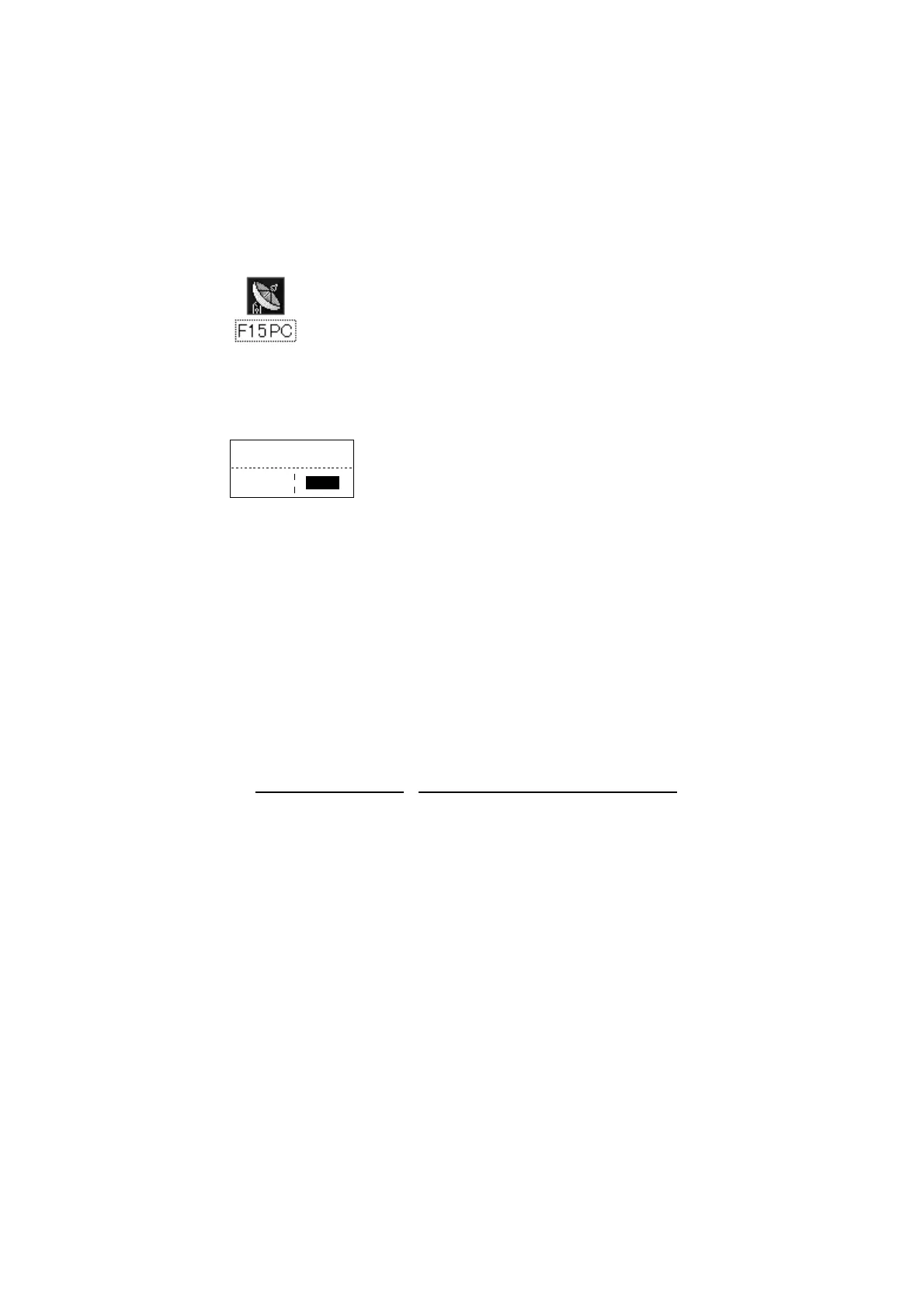1. OPERATIONAL OVERVIEW
1-19
1.8.2 Starting up, quitting the application
For information about PC operating procedures, see the owner’s manual of the
PC.
1. Turn on the terminal unit.
2. Turn on the PC.
3. Double-click the FELCOM 15 icon to start the application.
4. To quit the application, press the [F12] key while pressing the [Alt] key. (You
may also quit the application by clicking the Close button.) Then, the
following window appears.
OK to quit system?
Yes
No
5. Press the [←] key to choose Yes and then press the [Enter] key.
6. Turn off the PC according to Windows operating procedure.
7. Turn off the terminal unit.
Note 1: If the application is quit using a method different from that described
above newly changed settings will not be memorized.
Note 2: The procedures described in this manual are intended for use with the
terminal unit. Operation from a PC is similar, however key names, etc.
may be different and some functions are not available. The functions not
available with a PC are as follows:
Keying Sequence
Function not available with PC
F3-1 Distress priority selection on Transmit Message
F7-1 Login
F7-2 Logout
F7-3 Abort (forced clearing)
F7-4 Select NCS (selection of NCS common channel)
F7-5 Ocean Region (selection of ocean region)
F7-7 Functions other than “PV Test Result” and
“Diagnostic Test” on Test menu
F8-1 Distress Alert Setup
F8-2 Functions other than IMN on System Setup menu
F8-5 EGC Setup
F8-9 EGC and NCS Channel Lists on Configuration menu
(registration of EGC and NCS channels)
F9 Position (manual input of position)
