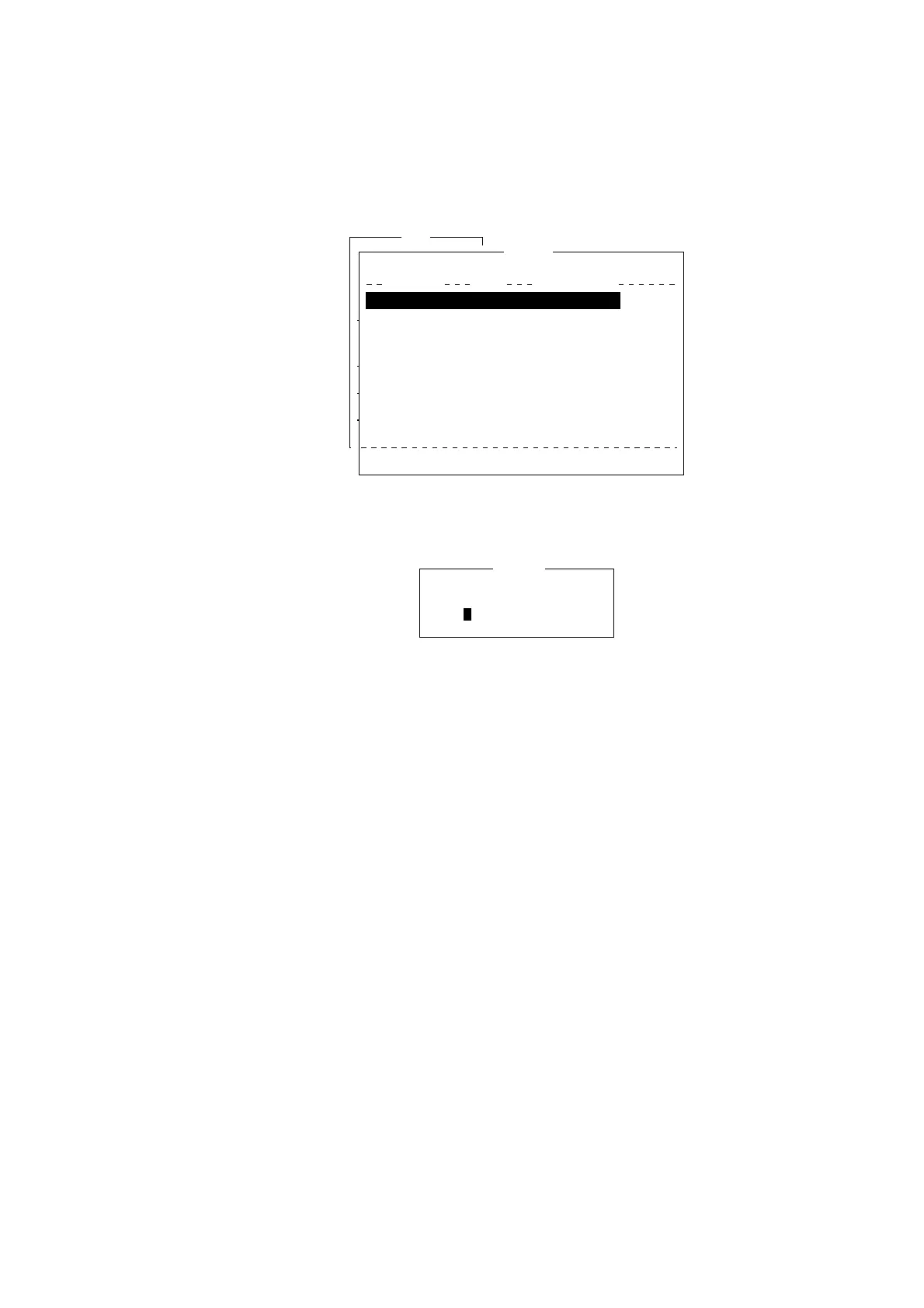3. FILE OPERATIONS
3-19
3.9 Renaming Files
Do the following to rename a file.
1. Press the [F1] key.
2. Press the [6] key.
File
1. New
2. Open
3. Close
4. Save
5. Delete
6. Rename
7. Print
8. Format Disk
9. MIME (Decode)
ALT-N
ALT-O
ALT-Q
ALT-S
ALT-D
ALT-P
Rename
[A:\Test ]
To View: SPACE Make Dir: INS Remove Dir: DEL
901
901
42
42
868
372
6794
864
02-01-10 20:53
02-01-10 20:54
02-02-25 02:13
02-02-23 05:42
02-02-18 02:33
02-01-14 02:52
02-02-11 02:59
02-02-10 03:13
Filename Size Date & Time
Test
ABC281 .
COIEKI .
COMTEST
.
E0970715.001
E0970715.002
E0970715.003
E0970715.004
75 Files exist 578560 bytes free
Rename window
3. Press the [↑] or [↓] key to choose the file you want to rename.
4. Press the [Enter] key.
Enter new filename
Rename
Test
File name entry window
5. Delete old file name, and then type new file name.
6. Press the [Enter] key.
