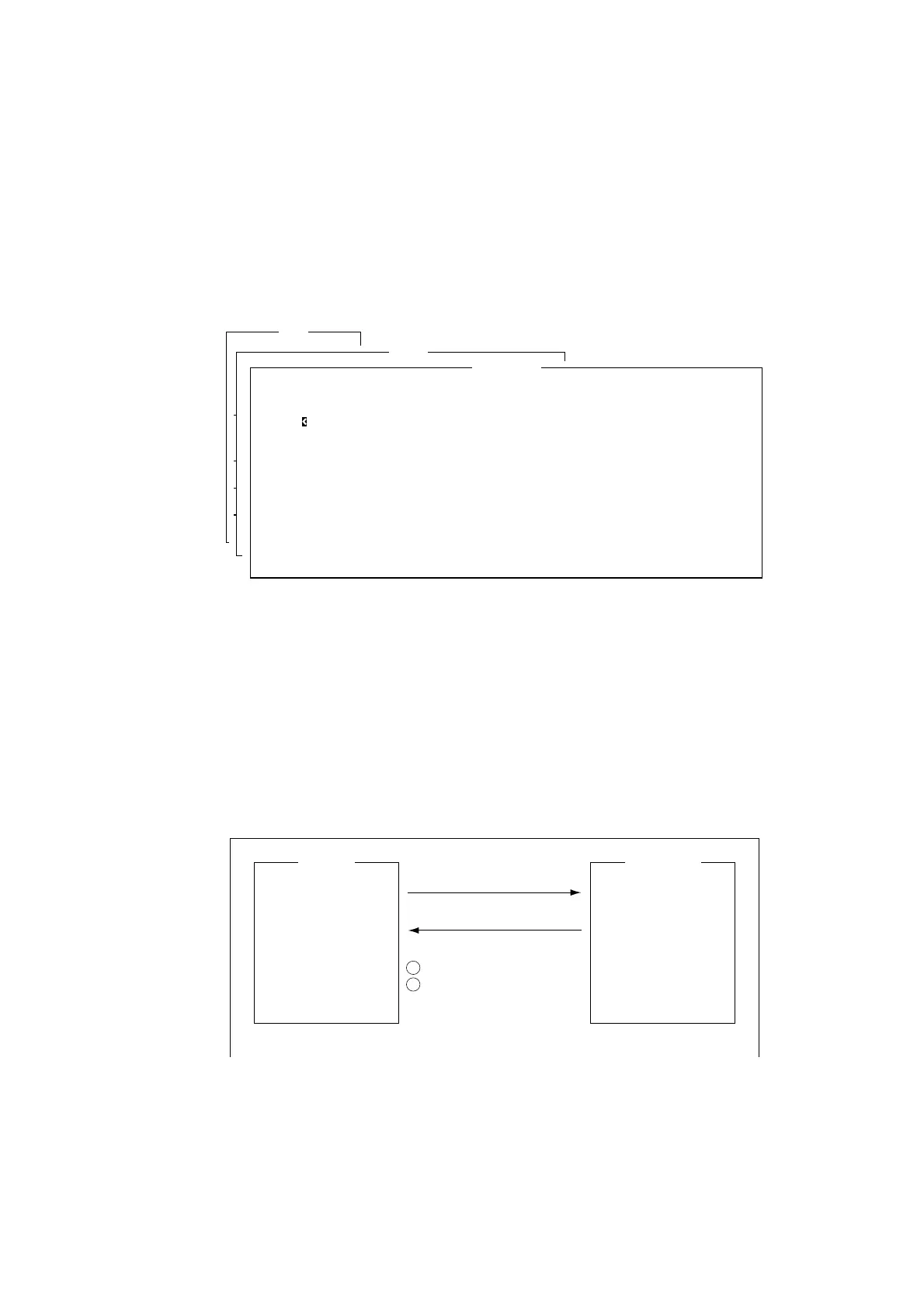3. FILE OPERATIONS
3-14
3.4 Opening Files
3.4.1 Opening files
1. Set the floppy disk containing the file you wish to open in the disk drive.
2. Press the [F1] key to display the File menu.
3. Press the [2] key. The screen shows a list of the files stored in the floppy disk.
4. Press the [↓] or [↑] key to choose a file.
To view a portion of a file, press the space bar. After confirming, press the [Esc]
key.
File
1. New
2. Open
3. Close
4. Save
5. Delete
6. Rename
7. Print
8. Format Disk
9. MIME (Decode)
ALT-N
ALT-O
ALT-Q
ALT-S
ALT-D
ALT-P
Open
SEIZOU
THE FURUNO FELCOM INMARSAT STANDARD C MOBILE EARTH STATION, A
SATELLITE COMMUNICATIONS UNIT PACKAGE FOR VIRTUALLY EVERY VESSEL.
UNIT
Partial view of a file
5. Press the [Enter] key.
A few moments later the contents of the file appear on the screen and the
title bar shows the file name. You may repeat this procedure to load a second
file into a working area.
3.4.2 Switching between files
You can switch between files by pressing the [9] key (Change Window) on the
Edit menu ([F2]), or pressing Alt+V on the editor screen.
[F2]
9: Change Window
or [ALT] + [V]
How to alternate display of files in working area 1 and 2.
FURUNO
ABC
1
2
How to switch between files
