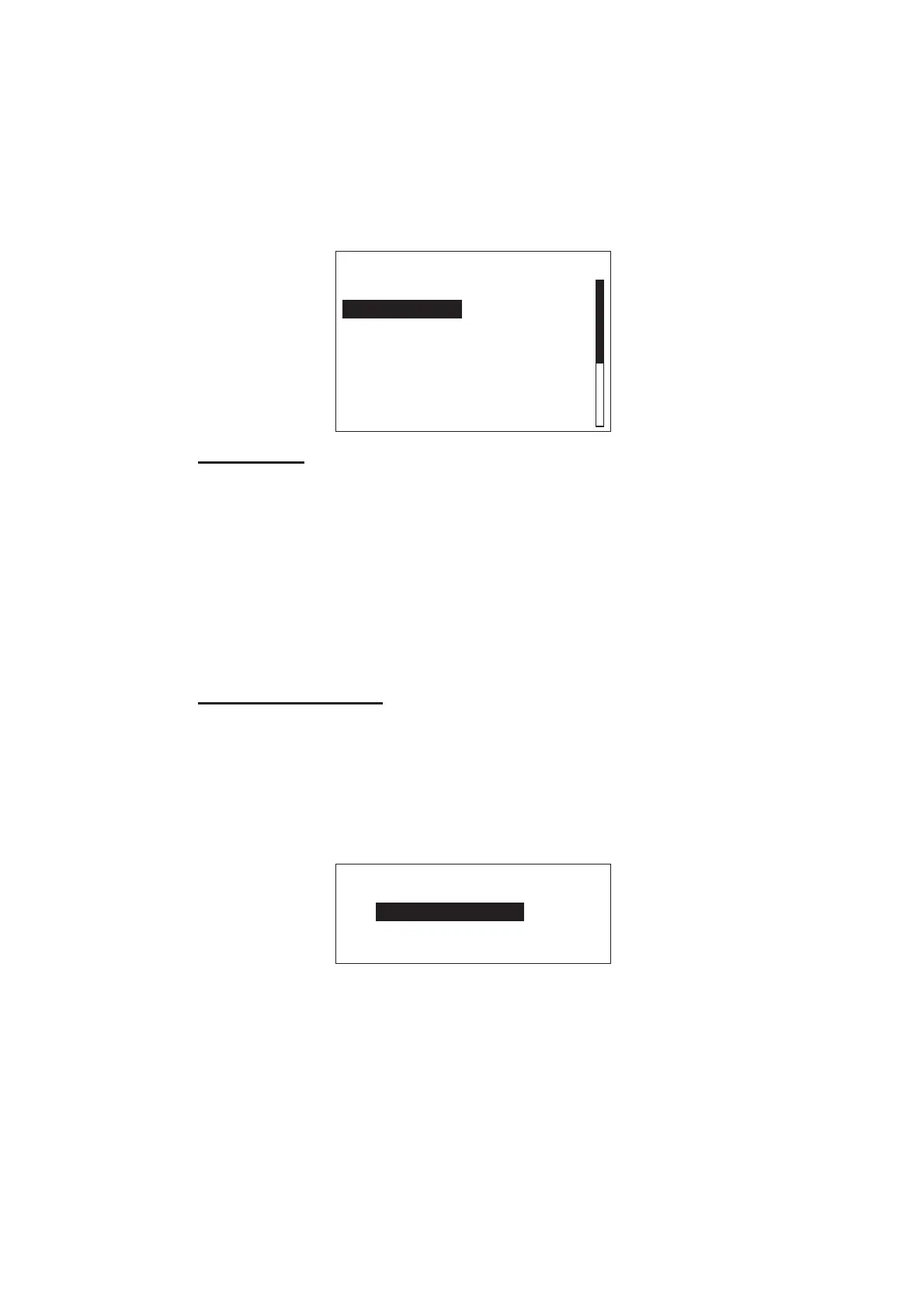7. INITIAL SETTINGS
7-27
7.7 Data Source Setup
The [Sensor Selection] menu selects the data source. To open the [Sensor Selection]
menu, select [Sensor Selection] from the [Installation Menu] window.
Before doing this procedure, turn on all CAN bus equipment connected to the CAN
bus network of the NAVpilot.
Sensor sync
When NavNet3 or NavNet TZtouch devices are connected to the same network with
the NAVpilot, the sensors connected to NavNet3 or NavNet TZtouch devices are avail-
able for the NAVpilot. Do as follows to share the sensors:
1. The cursor is selecting the current setting for [Sensor Sync]; push the Course
control knob.
2. Rotate the Course control knob to select [ON] or [OFF] then push the knob.
When [Sensor Sync] is set to [ON], the sensors connected to NavNet3 or NavNet
TZtouch devices are available for the NAVpilot.
Data source selection
Do as follows to select the data source.
1. Turn on all sensors connected to the NAVpilot.
2. Select the appropriate data to set the data source, then push the Course control
knob.
The following display example is when [Heading Sensor] is selected.
When [Auto Detect] is selected to [Yes], the NAVpilot automatically detects and
connects to data sources within the network. In case of multiple heading sensors,
the sensors are prioritized in the order of FURUNO CAN bus heading sensor, oth-
er CAN bus heading sensor, NMEA0183 heading sensor. After detecting sensors,
[Auto Detect] changes to [No] from [Yes]. If desired, you can change the data
source priority as follows:
1) Rotate the Course control knob to select the number then push the knob.
2) Rotate the Course control knob to select a sensor then push the knob.
Sensor Selection
Sensor Sync: ON
Heading Sensor
Speed (STW)
Speed (SOG)
Position Sensor
Wind Sensor
Depth Sensor
Temp Sensor
Heading Sensor
Auto Detect : No
1st: PG-700 : 0019E4
2nd: - - - - - - - - - - - - - -
3rd: - - - - - - - - - - - - - -
