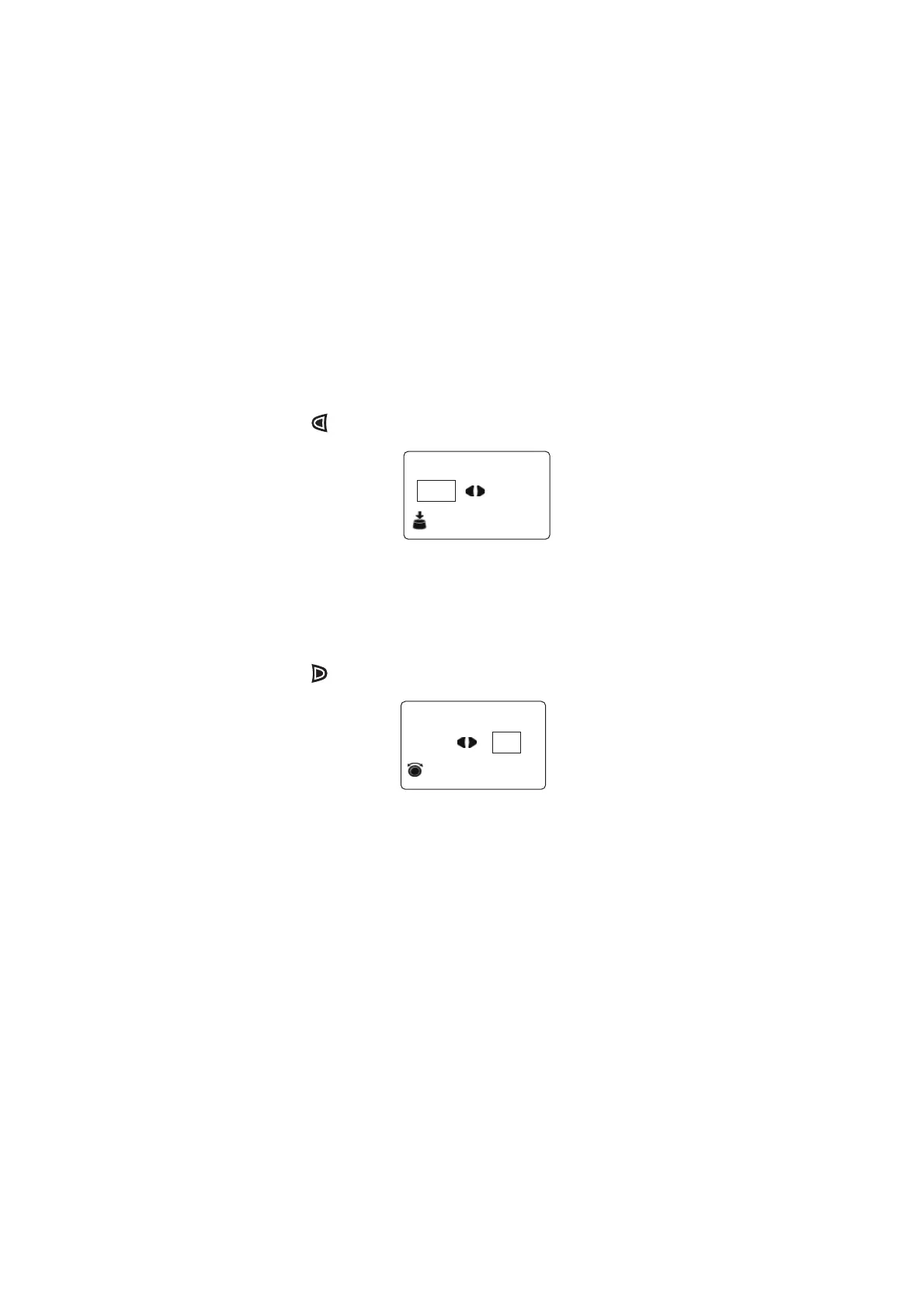2. STEERING MODES
2-9
2.4 Response Feature
The response feature provides for simple setting of the NAVpilot’s parameter to count-
er the effects of wind, etc. Normally, use the auto response feature (see section 2.4.1).
If you feel that the auto response feature is not working properly, adjust the response
feature manually (see section 2.4.2). This feature is available in the following condi-
tions:
• AUTO, NAV, WIND modes
• [Sea State] is set for [Full-Auto] or [Semi-Auto]. For the setting of [Sea State], see
section 4.1.1.
2.4.1 How to activate the auto response feature
1. Push the Course control knob to show the [Response] window.
2. Press the key to select [Auto].
3. Push the Course control knob to confirm your setting and close the window.
2.4.2 How to activate the manual response feature
1. Push the Course control knob to show the [Response] window.
2. Press the key to select the current setting value.
3. Rotate the Course control knob to set response level (setting range: 1-9).
Raise the response level to get back on course when external interference (wind,
etc.) is pushing the boat off course.
4. Push the Course control knob to close the window.
Response
Auto
Push ENTER knob
To return
3
Response
Auto
3
Turn the knob
to change value.
