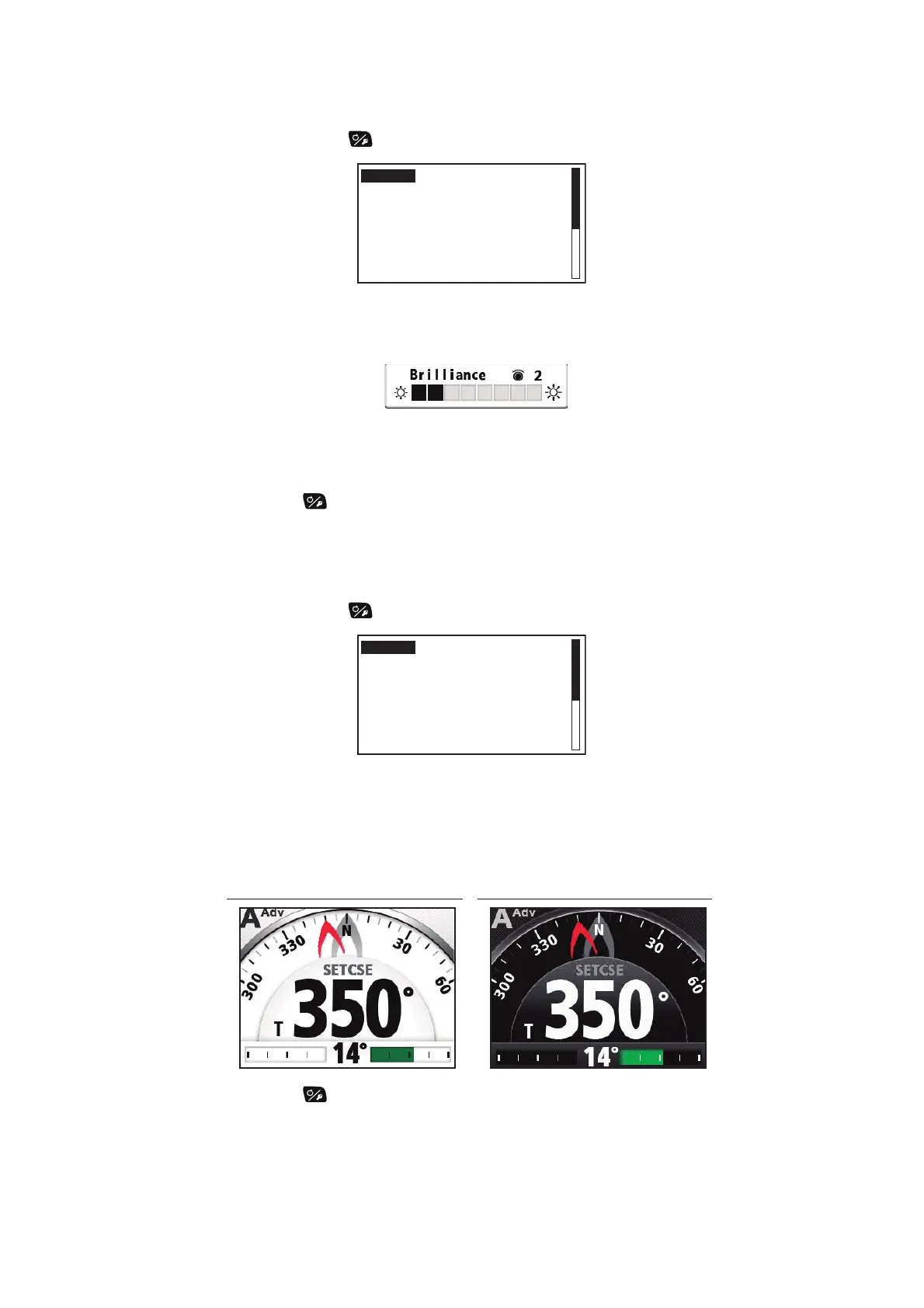1. OPERATIONAL OVERVIEW
1-3
1.3 How to Adjust the Brilliance
1. Long press the key to open the menu.
2. Rotate the Course control knob to select [Brilliance] then push the knob.
The brilliance adjust window appears. The window closes automatically when
there is no operation for a while.
3. Rotate the Course control knob to adjust the brilliance.
The higher the value, the brighter the display.
4. Push the Course control knob to close the window.
5. Push the key to close the menu.
1.4 How to Set the Display Color
1. Long press the key to open the menu.
2. Rotate the Course control knob to select the current setting for [Display Color]
then push the knob.
3. Rotate the Course control knob to select the display color.
[White]: White-themed display
[Black]: Black-themed display
4. Push the key to close the menu.
Message
Display Color : White
Sensor In Use
Brilliance
Advanced AUTO: ON
Net Towing AUTO : OFF
Message
Display Color : White
Sensor In Use
Brilliance
Advanced AUTO: ON
Net Towing AUTO : OFF
Example: [Display Color] = [White] Example: [Display Color] = [Black]
