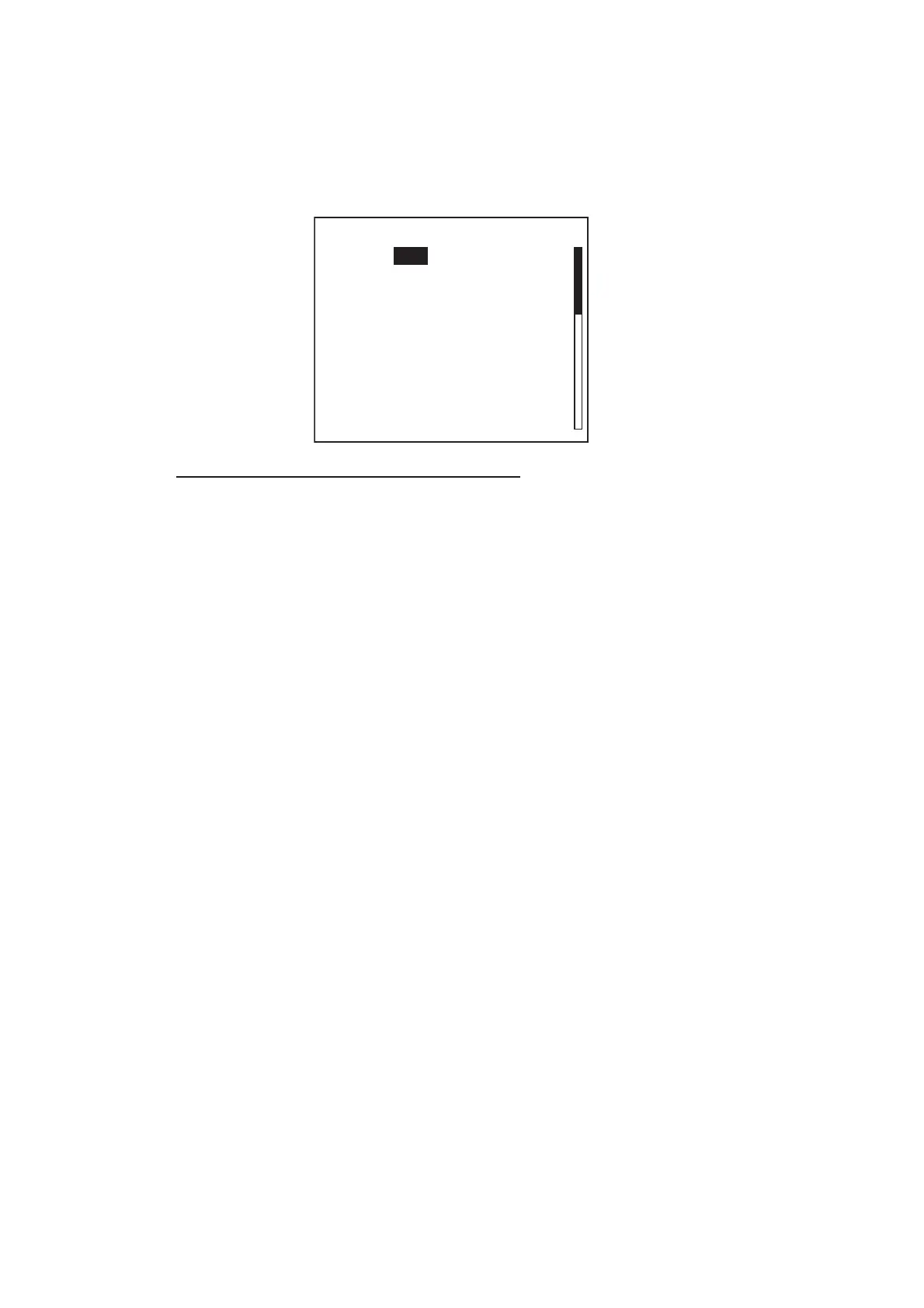7. INITIAL SETTINGS
7-44
7.16 System Setup Menu
The [System Setup] menu sets system settings such as key beep, panel dimmer, etc.
To open the [System Setup] menu, select [System Setup] from the [Installation Menu]
window.
Menu items on the [System Setup] menu
For menu items other than the items below, see section 4.8.
• [Save Eng Setting]: Save the settings in the menus with the following exceptions:
• [Display Setup] menu (expect [Data Box Format])
• [Dockside Setup] menu (expect [Select RRU Type], [RRU Sensor Alignment], [Air
Bleeding], [Rudder Limit Setup], [Rudder Test], [Helm Sensor Test])
• [CAN Bus Setup] menu (except [Incoming CAN Bus Data], [Refresh])
• [NMEA0183 Setup] menu
• [Sensor Selection] menu (except [Auto Detect])
• [System Setup] menu (except [Key Beep], [Key Lock], [Panel Dimmer], [Receive
Screen], [All Clear], [Save/Load User Settings], [Save/Load Eng Setting], [Diag-
nostic], [Display Data Select Menu], [System Data])
• [Load Eng Setting]: Load the settings saved with [Save Eng Setting].
• [Restore Factory Setting]: Restores all default settings.
System Setup
Key Beep: OFF
Arrow Key: Dodge
Turn Angle: 15°
Key Lock: Unlock
Panel Dimmer: 8
Password: 0000
Password Function: OFF
