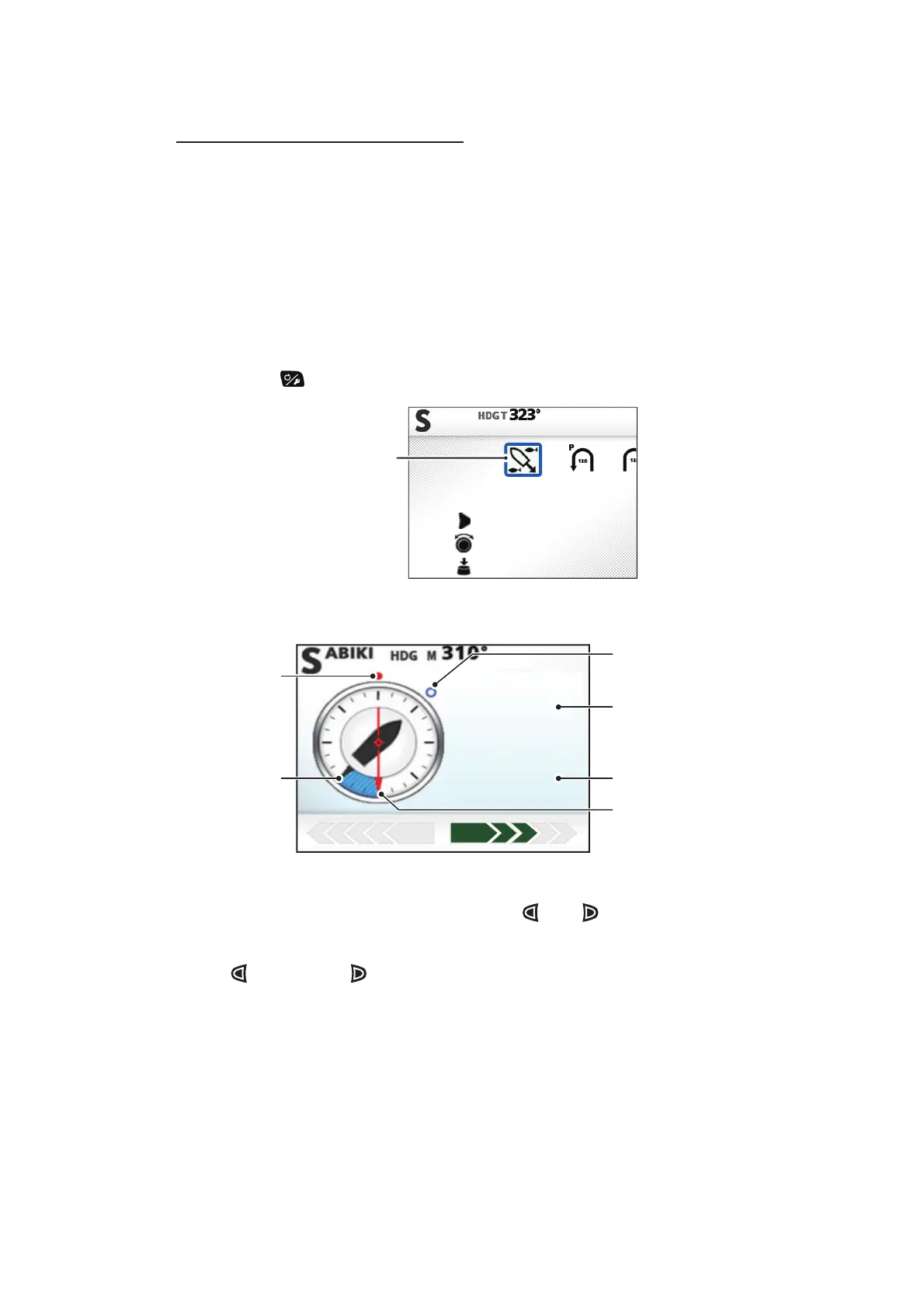2. STEERING MODES
2-22
2.7.1 How to use the SABIKI mode
Preparations for the SABIKI mode
• Check that there is a speed sensor connected to the processing unit. Check that
[Speed Calculation] is set to [Auto].
• In the [Ship’s Characteristics] menu, set [Boat Type] to [Planing] or [Semi-Displace].
• In the [Ship’s Characteristics] menu, set [SABIKI Mode] to [ON]. The [SABIKI Mode]
option is not available unless the [Boat Type] is set to [Planing] or [Semi-Displace].
1. Reduce the vessel’s speed to less than 5 knots.
2. Orient the vessel with the stern in a windward direction, or into the current, then
center the rudder.
3. Push the key to show the turn menu.
4. Select [SABIKI], then push the Course control knob. The SABIKI mode is
activated and a screen similar to the one shown below is displayed.
The vessel direction (heading) may be adjusted manually during the SABIKI mode.
This is helpful in situations such as wind direction change.There are two methods to
change the vessel direction. The arrow keys ( and ) or the Course
control knob. Use the stern direction as a reference when adjusting course.
• The key and the key adjust the heading according to the setting for
[Arrow Key] in the [System Setup] menu. When [Arrow] Key is set to [Dodge],
heading is adjusted in 10° increments.
• The Course control knob adjusts the heading in 1° increments.
When the stern is not facing the wind or current, increase reverse throttle as
necessary, to adjust direction. Where this method does not rectify the vessel direction,
see section 2.7.2.
SABIKI
Push to ENTER
Rotate to choose
Setup Menu
SET
STERN DIR
85º
130º
Current stern direction
Set course (Stern direction)
Bow heading marker
Stern heading marker
Normalized stern direction
Normalized bow direction
