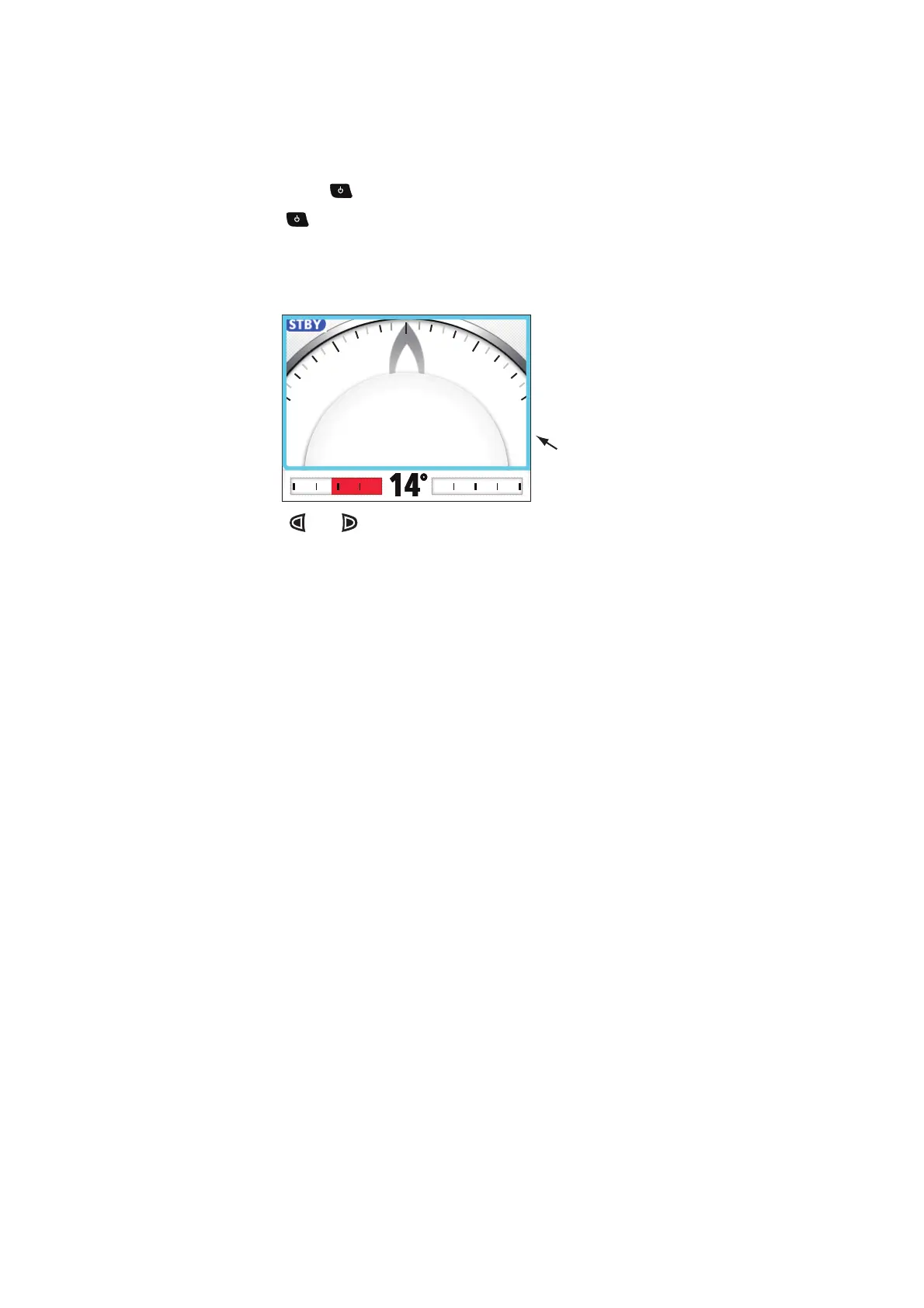1. OPERATIONAL OVERVIEW
1-10
1.5.4 How to select the display data with the key operation
(STBY mode only)
You can select the display data to show in the STBY mode with the key operation.
1. Short press the key to go to the STBY mode.
2. Press the key again to select a display.
3. Long press the Course control knob.
The item selected by the cursor is circumscribed with a thick rectangle, as in the
illustration below.
4. Press the or key to put the cursor on the data to change.
5. Rotate the Course control knob to select the display data then push the knob.
N
30
330
300
359°
HDG
T
Cursor
