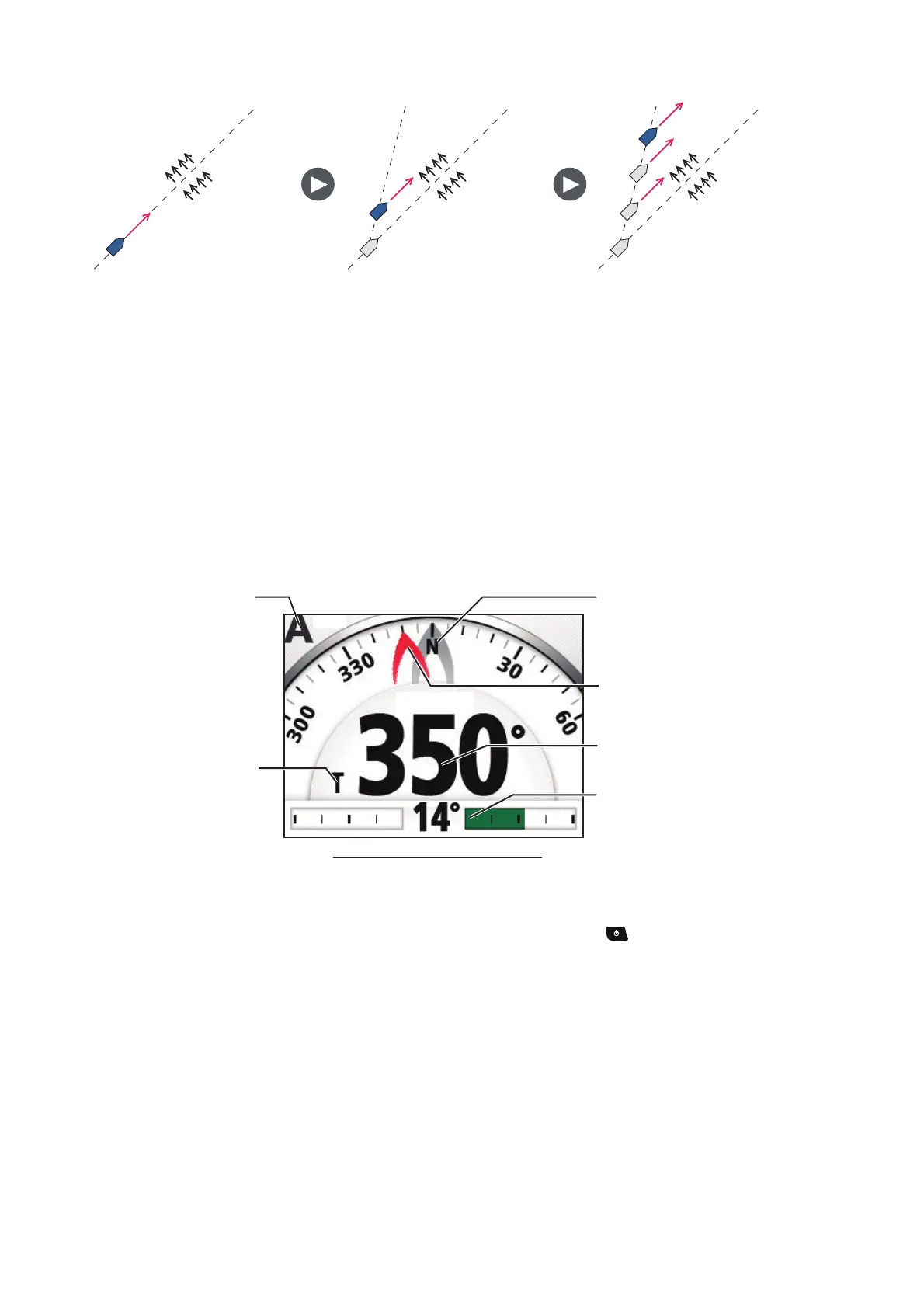2. STEERING MODES
2-2
2.2.1 How to get the AUTO mode
To get the AUTO mode, do as follows:
1. Direct the boat toward required course.
2. Press the AUTO key to activate the AUTO mode.
Your boat automatically maintains the current course when the AUTO key is
pressed. When the heading changes from the set course, the NAVpilot automati-
cally adjusts the rudder to return the boat to the set course.
In the AUTO mode, the steering indication at the top left corner of the display
shows “A“.
The compass rotates to keep the ship’s heading (gray pointer) at the top of the
display.
3. To change the course setting in the AUTO mode, rotate the Course control knob
to the required course.
4. To exit the AUTO mode to steer manually, press the key. Steer your boat by
the helm.
Tide and Wind Tide and Wind Tide and Wind
SETCSESETCSE
Set course
Steering mode
Heading mode
T: True
M: Magnetic
Analog indicator
or data box
Display example: AUTO mode
Ship's heading
(Gray pointer)
Set course / waypoint cource
(Red pointer)
