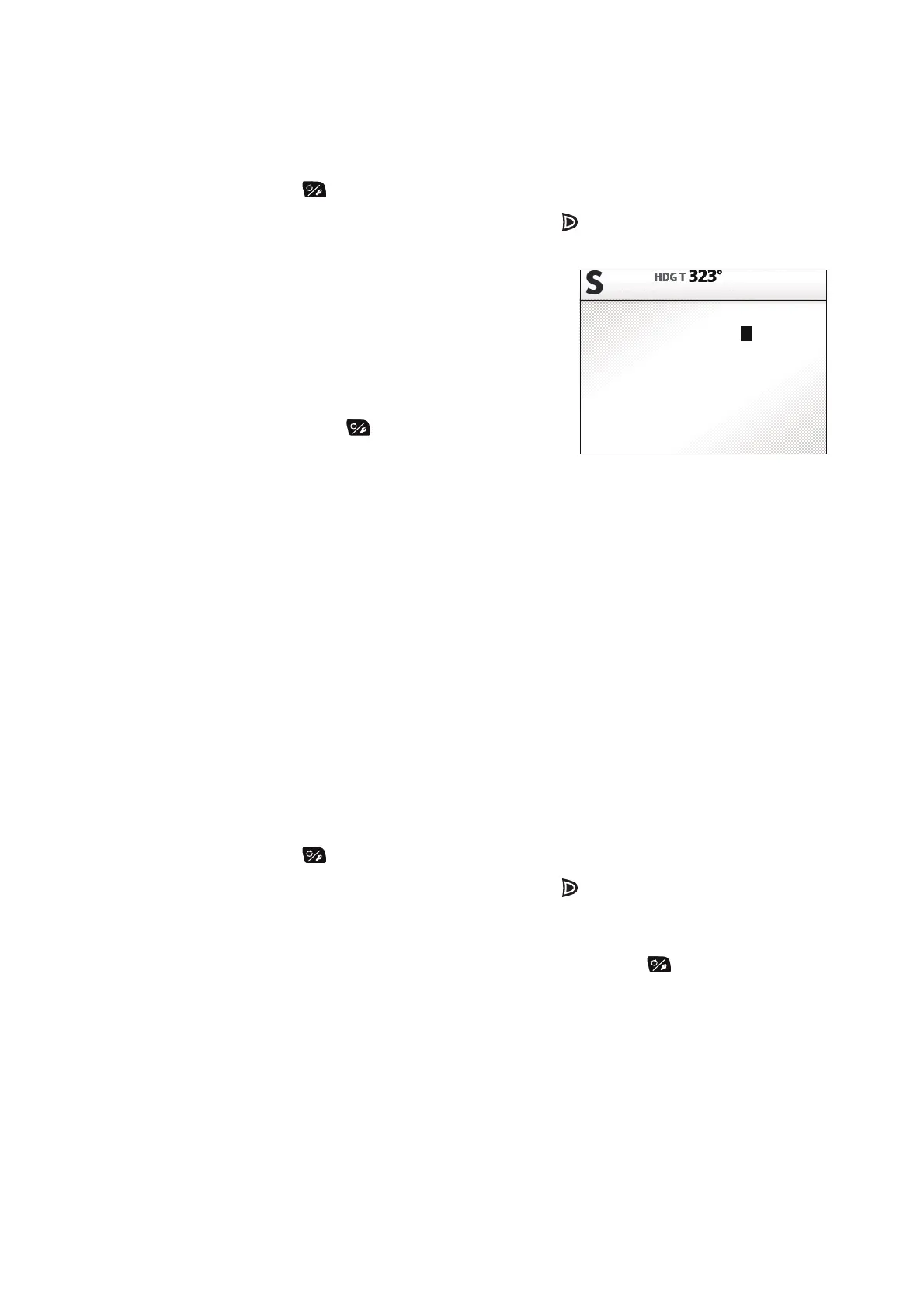2. STEERING MODES
2-23
2.7.2 How to adjust the SABIKI mode response
When vessel direction adjustment during the SABIKI mode is problematic, use the fol-
lowing procedure to adjust the response level for the SABIKI mode.
1. Push the key to show the turn menu.
2. Select the SABIKI mode icon, then push the key. The [SABIKI Option] window
is displayed.
Note: The [Rudder Drive Level] menu option
is not available when using Fantum
Feedback
™
The [SABIKI Option] window may also be
displayed in the following manners:
• While the SABIKI mode is active, press
and hold the key.
• From the menu: [Other Menu] o [SABIKI
Option].
3. Select the current setting value at [Response at SABIKI Mode], then push the
Course control knob.
4. Turn the Course control knob to adjust the response setting.
• Where the SABIKI mode over-corrects the direction: Increase the response
level. If the direction is over-corrected with this setting, reduce reverse throttle.
• Where the SABIKI mode under-corrects direction: Reduce the response level.
If the direction is under-corrected with this setting, increase reverse throttle.
5. To apply the response settings, push the Course control knob.
6. Rotate the Course control knob to select [Run], then push the knob.
2.7.3 Rudder drive settings for the SABIKI mode
During the SABIKI mode, it is possible to adjust the rudder drive settings. A high
setting gives a larger rudder turn.
1. Push the key to show the turn menu.
2. Select the SABIKI mode icon, then push the key. The [SABIKI Option] window
is displayed.
The [SABIKI Option] window may also be displayed in the following manners:
• While the SABIKI mode is active, press and hold the key.
• From the menu: [Other Menu] o [SABIKI Option].
3. Select the current setting value at [Rudder Drive Level], then push the Course
control knob.
Note: The [Rudder Drive Level] menu option is not available when using Fantum
Feedback
™
.
4. Turn the Course control knob to adjust the drive level setting.
5. To apply the response settings, push the Course control knob.
6. Rotate the Course control knob to select [Run], then push the knob.
SABIKI Option
Run
Response at SABIKI Mode:
Rudder Drive Level: 6
1
