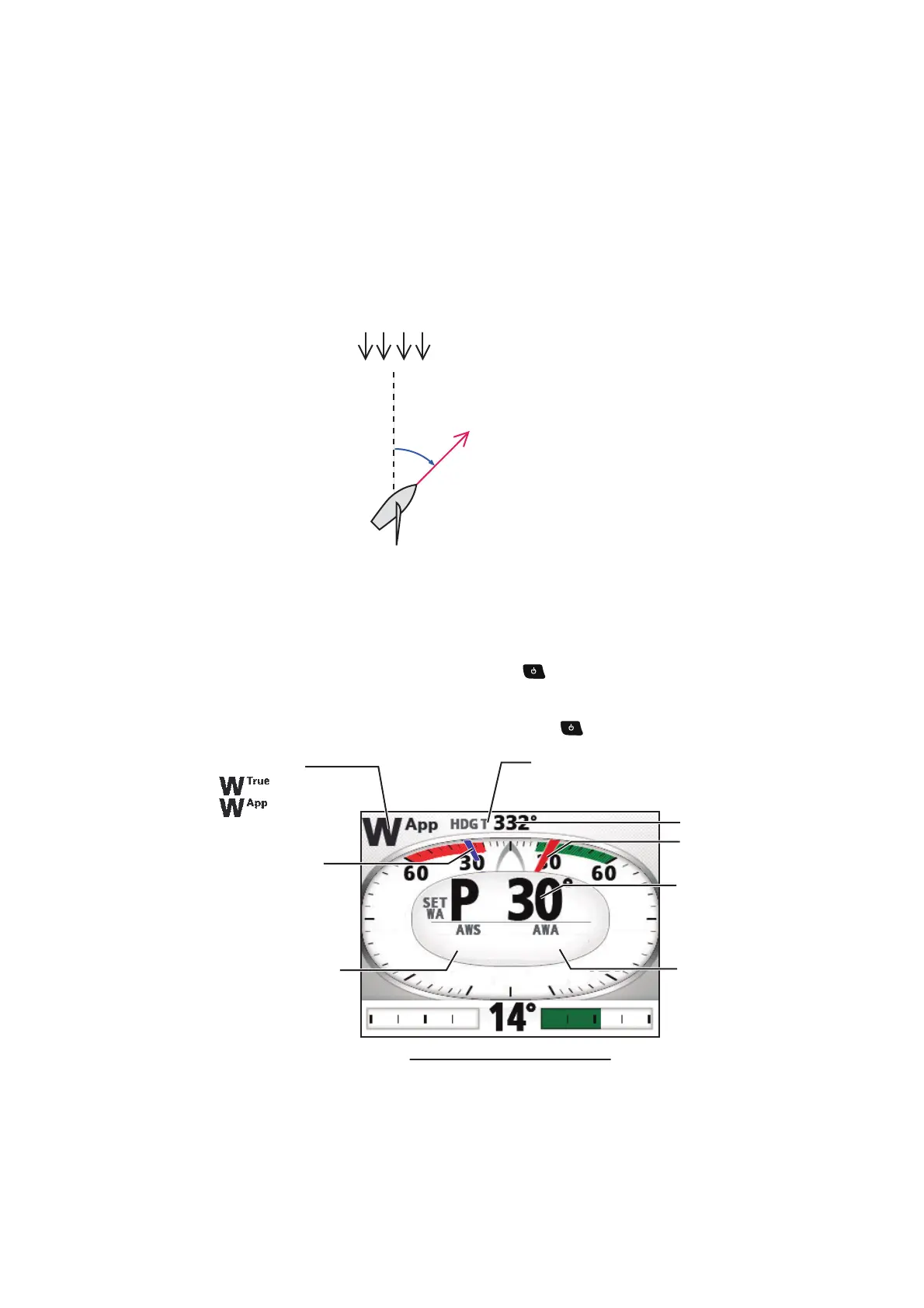2. STEERING MODES
2-29
2.11 WIND Mode (for sailboats)
In the WIND mode, the NAVpilot steers the boat based on the wind angle. The NAVpi-
lot consistently maintains the preset angle between ship’s heading and wind direction
(true or apparent), while eliminating the effects of turbulence and short term wind vari-
ations.
To use the WIND mode, set [Boat Type] to [Sailboat] on the [Ship’s Characteristics]
menu. Also, the wind sensor data is required.
Note: The WIND mode is not available with Fantum Feedback.
™
2.11.1 How to get the WIND mode
1. Direct the heading to the desired direction and trim the sail to keep the wind direc-
tion, in the STBY mode.
2. Press the AUTO key while holding the key down to activate the WIND mode.
3. Rotate the Course control knob to set the wind angle.
4. To escape from the WIND mode, press the key.
Wind
(True or apparent)
Wind angle
(True or apparent)
Heading
Heading
Display example: Wind mode
Set wind angle
Wind mode:
Set wind angle
(Blue pointer)
Wind angle
(Red pointer)
Wind speed
Wind angle
30.0
10.2
kn
90
90
: True
: Apparent
Heading mode
T: True
M: Magnetic
