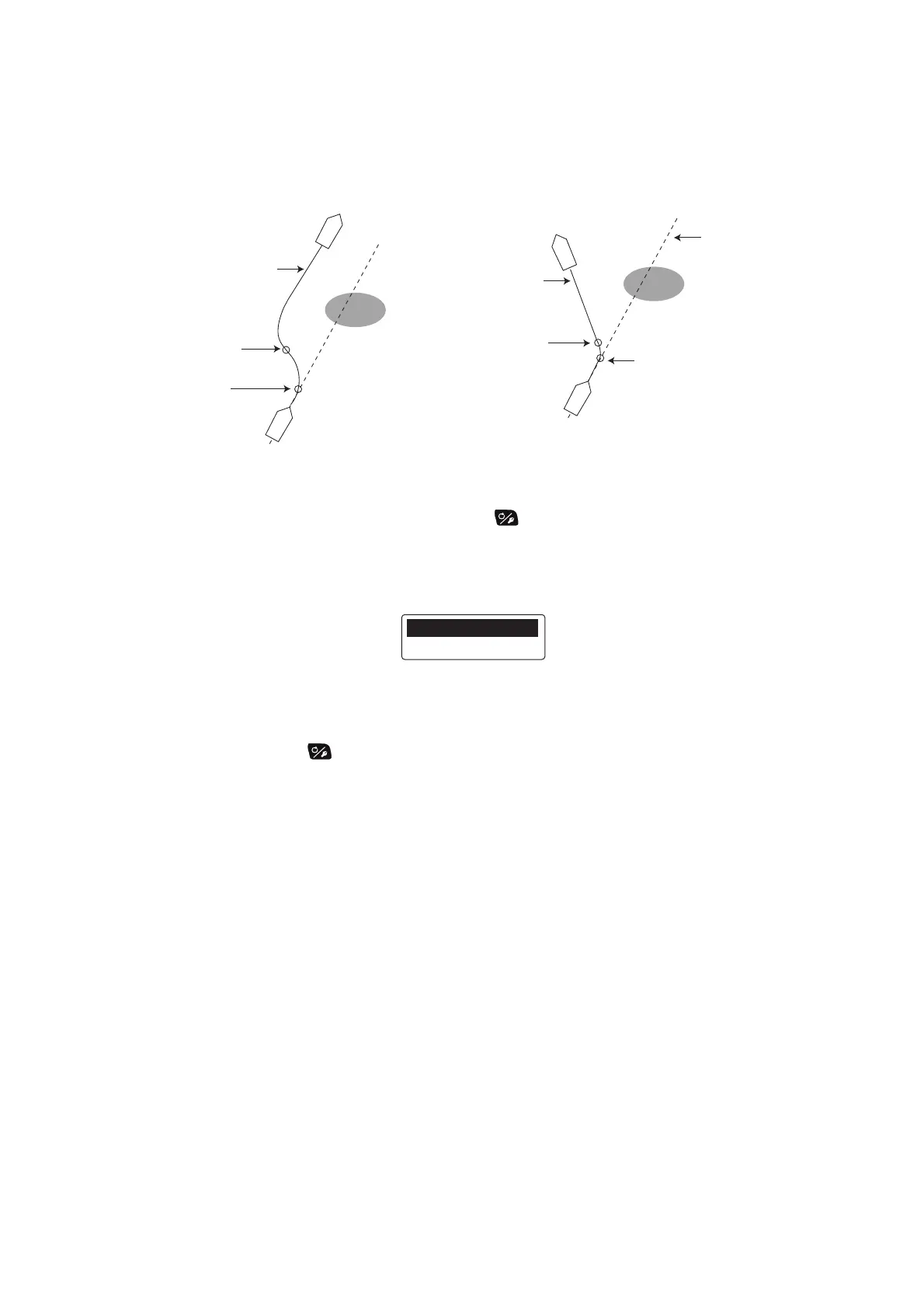4. USER MENU
4-7
4.4 Course After Operation of a Remote Controller
Select the course to follow after a remote controller is operated.
Note: This feature is not available with Fantum Feedback
™
.
1. In the AUTO mode, long press the key to open the menu.
2. Rotate the Course control knob to select the current setting for [Cse After Re-
mote] then push the knob.
[Cse After Remote] also appears on the [AUTO Option] menu.
3. Rotate the Course control knob to select desired option then push the knob.
[Previous Course]: Keep the course before the operation of a remote controller.
[Present Course]: Keep the course after the operation of a remote controller.
4. Press the key to close the menu.
[Cse After Remote] = [Previous Course] [Cse After Remote] = [Present Course]
Previous course
Remote
controller: OFF
Remote
controller: ON
Previous course
New course
Remote
controller: ON
Remote
controller: OFF
Previous Course
Present Course
