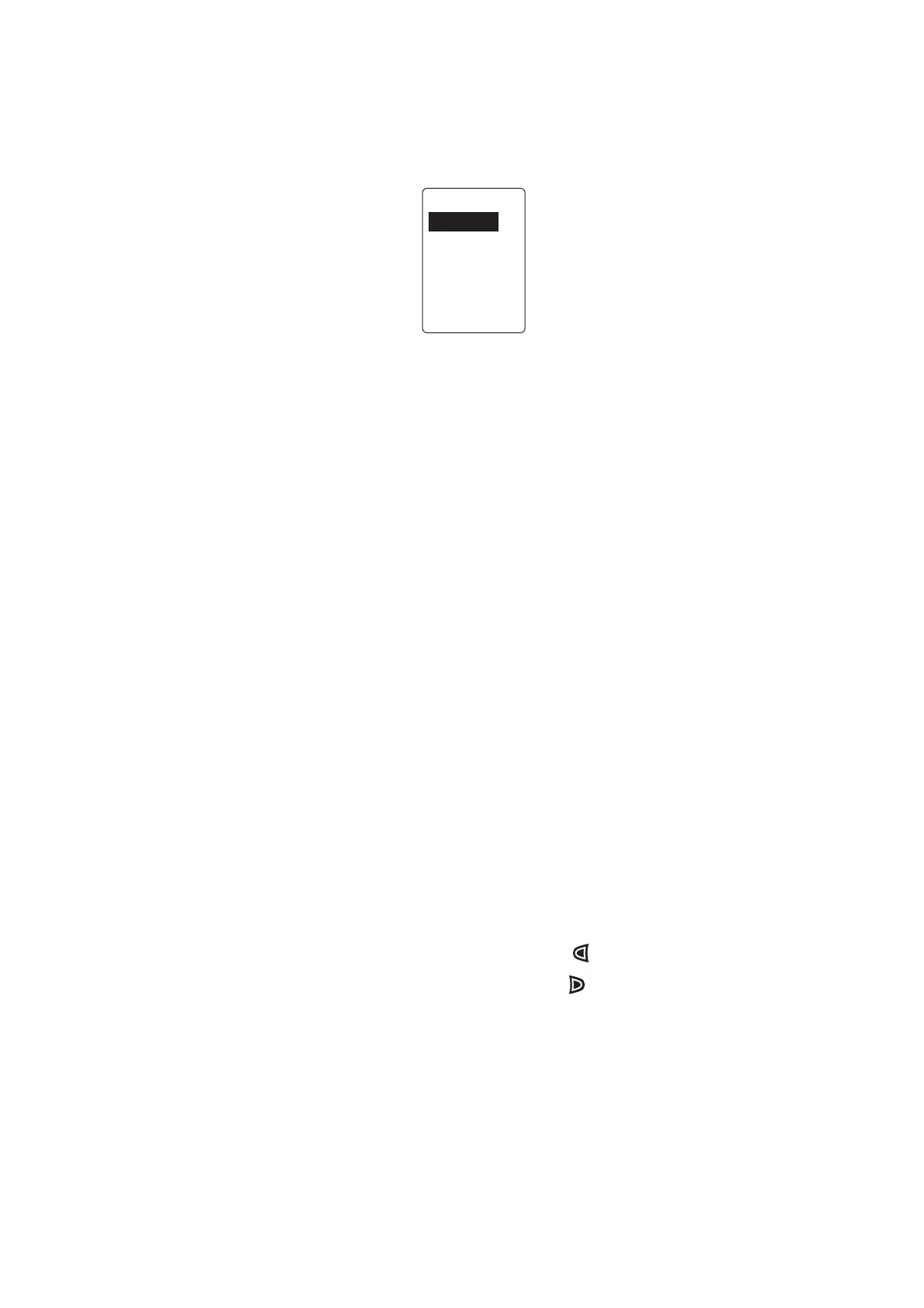7. INITIAL SETTINGS
7-29
3. If you selected [Function Key], do the following to select a function. If not, go to
step 4.
1) Rotate the Course control knob to select the current setting for [Function
Key] then push the knob.
For Fantum Feedback
™
, only [Turn of 180°] is selective.
2) Rotate the Course control knob to select a turn then push the knob.
3) Rotate the Course control knob to select the current setting for [PORT/
STBD] then push the knob.
4) Rotate the Course control knob to select the direction of the turn then push
the knob.
4. If you have another device connected to the UNIVERSAL IN port, set it up at [In
Port 2].
7.8.2 GENERAL OUT port setup
1. Rotate the Course control knob to select the current setting for [Out Port1] then
push the knob.
2. Rotate the Course control knob to select the action that triggers an external
buzzer or lamp then push the knob.
A lamp lights or an external buzzer sounds when;
• [EXT Buzzer]: The [Buzzer] setting on the [Alarm] menu is automatically set to
[Internal+External].
• [STBY Mode]: The NAVpilot goes into the STBY mode.
• [AUTO Mode]: The NAVpilot goes into the AUTO mode.
• [NAV Mode]: The NAVpilot goes into the NAV mode.
• [AUTO/NAV Mode]: The NAVpilot switches between the AUTO and NAV
modes and vice versa.
• [AP Control]: The rudder is moved.
• [PORT Arrow Key]: The PORT arrow key ( ) is operated.
• [STBD Arrow Key]: The STBD arrow key ( ) is operated.
• [Disabled]: Function disabled.
3. If you have another device connected to the UNIVERSAL OUT port, set it up at
[Out Port2].
Turn of 180°
Circle
Orbit
Spiral
Square
Fig 8
Zigzag
