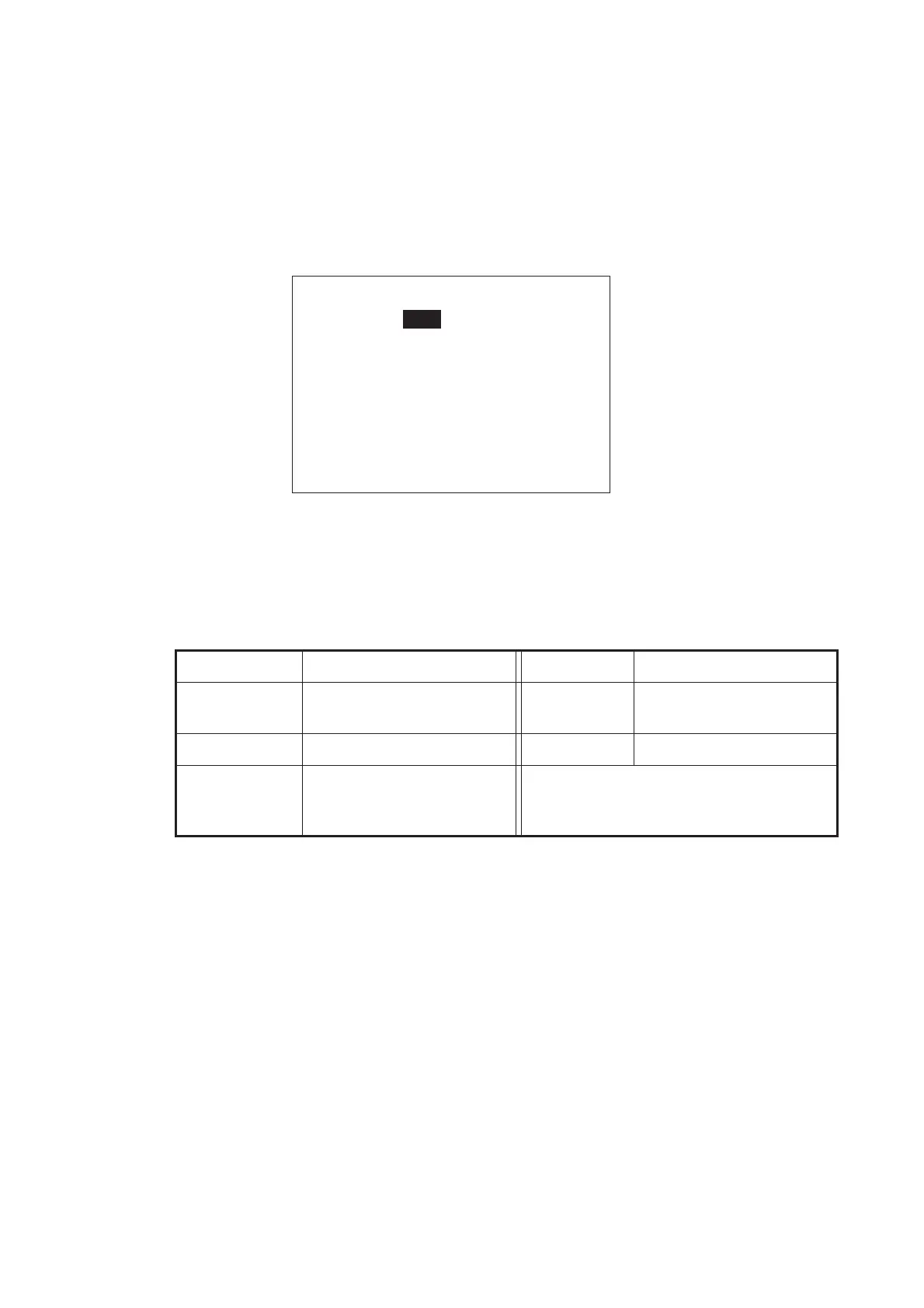7. INITIAL SETTINGS
7-34
7.10 Data Calibration
The [Data Calibration] menu lets you apply an offset to speed, wind, temperature and
depth data. To open the [Data Calibration] menu, select [Data Calibration] from the [In-
stallation Menu] window.
If the indication on the control unit differs from actual value, apply an offset to correct
the indication. Current indications on the control unit appear in parentheses.
1. Rotate the Course control knob to select the sensor you want to compensate
from the [Data Calibration] menu then push the knob.
2. Rotate the Course control knob to set a value then push the knob. Enter a neg-
ative value when the indication is higher than the actual value; a positive value
when it is lower than the actual value. For example, if the depth indication is 100
feet and the actual depth is 98 feet, enter “-2“.
Item Range of compensation Item Range of compensation
[STW]* -50 - +50 (%) [Temp] -10 - +10 (°C),
-18 - +18 (°F)
[Wind ANG] -180.0 - +180.0 (°) [Depth] -15 - +100 (ft/m/fa/PB)
[Wind SPD] -5 - +5 (kn, km/h, m/s, mph)
or
-50 - +50 (%)
Data Calibration
STW: 0° % ( --- kn )
Wind ANG: 0.0° (---.- ° ) A
Wind SPD: 0.0kn (--- kn ) A
0%
Temp: 0°F (---.- °F )
Depth: 0ft (--- ft )
