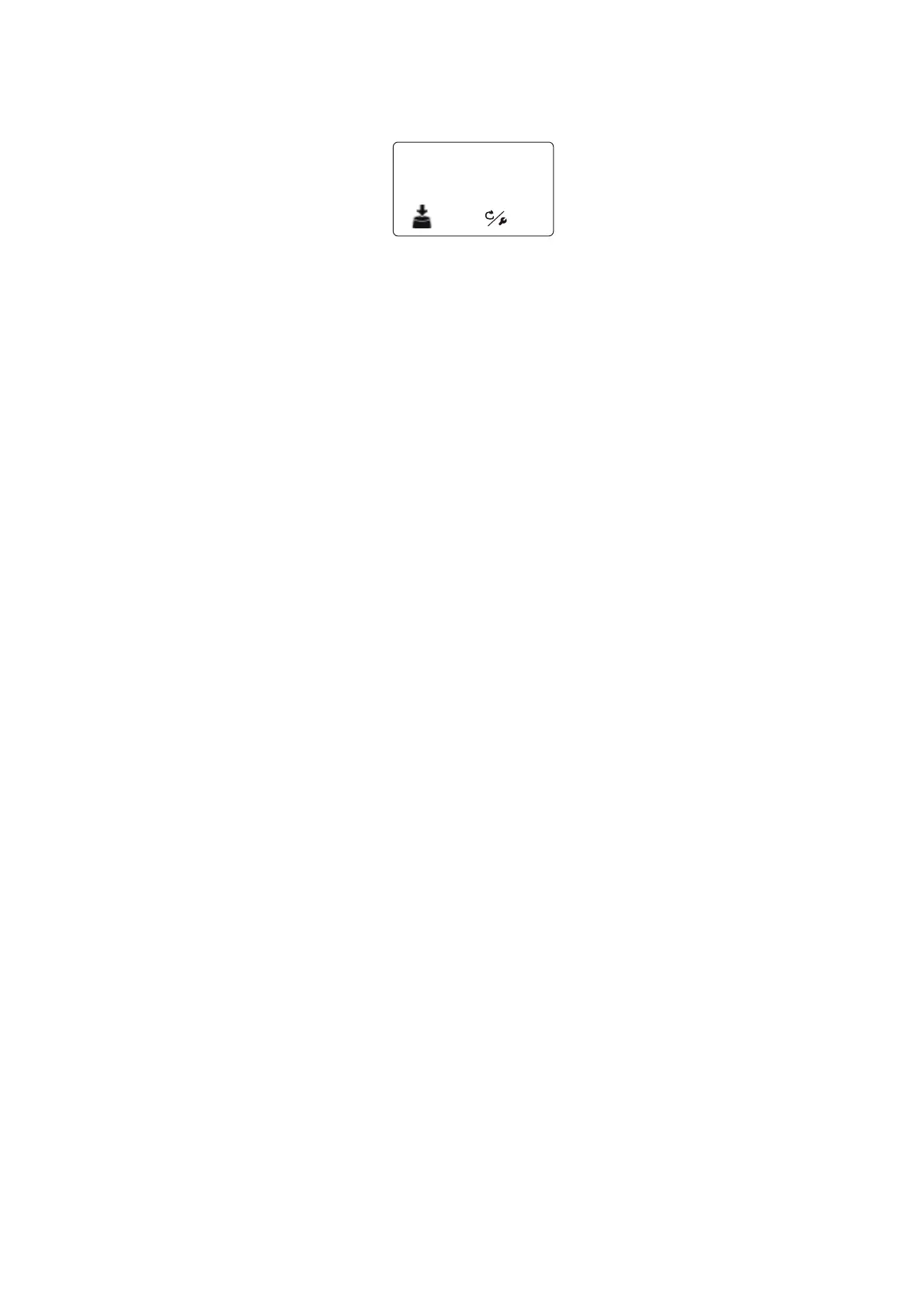7. INITIAL SETTINGS
7-33
7. Rotate the Course control knob to select [Set Center Rud. Pos.] then push the
knob.
Your must set the rudder position at 0° on the [Sea Trial] menu. If this setting is
not completed, the boat may wander. For dual-engine boats, be sure that the en-
gines are synchronized and maintain a normal cruising speed.
8. Run the boat between 10 and 15 knots.
9. When the ship runs straight, push the Course control knob to set.
7.9.2 How to set the rudder deadband
Set the rudder deadband automatically or manually.
1. Rotate the Course control knob to select the current setting for [Rudder Dead-
band] from the [Sea Trial] menu then push the knob.
2. Rotate the Course control knob to select [Manual] or [Auto] then push the knob.
3. For [Manual], do as follows:
1) Rotate the Course control knob to select the current value for [Rudder Dead-
band] then push the knob.
2) Rotate the Course control knob to set a value then push the knob.
Note: When the rudder test is performed after setting the rudder deadband man-
ually, set the rudder deadband again.
Follow straight course
and push enter to set
Are you sure?
NoYes
