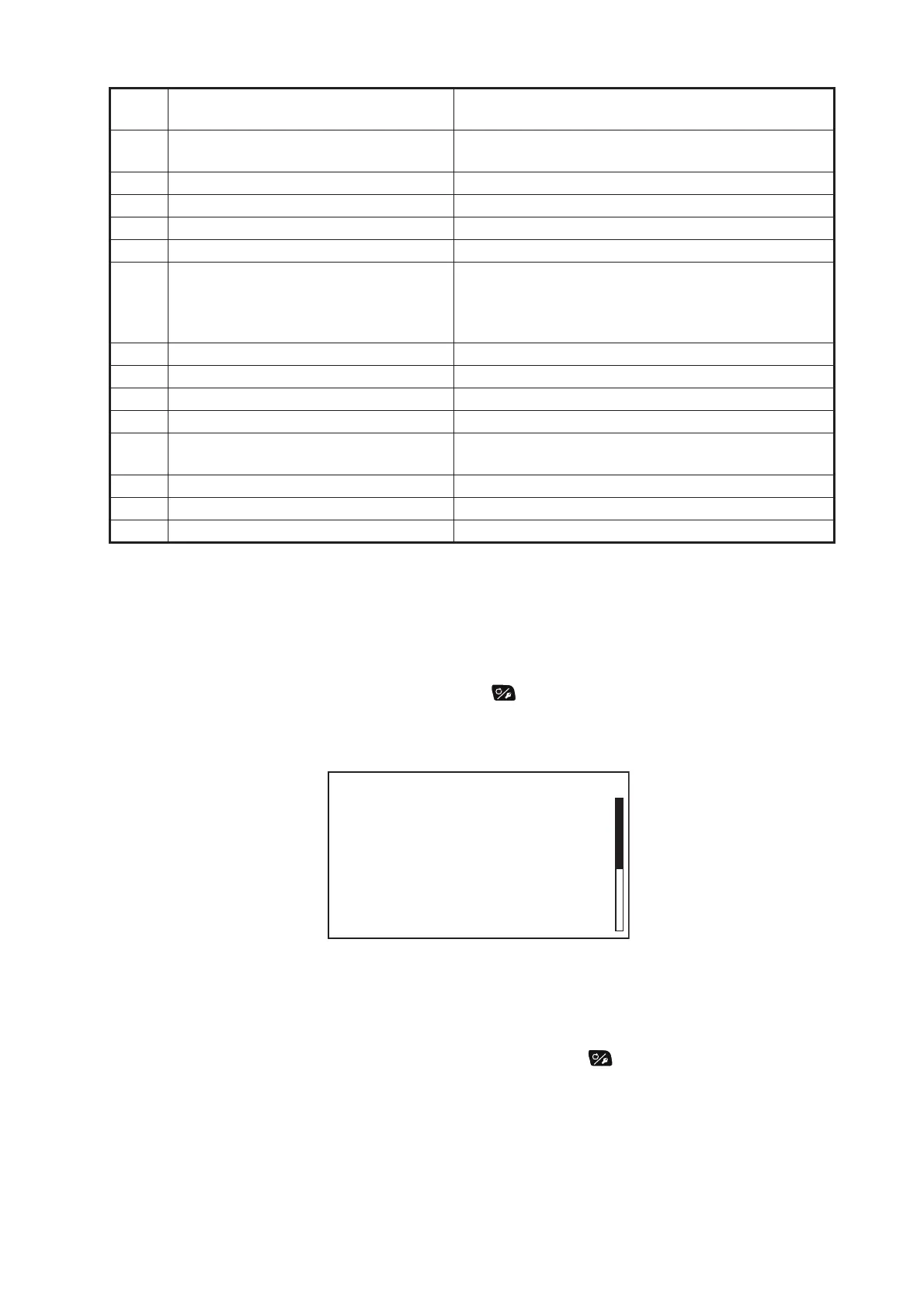5. MAINTENANCE, TROUBLESHOOTING
5-15
5.6 Sensor in Use Display
The [Sensor In Use] display provides a comprehensive list of the sensors connected
to your NAVpilot.
1. In the STBY mode, long press the key to open the menu.
2. Rotate the Course control knob to select [Sensor In Use] then push the knob.
The display shows the source for each data and the equipment identifier number.
For example the source of HDG is the FURUNO PG-700 and its equipment iden-
tifier number is 0019E4. Dashed lines indicate no connection or sensor is not cur-
rently active.
To close the [Sensor In Use] display, press the key.
2201 Warning. Remote controller’s SW is
ON
Remote controller switch is ON. Turn it OFF to con-
tinue operation.
2301 Heading source are changed. Heading source changed.
2303 Wind source are changed. Wind source changed.
2305 Position source are changed. Position source changed.
2307 Speed source are changed. Source of speed changed.
2309 Vessel speed is very slow. Check the
speed sensor.
When the STW keeps 0.2 kn or below for 15 sec-
onds while the STW is used for rudder control pa-
rameter, this error message appears. Check the
STW sensor.
2330 Arrived at waypoint Arrival alarm alerts you to arrival at final waypoint.
2340 Waypoint was changed Switching to next waypoint.
2360 No water temp data Check water temperature sensor.
2362 No depth data Check depth sensor.
2401 The preset time passed. The watch alarm has activated. Operate any key to
confirm presence.
2370 Helm Sensor error Check helm sensor.
2801 EVC Override The OVRD mode is enabled.
2901 No compass adjustment Check heading sensor.
Error
no.
Error message Meaning, remedy
HDG : PG-700 : 0019E4
STW : Port
2
SOG : Port
2
POSN: Port
1
W
ind
: --------------
Sensor In Use
