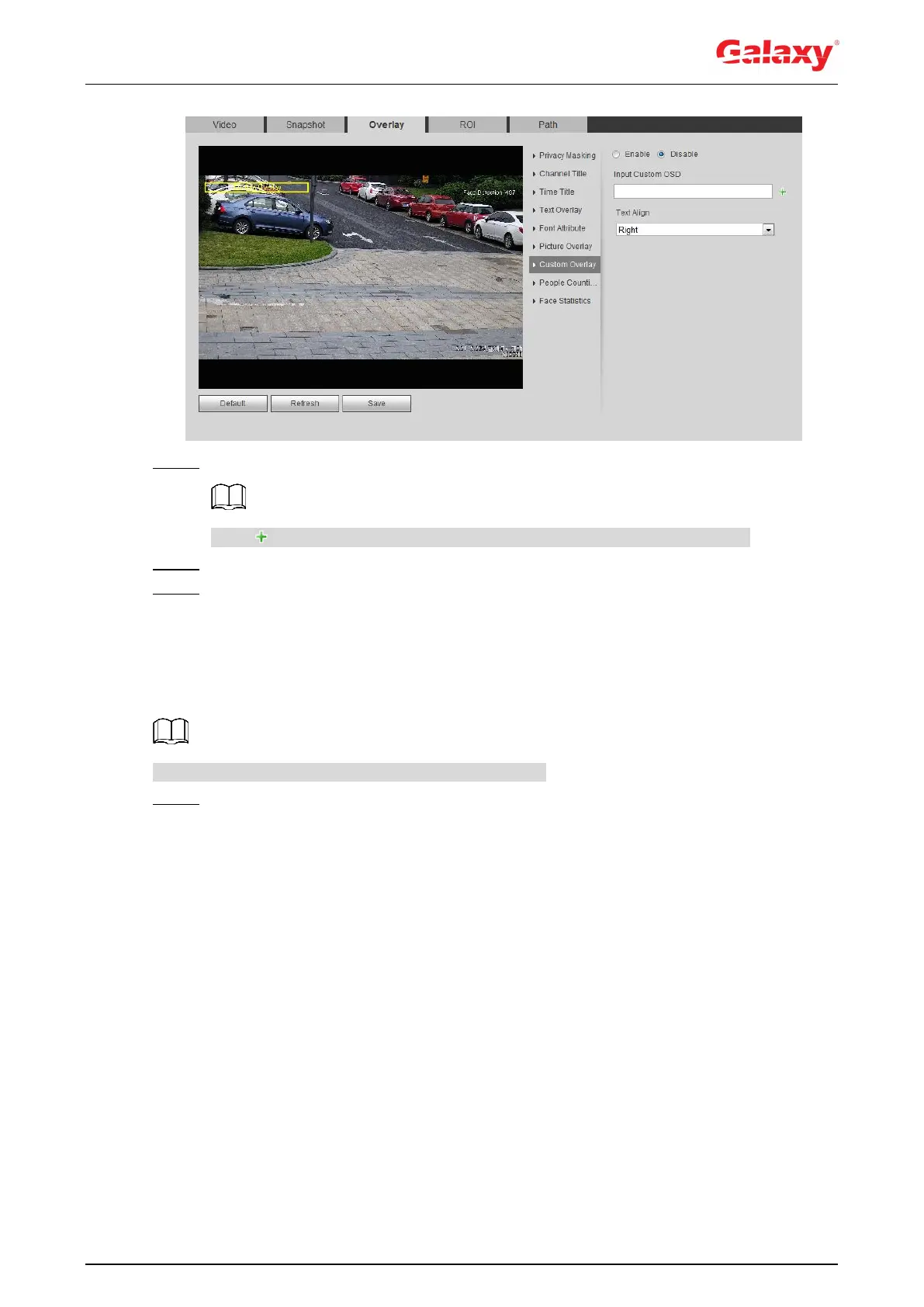61
Figure 4-56 Custom overlay
Step 2 Select the Enable check box, and then select the text align.
Click to expand the custom overlay, and you can expand 1 line at most.
Step 3 Move the custom box to the position you want in the image.
Step 4 Click Save.
4.5.2.3.8 Configuring OSD Info
You can enable this function if you want to display the information of preset, PTZ coordinates,
zoom, tour and location on the video image.
Only tracking speed dome supports OSD info function.
Step 1 Select Setting > Camera > Video > OSD Info.
The OSD Info interface is displayed. See Figure 4-57.
