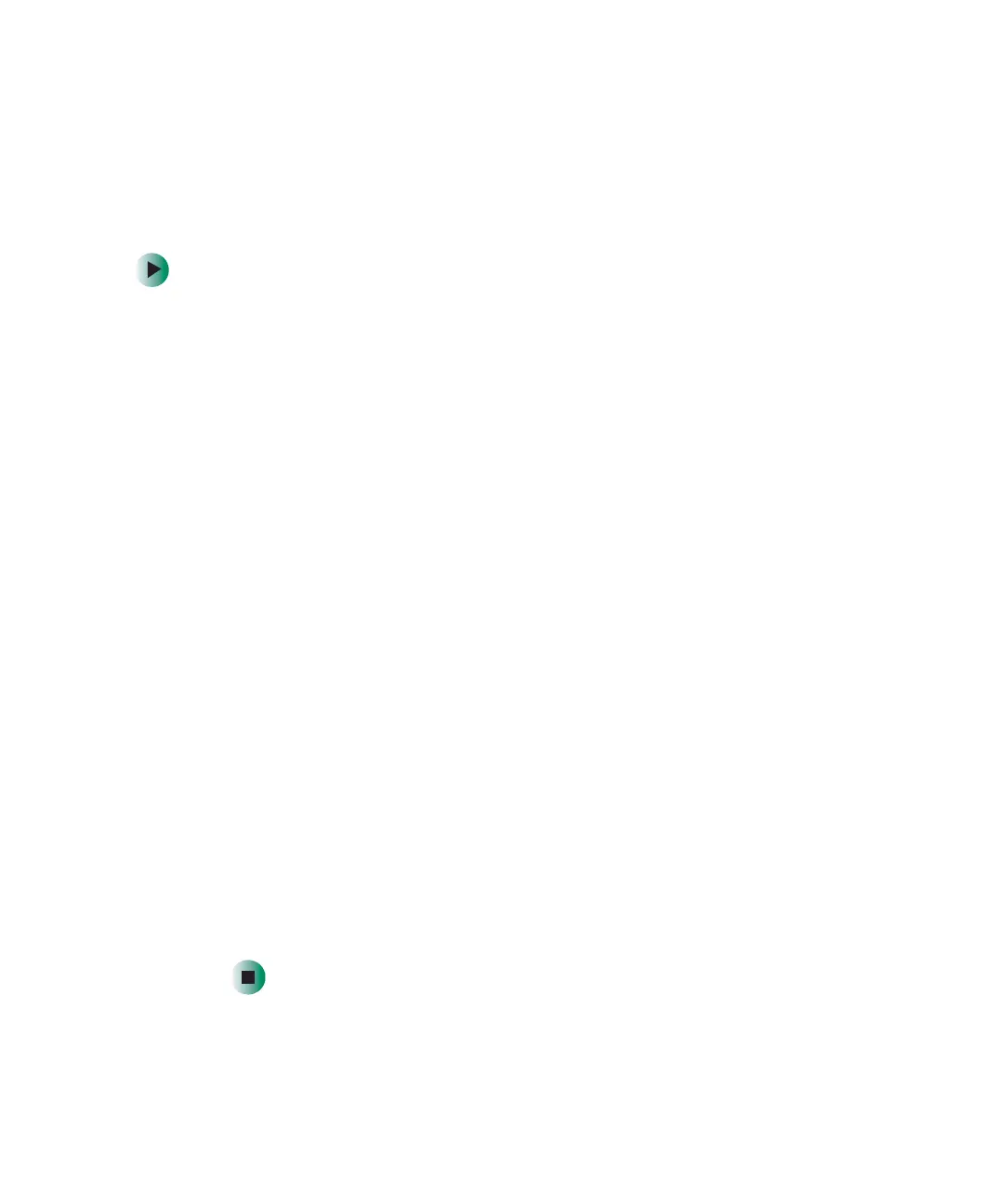225
Using the Restoration discs
www.gateway.com
If you need to reinstall device drivers because you are directed to do so while
troubleshooting or if a message tells you that there is a problem with a device
driver, reinstall the device drivers by following the instructions below.
If you just reinstalled Windows, the device drivers were automatically
reinstalled.
To reinstall device drivers:
1 Insert the red Drivers and Applications disc into the disc drive. If the program
starts automatically, go to Step 5.
- OR -
If the program does not start automatically, go to Step 2.
2 Click Start, then click Run. The Run dialog box opens.
3 In the Open text box, type d:\runmenu.exe (where d is the drive letter of
your disc drive).
4 Click OK.
5 If this is the first time you have inserted the red Drivers and Applications
disc, accept the End User License Agreement (EULA) by clicking
Yes, I accept
it
, then clicking Continue. The Gateway Driver and Application Recovery
program starts and the
Drivers and Application Recovery tab appears.
6 Select a single device driver to reinstall.
- OR -
Click
Automatic Installation, then select multiple device drivers to reinstall.
(Grayed out drivers are not available for Automatic Installation. To select
these drivers, click
Manual Installation.)
7 Click Install.
8 Follow any additional on-screen instructions. Depending on the device
driver you are reinstalling, you may only need to restart your notebook
to complete the installation. However, if a setup wizard opens when you
restart your notebook, follow the on-screen instructions.