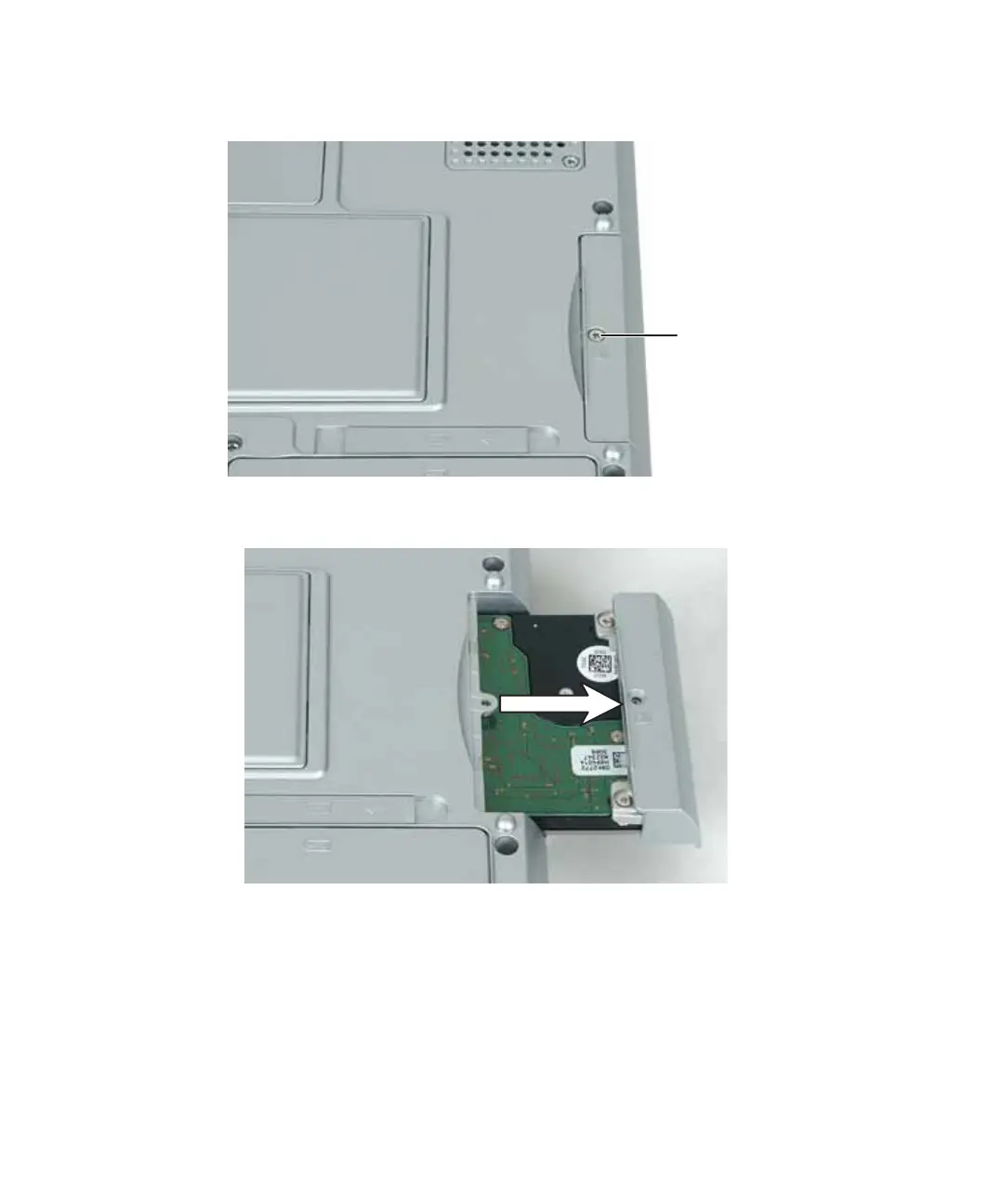240
Chapter 15: Upgrading Your Gateway 450
www.gateway.com
7 Remove the hard drive kit screw.
8 Slide the old hard drive kit out of your notebook.
9 If your new hard drive already includes the hard drive kit bracket, go to
Step 14.
-OR-
If you need to move the hard drive kit bracket from your old hard drive
kit to your new hard drive, go to Step 10.
Screw
