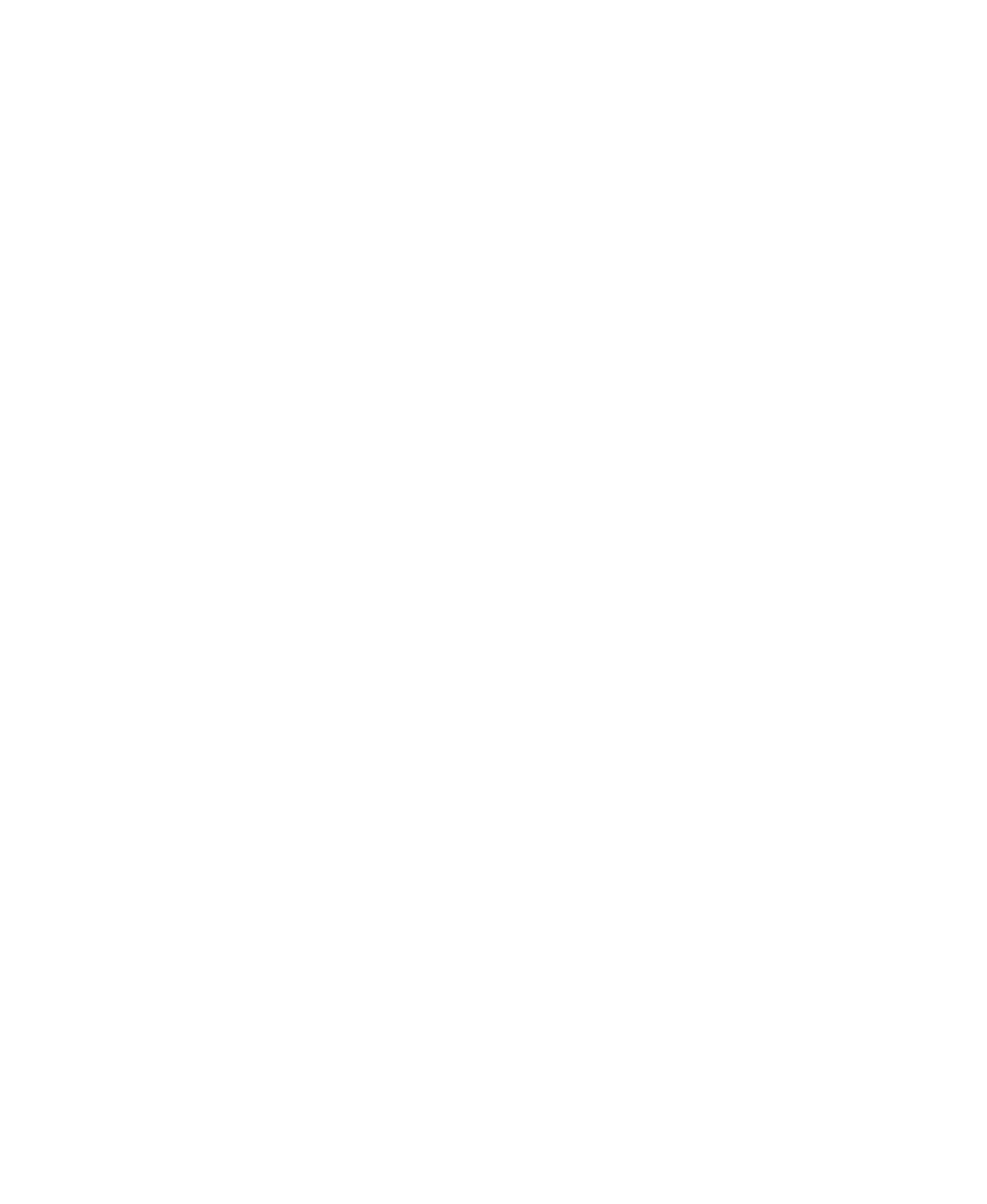305
shortcut menu 33, 35
operating system
troubleshooting
269
option bays
changing modules
104
release latches 8
P
Pad Lock
status indicator
25, 28
system key 28
parallel port 6, 40, 246
password 171, 270
pasting
files and folders
59, 71
text and graphics 71
pause text scrolling 28
PC Card
See cards
PC Doctor
253
PCMCIA card
See cards
PDA
memory cards
140
peripheral devices 14, 40
troubleshooting 271
photography
See digital photography
Pinnacle Expression
144
playing
audio CD
112
audio CD with MusicMatch 114
audio file 99, 101
DVD 122
Media Player file 101
multimedia files 101
multi-player games 193
music CD 112
Windows Media Player file 101
Plug and Play devices
IEEE 1394 support for
40
USB support for 40
pointer
moving
32
pointing device
buttons
34
changing settings 186
customizing 184
moving pointer 34
opening shortcut menu 35
scroll button 35
tapping 34
troubleshooting 274
turning on 184
port replicator 243
attaching notebook 247
docking port 7, 244
release latch 244
separating notebook 249
using 14, 243
ports
See connections
power
AC adapter
19, 161
advanced settings 163, 166
alarms 163, 165
automobile/airplane adapter 161
battery 24, 152, 153, 154, 155,
161
button 9, 28, 163
changing modes 162
changing schemes 163
changing settings 163
connector 6, 19, 245, 247
conserving battery power 161
damaged cord 19, 20
EmPower adapter 161
extending battery life 161
Hibernate mode 162, 167
indicator 2, 23
international adapter 173
management 151, 161
schemes 163
source problems 21
SpeedStep settings 163
Standby mode 23, 162
