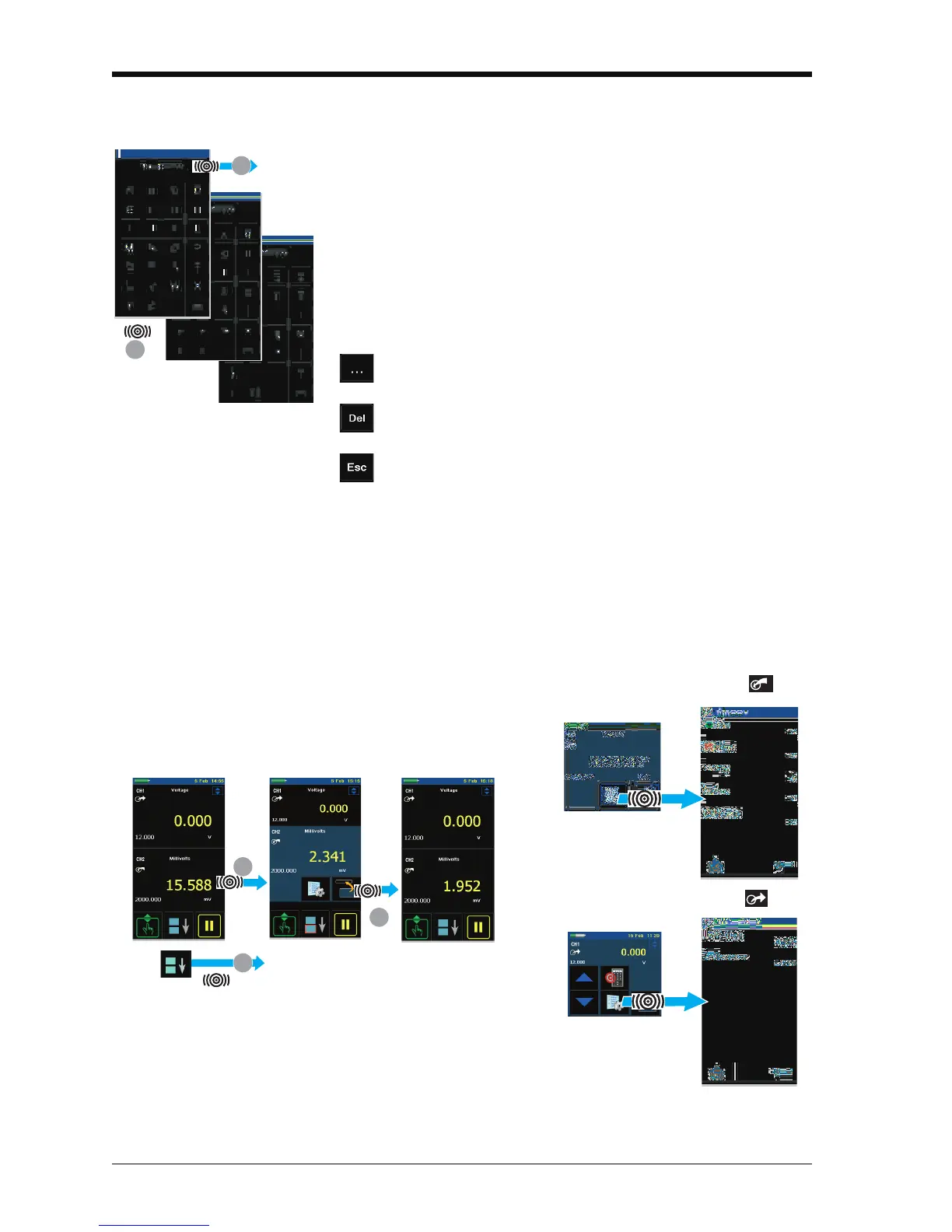Issue 1
2-6 Prepare the instrument K0460 - [EN] English
2.7.3 Enter text
There are alphanumeric key-pad displays for these items:
• Captions; see Section 2.8.4 (maximum: 15 characters; all
characters permitted)
• Filenames (maximum: 10 characters; no special characters)
1. Tap in the applicable characters.
2. To accept the data and go back to the previous display, tap
on the completed text in the data entry box.
2.7.4 Maximise/minimise a window
There can be up to 6 functions on the display. To set a Process
(measure operations), an Automation option (source
operations), or other Settings maximise the applicable function:
Next key-pad: To use characters on the next key-pad
(upper case > lower case > numeric), tap this button.
Delete: To delete the last character in the data entry box,
tap this button.
Escape: If there are no characters in the data entry box,
the Esc button replaces the Del button. To leave the
key-pad and go back to the previous display, tap on the
Esc button.
TAP
Maximise Minimise
*
*
* Alternative options for step ➀
2
1
1
Processes (measure operations )
Automation (source operations )
