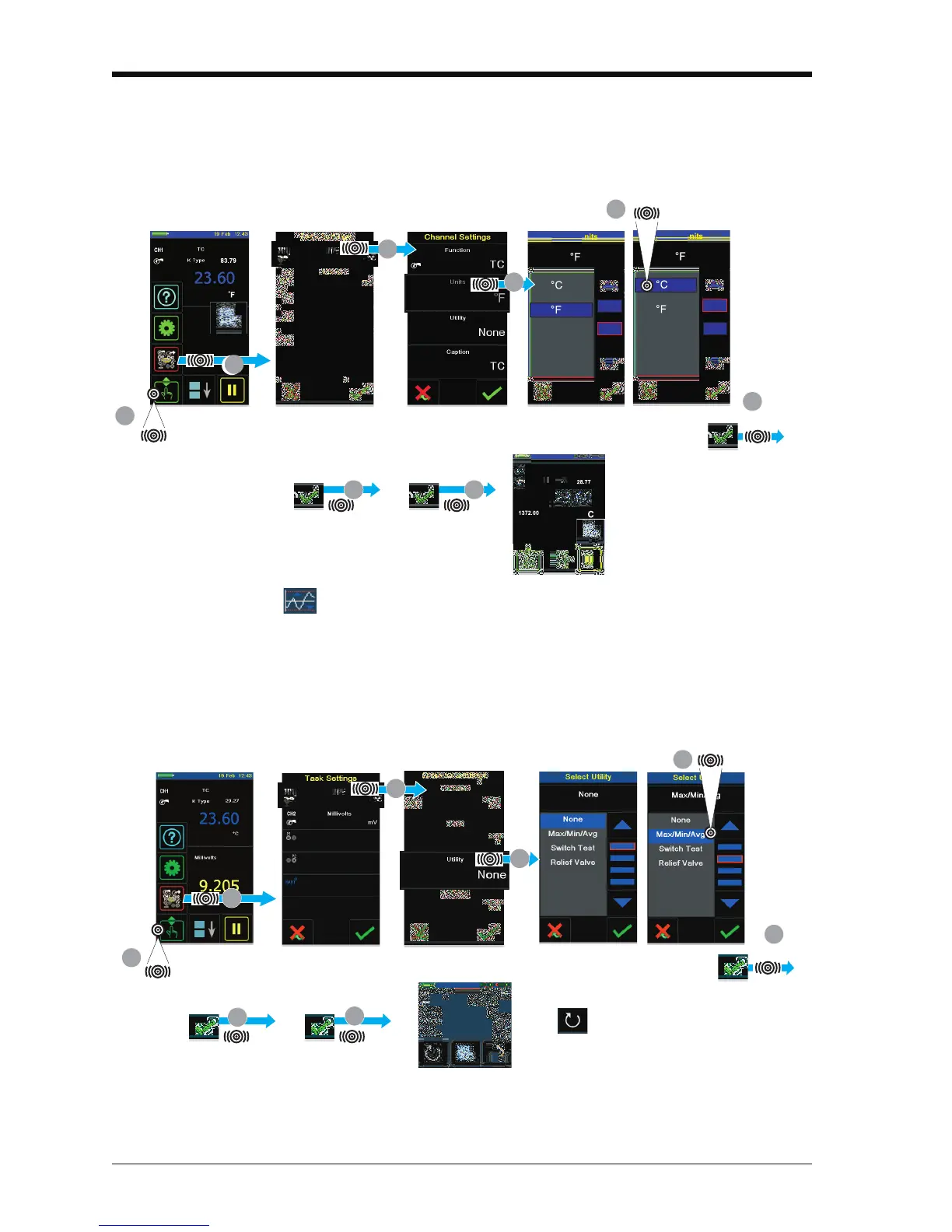Issue 1
2-12 Prepare the instrument K0460 - [EN] English
2.8.5 Set the units
If a function has alternative units, another unit can be set. If
there are no alternatives, the area is shown grey.
2.8.6 Set up a utility: Maximum/Minimum/Average example
This example shows the sequence to set the Max/Min/Avg
utility. Use the same procedure for these options:
• Switch Test; see Chapter 3.
• Leak Test (pressure options only); see Chapter 4.
Channel Settings Task Settings
7 8
TAP
Task Settings
1
2
4
5
6
3
Channel Settings
Channel Settings Task Settings
7
8
TAP
Task Settings
1
2
3
4
Channel Settings
5
6
Press the “reset” button to get a
new set of values.
