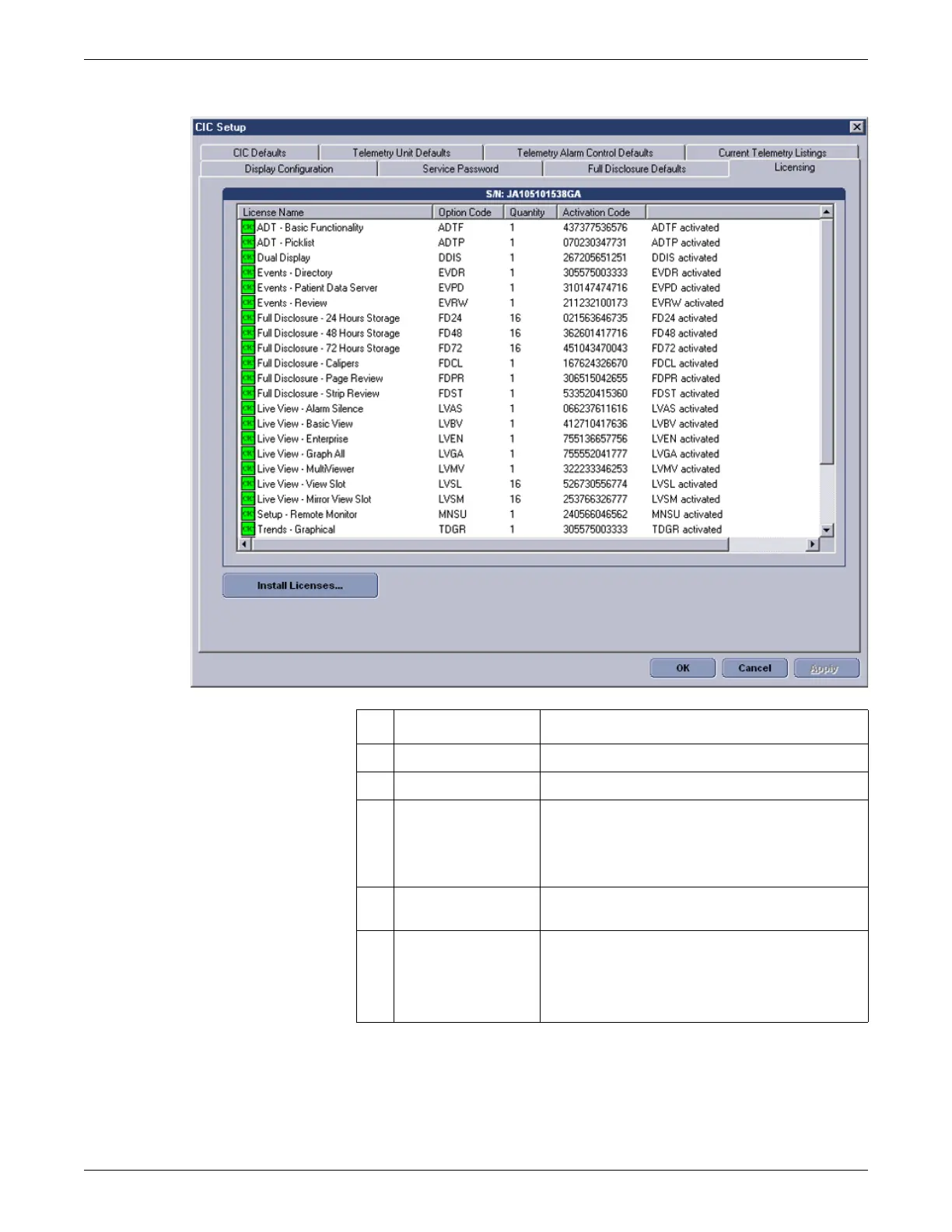Configuration
2026419-033E CIC Pro™ 6-11
4. Click Install Licenses.
Item Description
1 License Name The licensing options available for activation.
2 Serial number The serial number of this CIC Pro center.
3 Activation Code The activation code for each license activated on this
CIC Pro center.
A license is activated when an activation code displays
and the activation icon appears green in color.
4 Install Licenses
button
Activate purchased licenses.
5 Activation icons The activation level of each license on this CIC Pro
center:
Green = activated.
Red = not activated.
