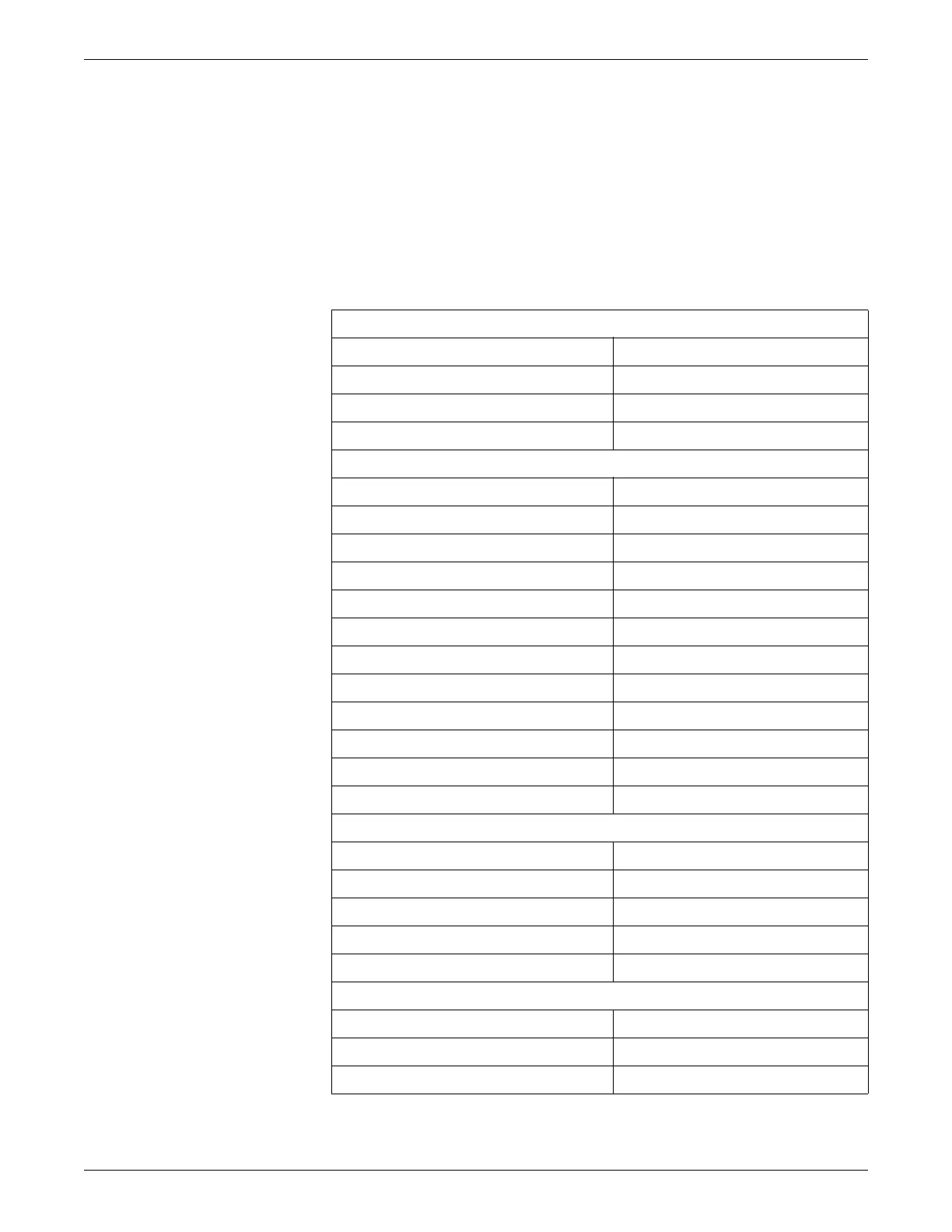B-2 CIC Pro™ 2026419-033E
Backup and restore - backed up data modules
Data module detail
The following table lists summary detail information associated with data modules
listed as Available Tools in the Backup-Restore CIC Configuration window.
NOTE
Items marked with * are automatically updated by other CIC Pro centers running
in a care unit.
Telemetry Alarm Control Defaults
Parameter Limits* Limits.def/Limits.mei
Parameter Alarm Levels* Param.def/Param.mei
Arrhythmia Alarm Levels* Arrhy.def/Arrhy.mei
System Alarm Levels* System.def/System.mei
Full Disclosure Defaults
Report Duration* NewTelem.def
Report Hole Location* NewTelem.def
Include Graybar* NewTelem.def
Include Arrhythmia Annotations* NewTelem.def
Include Heart rate* NewTelem.def
Line Time* NewTelem.def
Strip Duration* NewTelem.def
Strip Hole Location* NewTelem.def
Full Disclosure License* NewTelem.def
Full Disclosure Offline Storage* NewTelem.def
Start Data Storage* NewTelem.def
Bedlist* Fd.all
Display Configuration
Columns Config.dat
Rows Config.dat
Disable Auto Display button Config.dat
Maximize Waveform length Config.dat
Maximize No. of Waveforms Config.dat
Current Telemetry Listings
Telemetry Bed List* Telebeds.all
Hardwire Bed List* Hardwire.all
Transmitter List* Ttx.all
