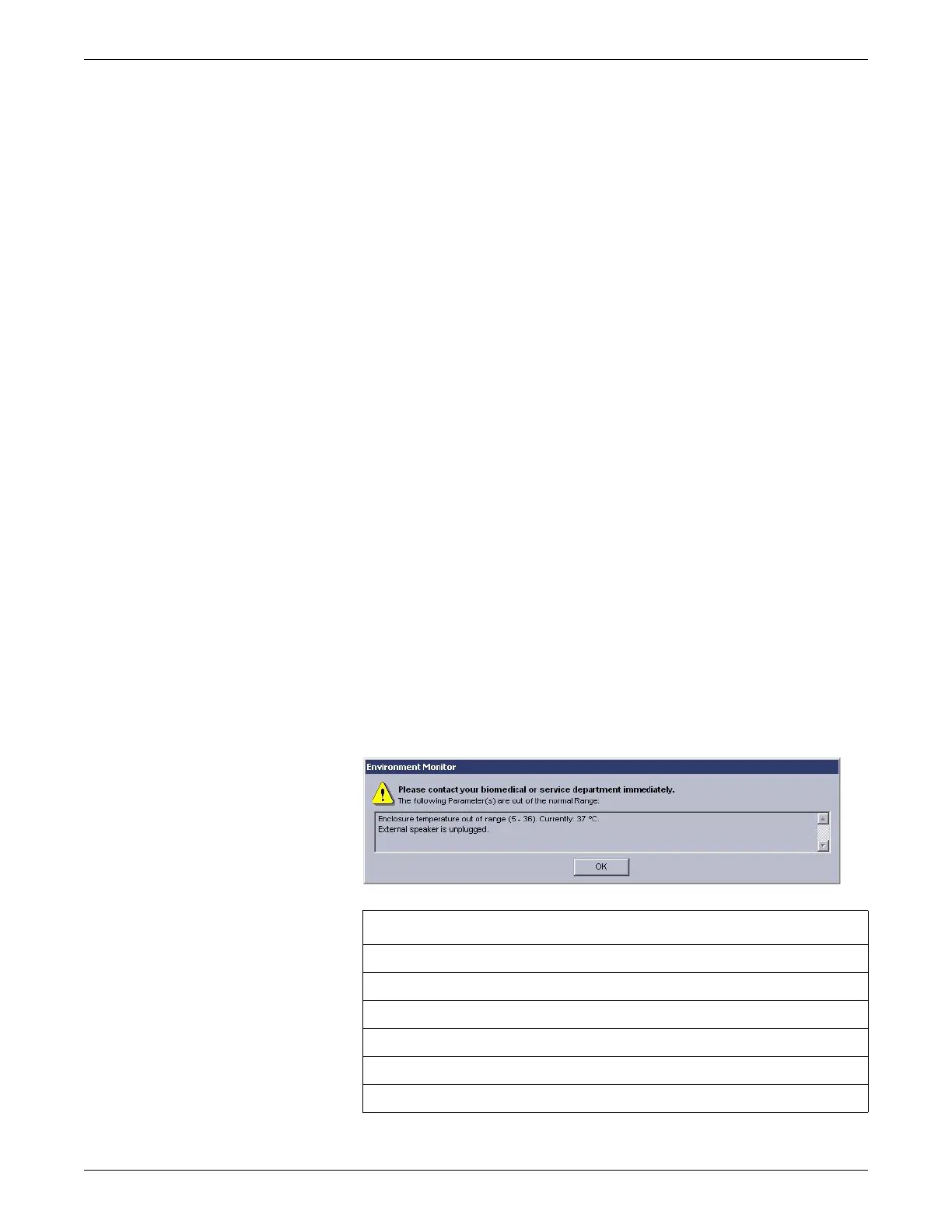Troubleshooting
2026419-033E CIC Pro™ 8-19
5. Repeat step 3 and step 4 until you have activated all of the purchased licenses.
6. Store the Activation Code Summary Sheet in a safe and accessible location. In
the event of a hard drive failure, the option activation codes are required for
disaster recovery.
7. Restart the CIC Pro center. For more information, refer to Perform safe shutdown
of the CIC Pro center on page 8-31.
Remove an activated license
1. If you have not already logged onto Webmin, Log on to the Webmin service
interface on page 4-7.
2. Click Configuration > Licensing.
3. Next to the license you want to remove, click Remove.
Time zone, daylight saving time setting, and network time issues
Follow the Pre-configuration instructions on page 6-2.
PDF file access from MUSE
Because of changes to security restrictions with Windows XP OS Service Pack2, you
must use <IP addresses> for the server location instead of the domain name.
Environment Monitor messages
When the CIC Pro center is experiencing limited or compromised system resources,
the Environment Monitor displays one of the following messages.
Message
Power supply - VCCP out of range (X - X). Currently: X V.
Power supply - 1.8V out of range (X - X). Currently: X V.
Power supply - 3.3V out of range (X - X). Currently: X V.
Power supply - 5V out of range (X - X). Currently: X V.
Power supply - 12V out of range (X - X). Currently: X V.
Enclosure temperature out of range (X - X). Currently: X °C.
