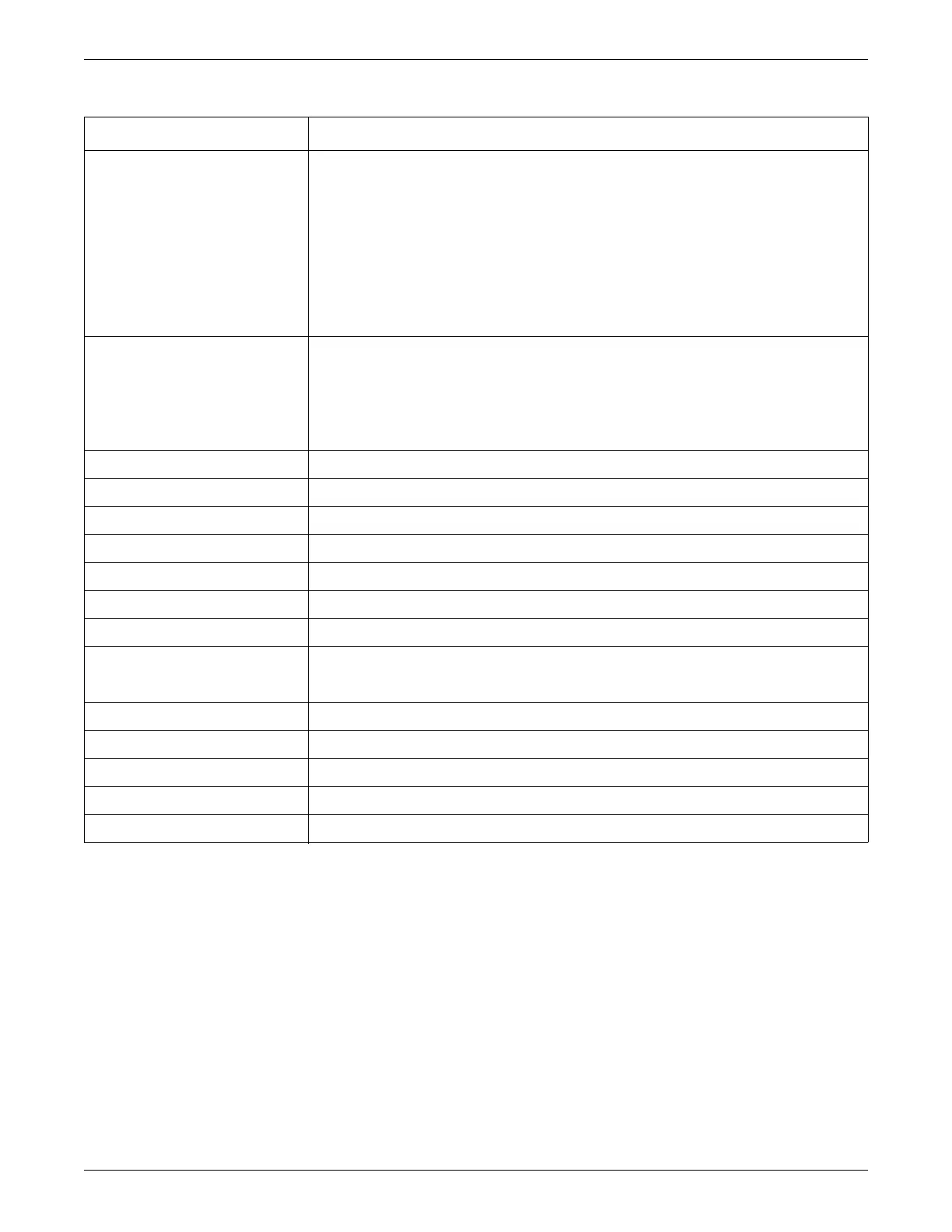Configuration
2026419-033E CIC Pro™ 6-45
5. After making your selections, choose one of the following:
Click OK to apply your changes and close the CIC Setup window.
Click Apply to apply your changes without closing the CIC Setup window.
6. Verify the new settings prior to monitoring patients.
Set the Telemetry Alarm Control Defaults
This option sets the telemetry default alarm limits and alarm level settings. In user
mode, all of the controls on the Telemetry Alarm Control Defaults tab are view-only.
You must be in the Service mode to set the Telemetry Unit Defaults at the CIC Pro
center.
Option Function
Default Location for this CIC Set the print location for telemetry bed patient data:
Manual: Designate the default manual graph location for telemetry patients.
Alarm: Designate the default alarm graph location for telemetry patients.
Print WIndow: Designate the default print window location for telemetry patients.
NOTE
These default locations are only used for telemetry beds and determine where patient data
prints for either manual or alarm conditions. Since a telemetry patient is not linked to a patient
monitor, these defaults are necessary to specify the destination for alarm and manual graph
printouts.
Waveforms Designate the primary ECG lead for printing and enable or disable printing from subsequent ECG
leads.
ECG 1: Designate the primary ECG lead for printing.
Waveform 2 to Waveform 4: Choose other ECG leads to print or choose OFF to disable printing
an ECG lead.
Transmitter Graph Turn transmitter graph printing on or off.
Alarm Graph Turn alarm graph printing on or off.
Event Marker Graph Turn event marker graph printing on or off.
Display Lead Set the primary ECG lead for display in the patient’s waveform window.
Arrhythmia Enable or disable an arrhythmia analysis program.
Lead Analysis Designate Single-Lead or Multi-Lead analysis for ECG and arrhythmia analysis.
ST Analysis Enable or disable ST analysis.
Va Lead
Vb Lead
Va Lead/Vb Lead: Set the default for the V leads that will be monitored in these positions. A 6-lead
cable is required for multiple V-lead monitoring.
Detect Pace Enable or disable pacer detection.
Patient Age Set patient age.
Transmitter Alarm Pause Turn transmitter alarm pausing on or off.
Alarm Pause Breakthrough Turn transmitter alarm pause breakthrough on or off.
Event Marker Turn event marker alert on or off.
