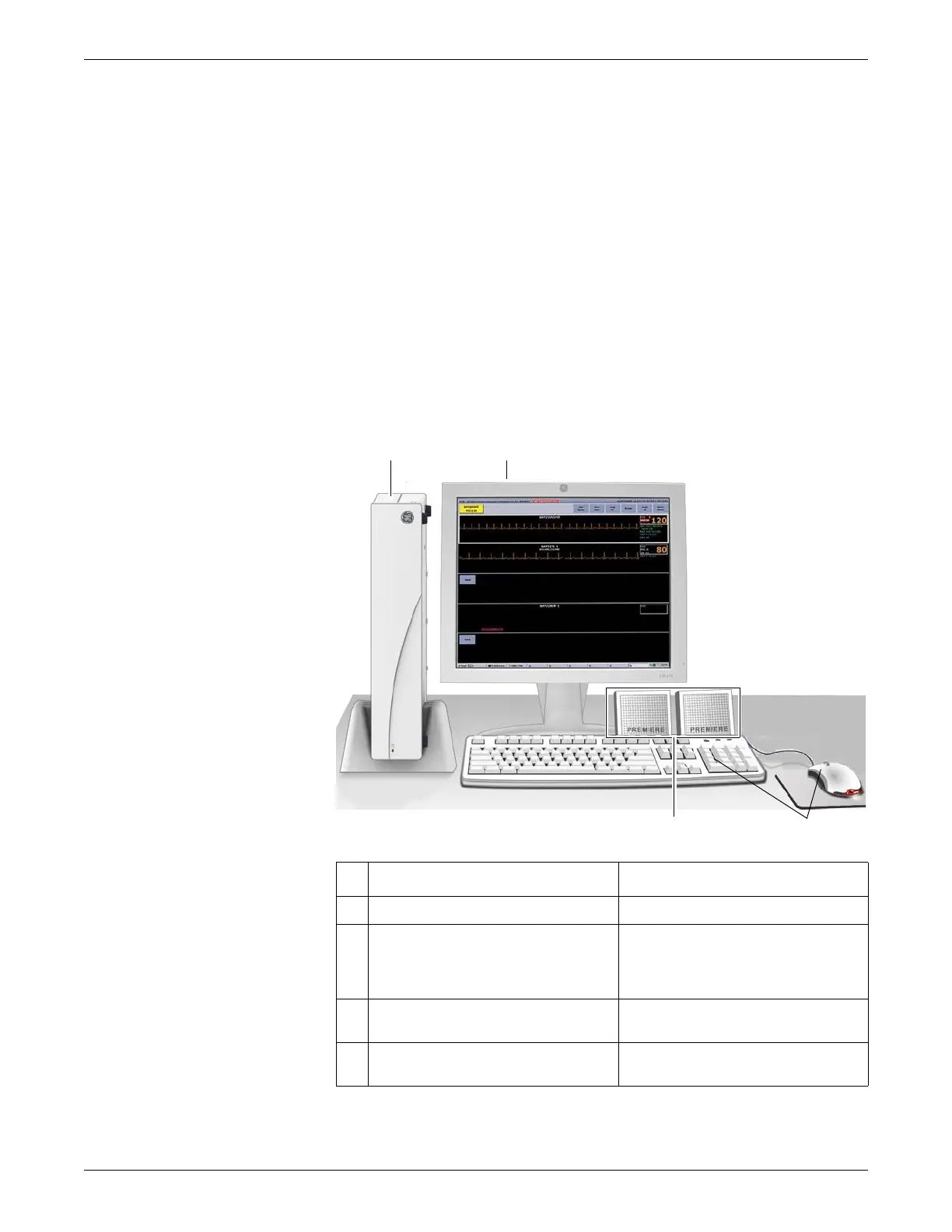2-2 CIC Pro™ 2026419-033E
Equipment overview
Standard components
NOTE
The Unity Network has been renamed to the CARESCAPE Network. Not all
references to the Unity Network will be changed immediately; Unity may appear
in some places and CARESCAPE in others. It is important to understand that
while the CARESCAPE Network replaces the Unity Network name, they refer to
the same GE monitoring network
Standard components include the following items:
Processor box
Primary display
External speakers
Standard keyboard and mouse
022B
Item Function
1 Processor box Run the CIC Pro center application.
2 Primary display Display real-time and stored patient data,
control windows, and various system level
operations. Can display 16 patients
simultaneously.
3 Standard mouse and keyboard Enter data, navigate menus, and choose
options.
4 External speakers Sound audible patient status and system
status alarm tones.
