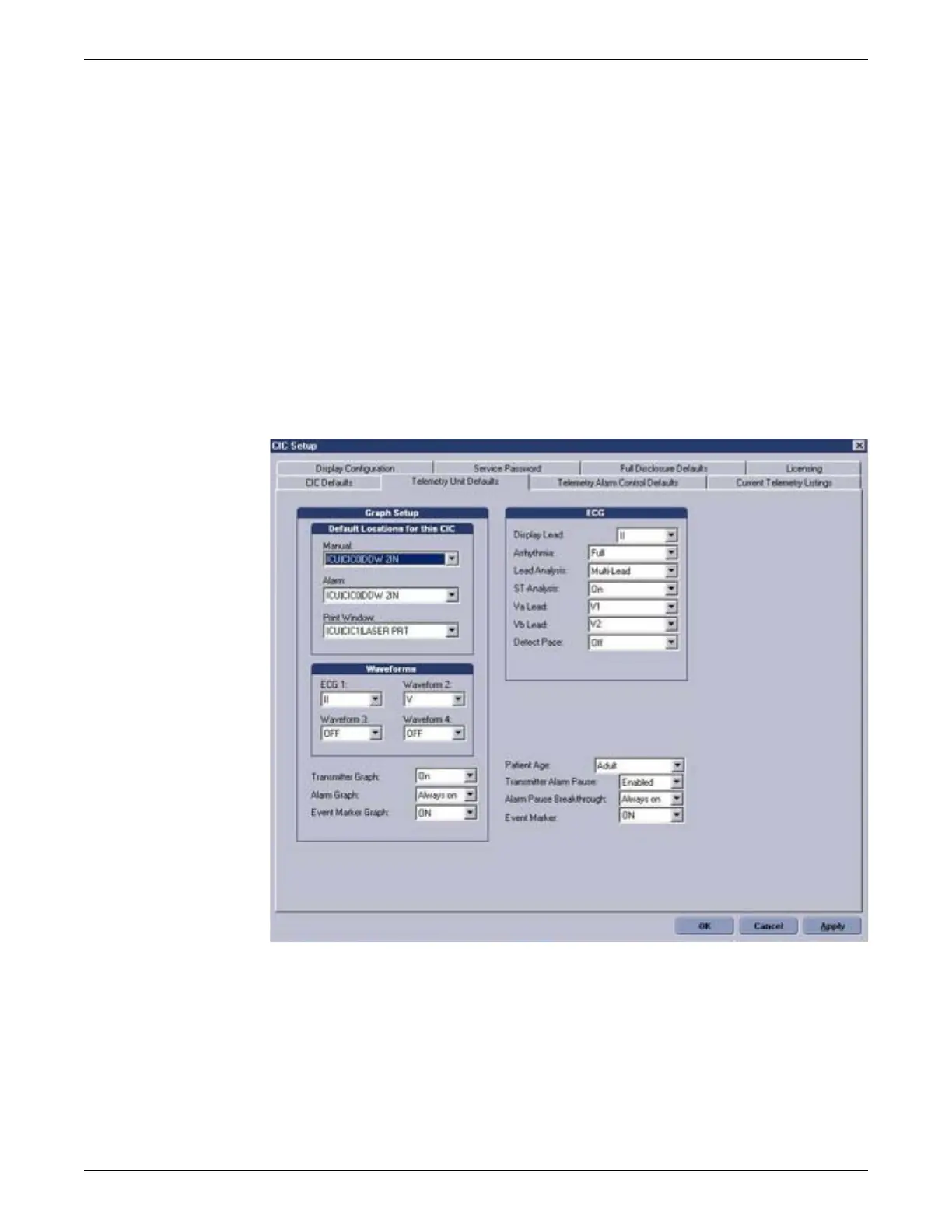6-44 CIC Pro™ 2026419-033E
Configuration
Set the Telemetry Unit Defaults
This option sets telemetry unit default settings. In user mode, all of the controls on the
Telemetry Unit Defaults tab are view-only. You must be in the Service mode to set
the Telemetry Unit Defaults at the CIC Pro center.
NOTE
For more information on setting Telemetry Unit Defaults, refer to the telemetry
system’s operator manual.
Complete the following procedure to configure the Telemetry Unit Defaults settings:
1. From the multi-patient viewer, click Setup CIC.
2. Log on to Setup CIC with service access on page 4-5.
3. Click Telemetry Unit Defaults.
4. On the Telemetry Units Defaults tab, change the settings as needed:
NOTE
When changing the Graph Setup options for admitted patients, the changes
do not take effect until the patients are discharged. Temporary changes may
be made for a specific patient via the single patient viewer > Monitor Setup
> Graph Setup.
