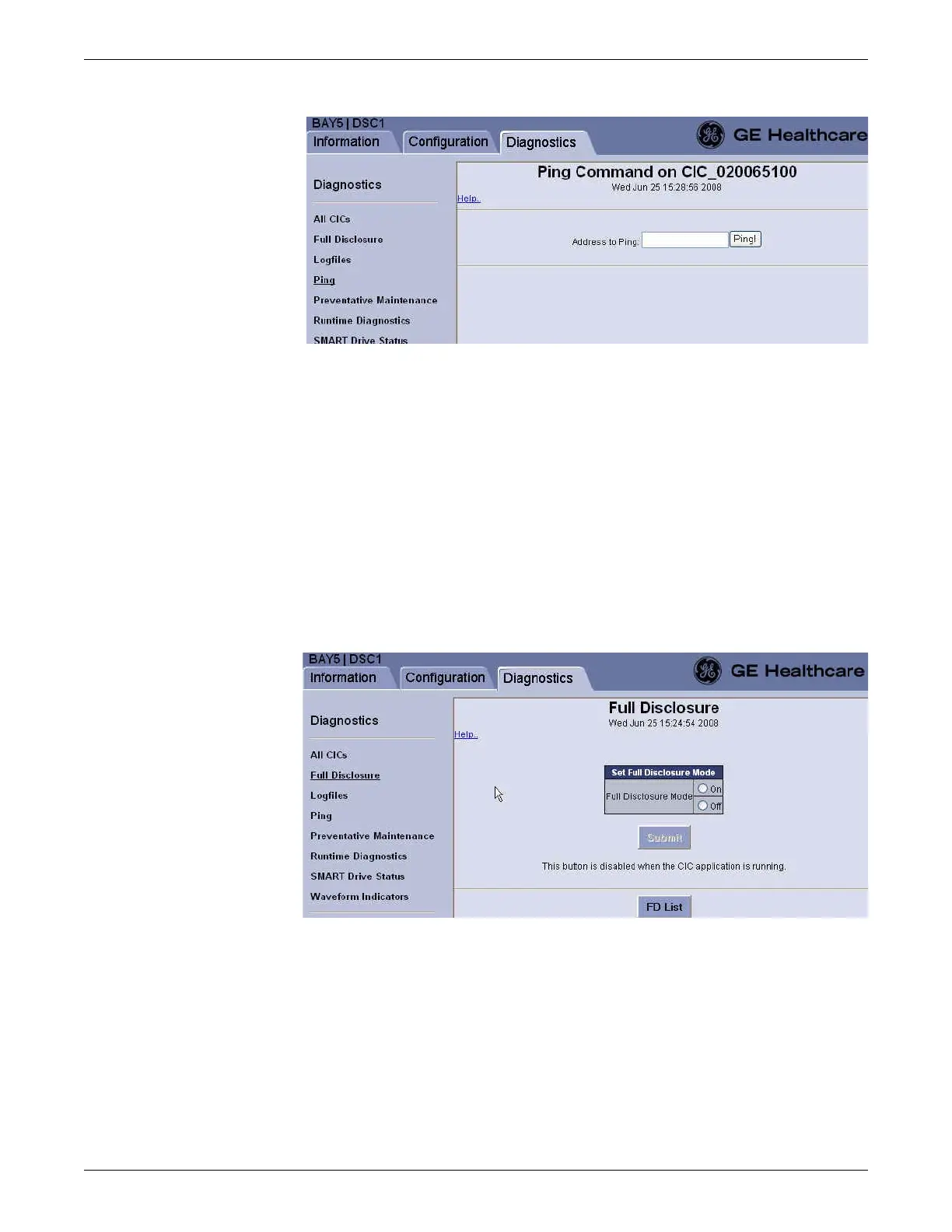8-12 CIC Pro™ 2026419-033E
Troubleshooting
3. In the Address to Ping field, type the IP address of a known device on the
network and click Ping.
If you receive a reply, then you are able to connect to the device.
4. If you do not receive a reply, perform a network integrity check. Run the Check
Centrals utility and resolve any configuration errors. See Pre-configuration
instructions on page 6-2.
List full disclosure beds
1. If you have not already logged onto Webmin, Log on to the Webmin service
interface on page 4-7.
2. Click Diagnostics > Full Disclosure.
3. Click FD List.
A typical listing includes the following data:
