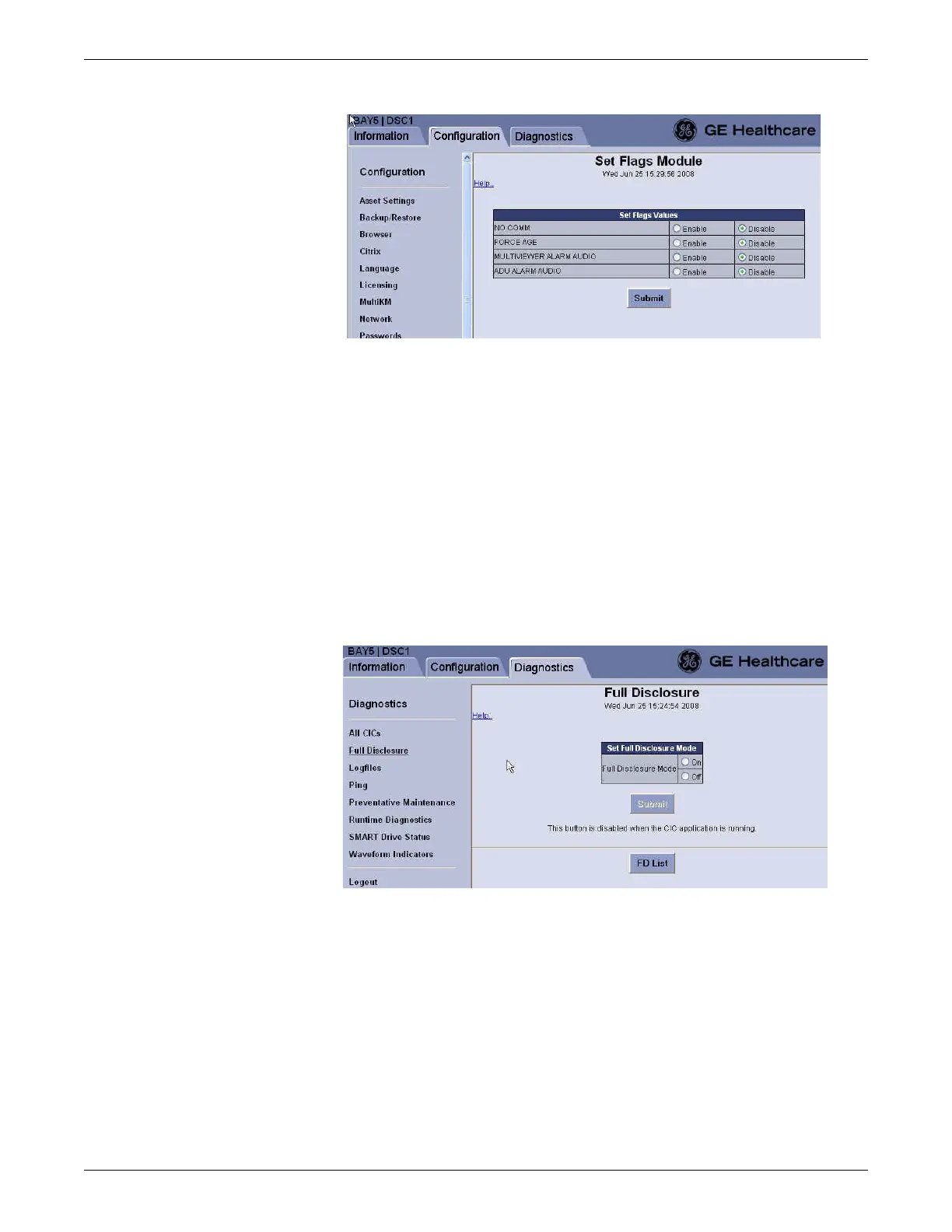Checkout procedures
2026419-033E CIC Pro™ 7-9
3. Verify that the following settings listed on the Set Flags Module window are
correct:
No COMM
Force age
Multiviewer alarm audio
ADU alarm audio
Check full disclosure license type for all admitted in-unit beds
1. If you have not already logged onto Webmin, Log on to the Webmin service
interface on page 4-7.
2. Click Diagnostics > Full Disclosure.
3. On the Full Disclosure screen, click FD List.
4. Verify all admitted beds in the care unit have the correct full disclosure license
type.
Check full disclosure report printing
1. From the single patient viewer, click Patient Data > FD Page.
2. Verify waveforms appear.
3. On the FD Page window, click the print button.
