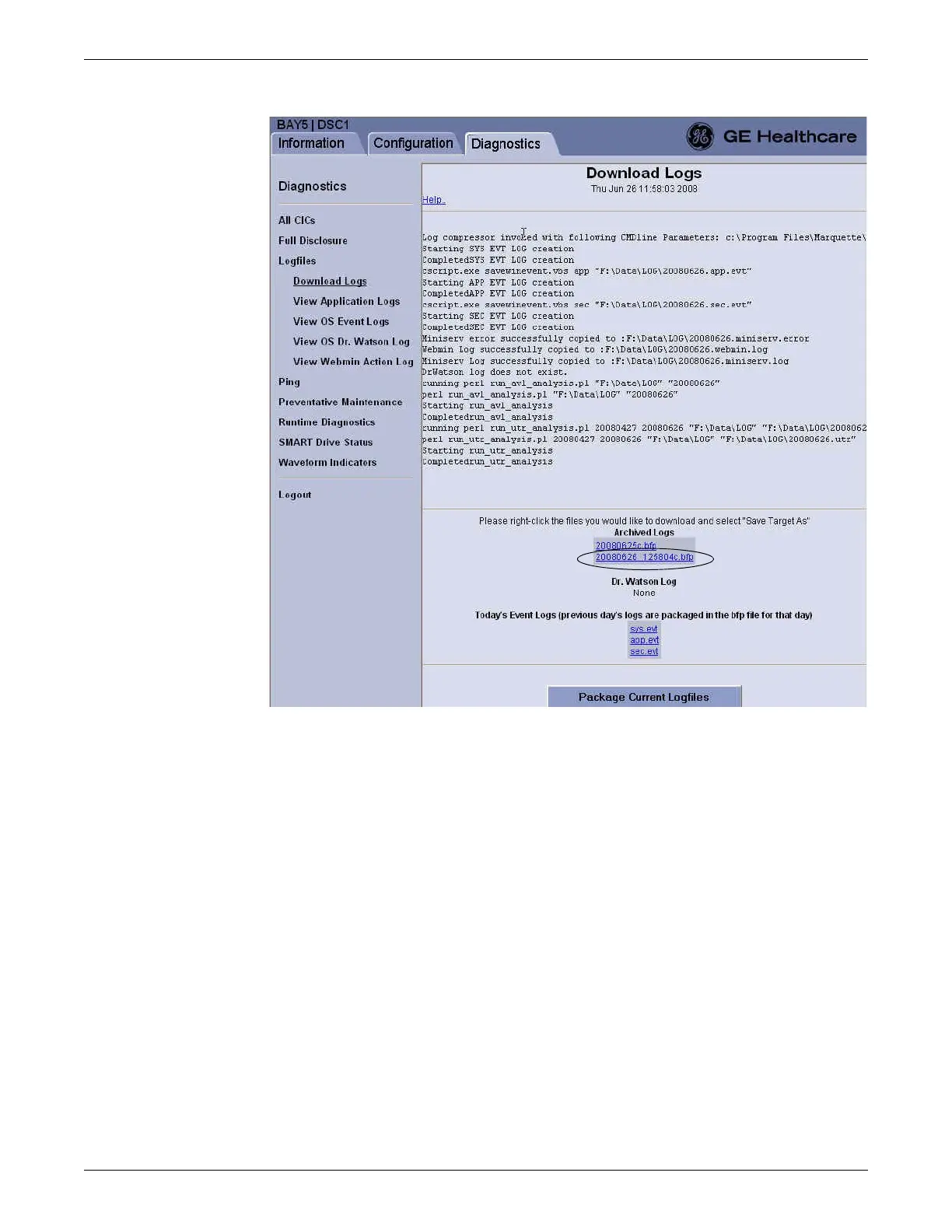Troubleshooting
2026419-033E CIC Pro™ 8-23
6. Right-click the log file (in the format yyyymmdd_hhmmsssc.bfp) and select Save
Target As to save the log file.
7. Send the log files to GE Service for further investigation.
Application logs
1. If you have not already logged onto Webmin, Log on to the Webmin service
interface on page 4-7.
2. Click Diagnostics > Logfiles > View Application Logs.
