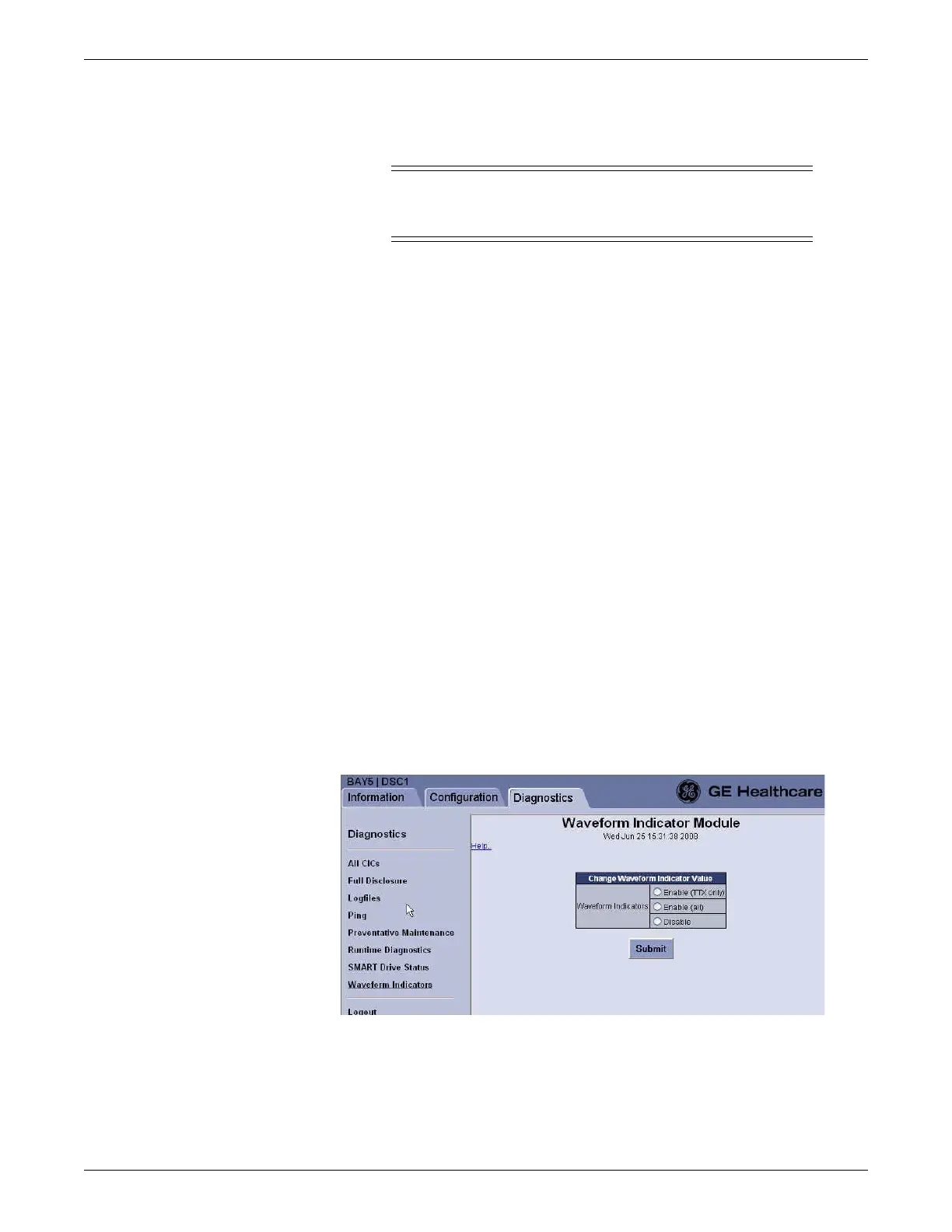Troubleshooting
2026419-033E CIC Pro™ 8-15
Enable alarms
WARNING
CIC Pro center audible alarms will not sound for patients with
bedside monitoring devices configured to Operating Room mode.
For instructions on enabling alarms, refer to the following procedures:
Configure multiviewer alarm audio setting, if applicable on page 6-24
Configure ADU alarm audio setting, if applicable on page 6-26
Admit Request Info button
NOTE
The ADT-Picklist license must be activated on the CIC Pro center before you can
retrieve patient demographic information from a networked database.
If the Admit Request Info button is dimmed and unselectable and both ADT
configurations are being run simultaneously, only the Prism IS information is
accessible. You must choose to run only one ADT configuration. Two Admission
Discharge Transfer (ADT) configurations can exist:
Prism IS: Legacy existing technology.
Picklist: CIC Pro center v5.0.x and later technology.
Display waveform indicators
1. If you have not already logged onto Webmin, Log on to the Webmin service
interface on page 4-7.
2. Click Diagnostics > Waveform Indicators.
3. Click the appropriate option to change the waveform indicator value:
