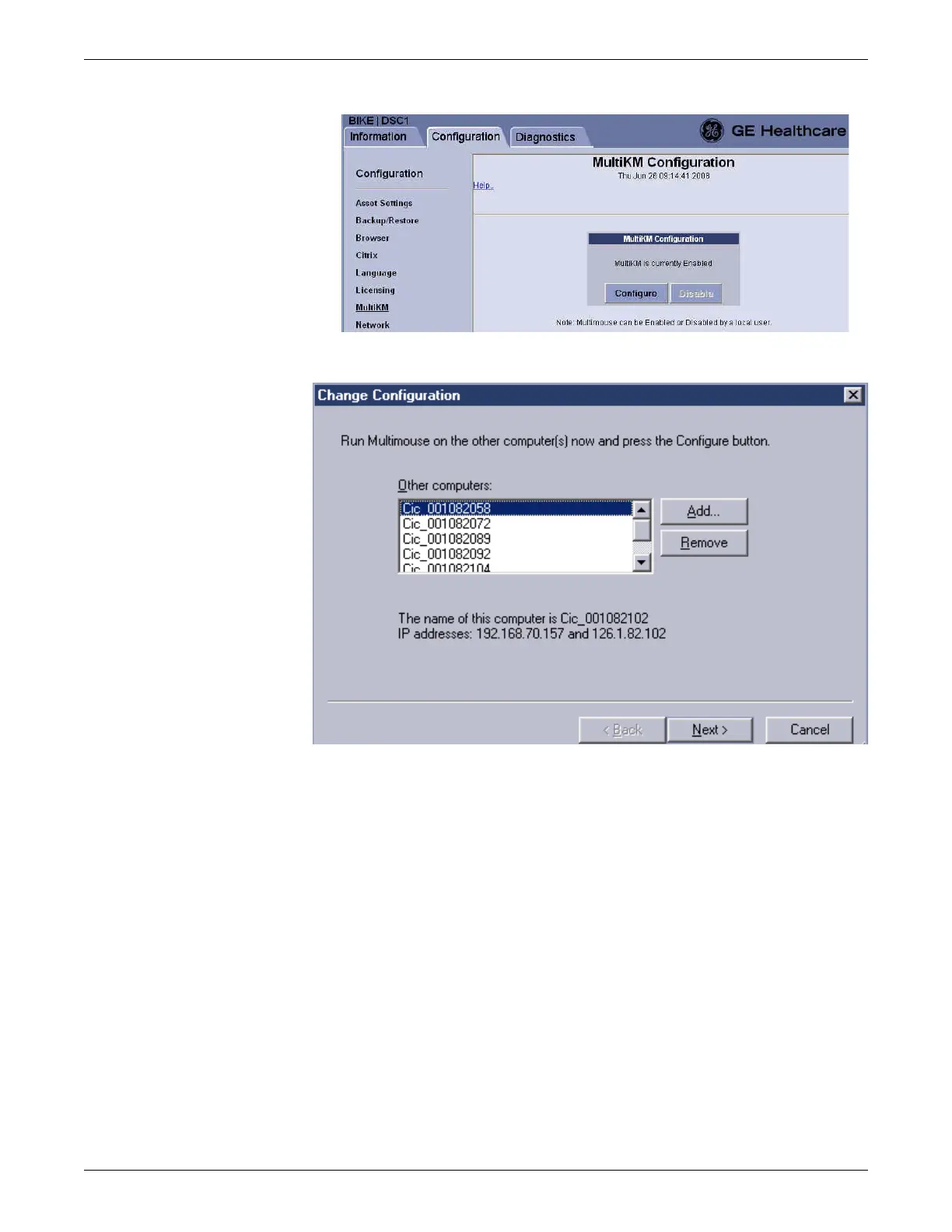Troubleshooting
2026419-033E CIC Pro™ 8-11
d. On the MultiKM Configuration screen, click Configure.
e. In Other Computers on the Change Configuration window, click the CIC
Pro center that has a failed MultiKM license and click Remove to remove
this CIC Pro center from the group.
3. Click Hide to hide the Multimouse application window.
4. Use the hotkey Ctrl + F1 to change the focus to the CIC Pro center where the
keyboard and mouse is connected.
CIC Pro center setup issues
Unable to communicate with a device
1. If you have not already logged onto Webmin, Log on to the Webmin service
interface on page 4-7.
2. Click Diagnostics > Ping.
