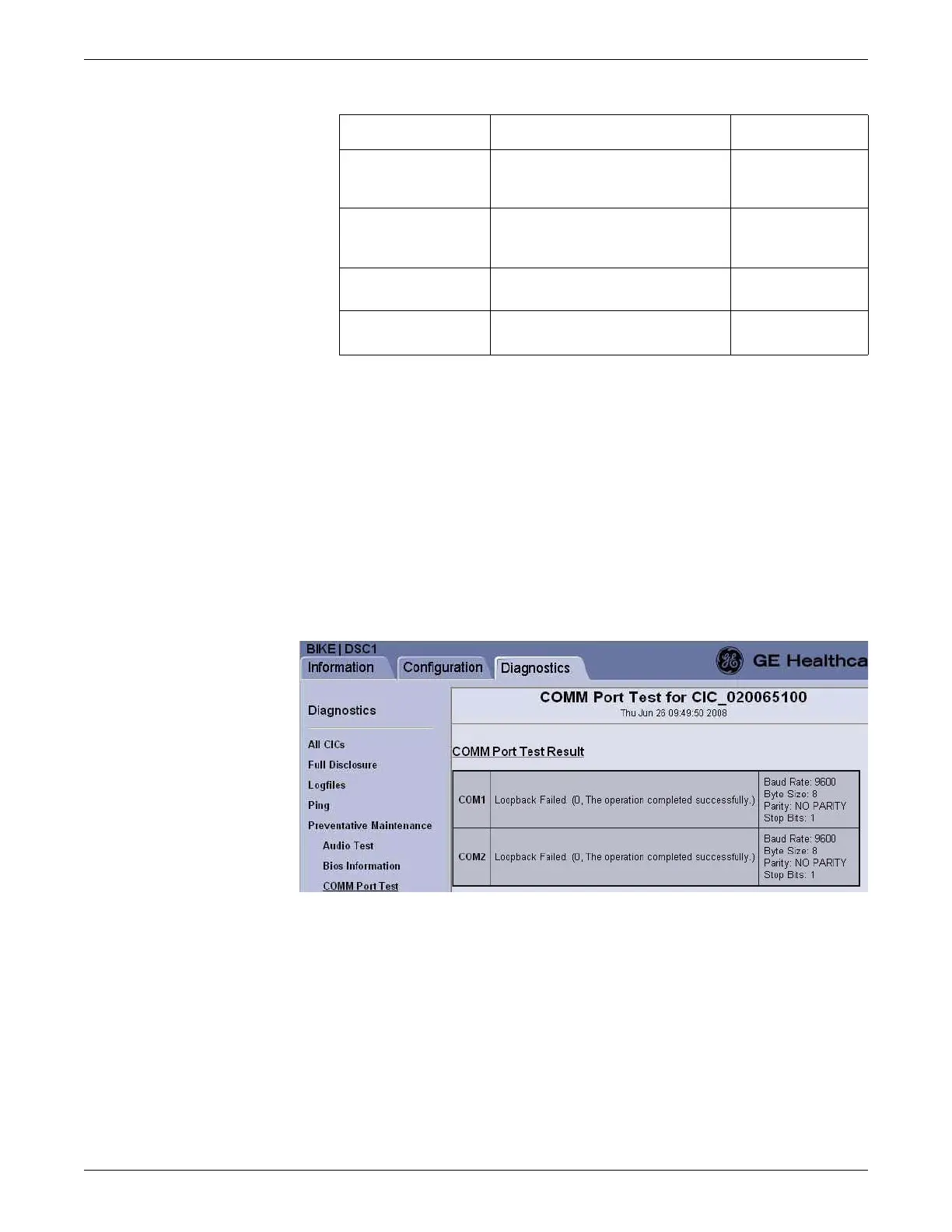Checkout procedures
2026419-033E CIC Pro™ 7-13
Check COMM ports
NOTE
The CIC Pro center application must be stopped before conducting this test.
1. Log on to the CIC Pro center as Administrator on page 4-3.
2. From the desktop, launch Internet Explorer.
3. If you have not already logged onto Webmin, Log on to the Webmin service
interface on page 4-7.
4. Click Diagnostics > Preventative Maintenance > COMM Port Test.
5. Verify all ports are configured properly.
Check BIOS information
1. If you have not already logged onto Webmin, Log on to the Webmin service
interface on page 4-7.
2. Click Diagnostics > Preventative Maintenance > Bios Information.
Property Value Acceptable limits
System Voltage (5V) Actual real-time voltage of the CIC Pro
center’s 5-volt internal power sub-
system.
4850 — 5250 mV
System Voltage (12V) Actual real-time voltage of the CIC Pro
center’s 12-volt internal power sub-
system.
11400 — 12600 mV
CPU Temperature Real-time CIC Pro center’s internal
temperature at the CPU.
5 — 90 C
Enclosure
Temperature
Real-time CIC Pro center’s internal
temperature.
5 — 70 C
